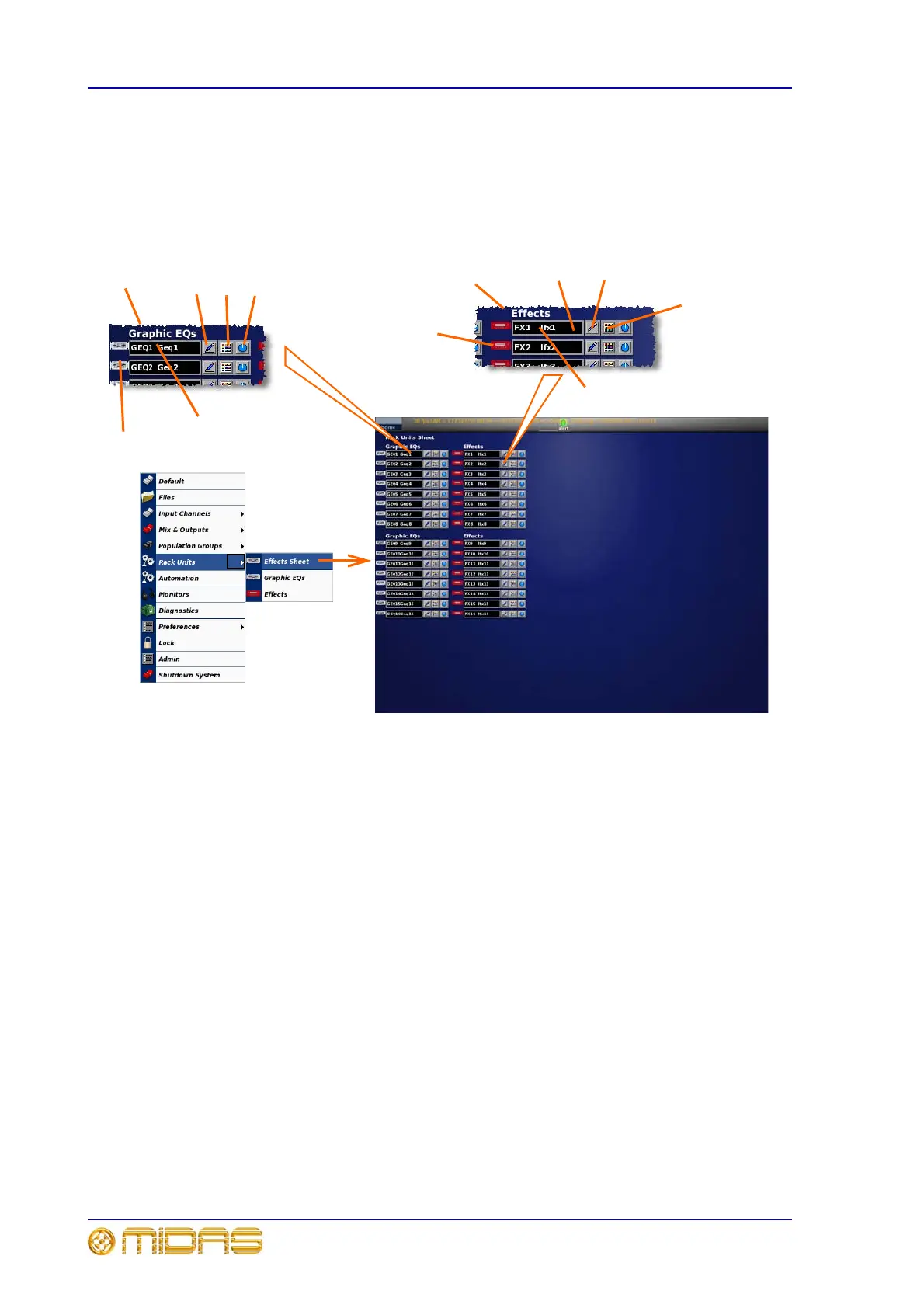138 Chapter 7: GUI Menu Options
XL8 Control Centre
Operator Manual
Effects Sheet screen
home Rack UnitsEffects Sheet
The Effects Sheet screen allows you to change the name and background colour of the
16 Graphic EQs and 16 Effects (FXs), as they appear elsewhere on the XL8 Control
Centre.
1 GEQ icon: shows that this item is associated with
a GEQ.
2 Name field: displays ID (fixed) and
user-configurable name of GEQ/Effect.
3 Pencil icon: allows you change the name of the
GEQ/Effect.
4 Colour palette icon: brings up a colour palette
from which you can select the background colour of
the name field (see item 2).
5 Control knob icon: takes you to the associated
GEQ/Effect in the rack.
6 Graphic EQs section allows you to configure the
GEQs in the rack of 16; see Chapter 11 “Graphic
Equaliser (GEQ)”.
7 Effects icon: shows that this item is associated
with an Effect.
8 Effects section allows you to configure the
effects in the rack of 16; see Chapter 13 “Effects”.
2
3
4
5
6
8
1
7
5
2
3
4
