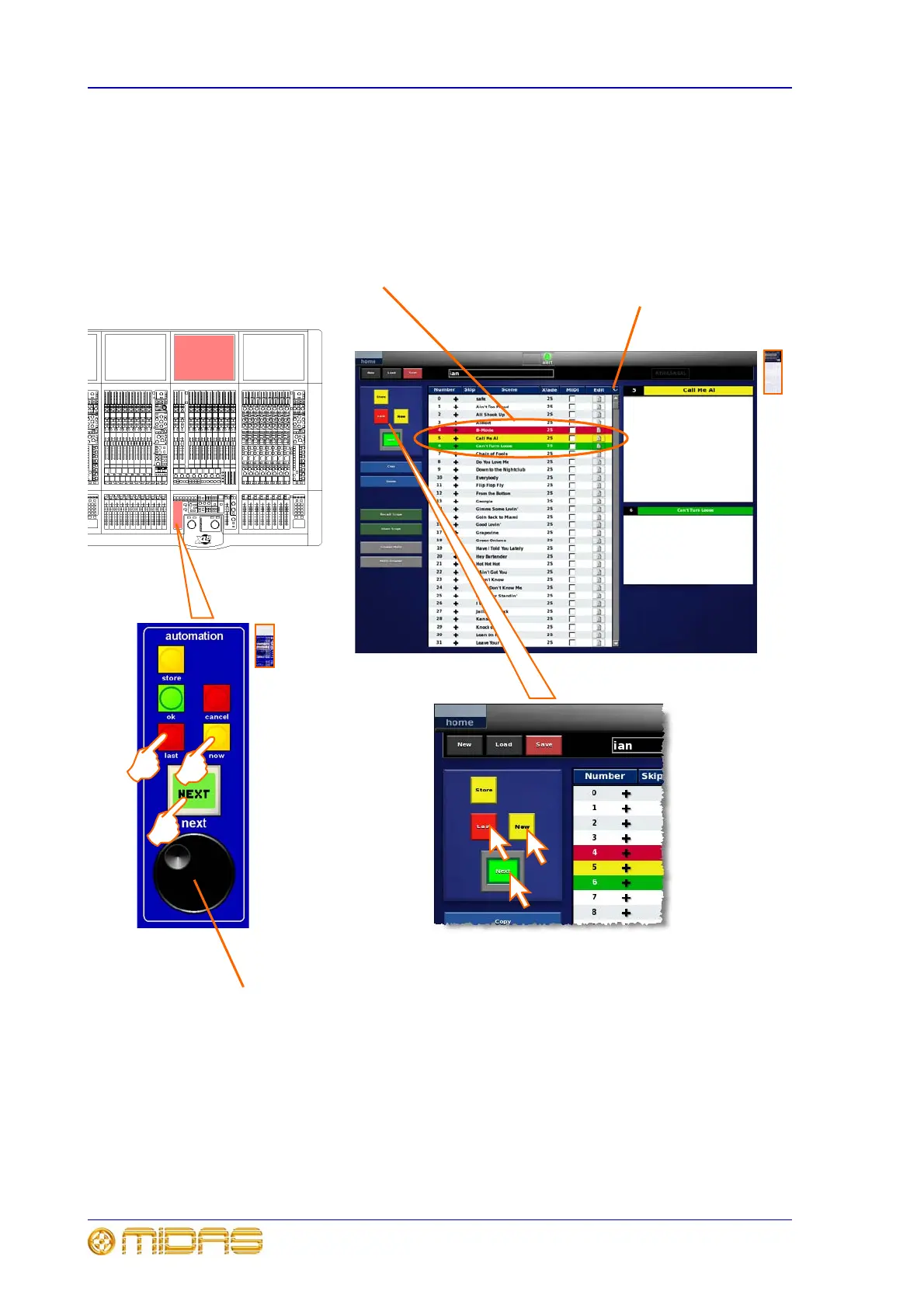194 Chapter 9: Basic Operation
XL8 Control Centre
Operator Manual
To recall a scene
To recall a scene, use the “last”, “now” or “next” buttons, as required. The three
highlighted scenes are identified by their colour, where current scene is yellow, last
scene is red and next scene is green; these correspond to the colours of the three recall
buttons.
Last, now and next scenes are identified
by their highlight colour, which also
matches their respective recall button
Eye icon expands/collapses empty
scenes and point scenes
The jogwheel provides fast scene navigation. By rotating
it you can quickly scroll through the scenes one at a time,
in either direction; you can even go to the empty scenes
towards the end of the cue list. When you reach the end
of the cue list, it just wraps around to the beginning so
you can continue from the start again.
