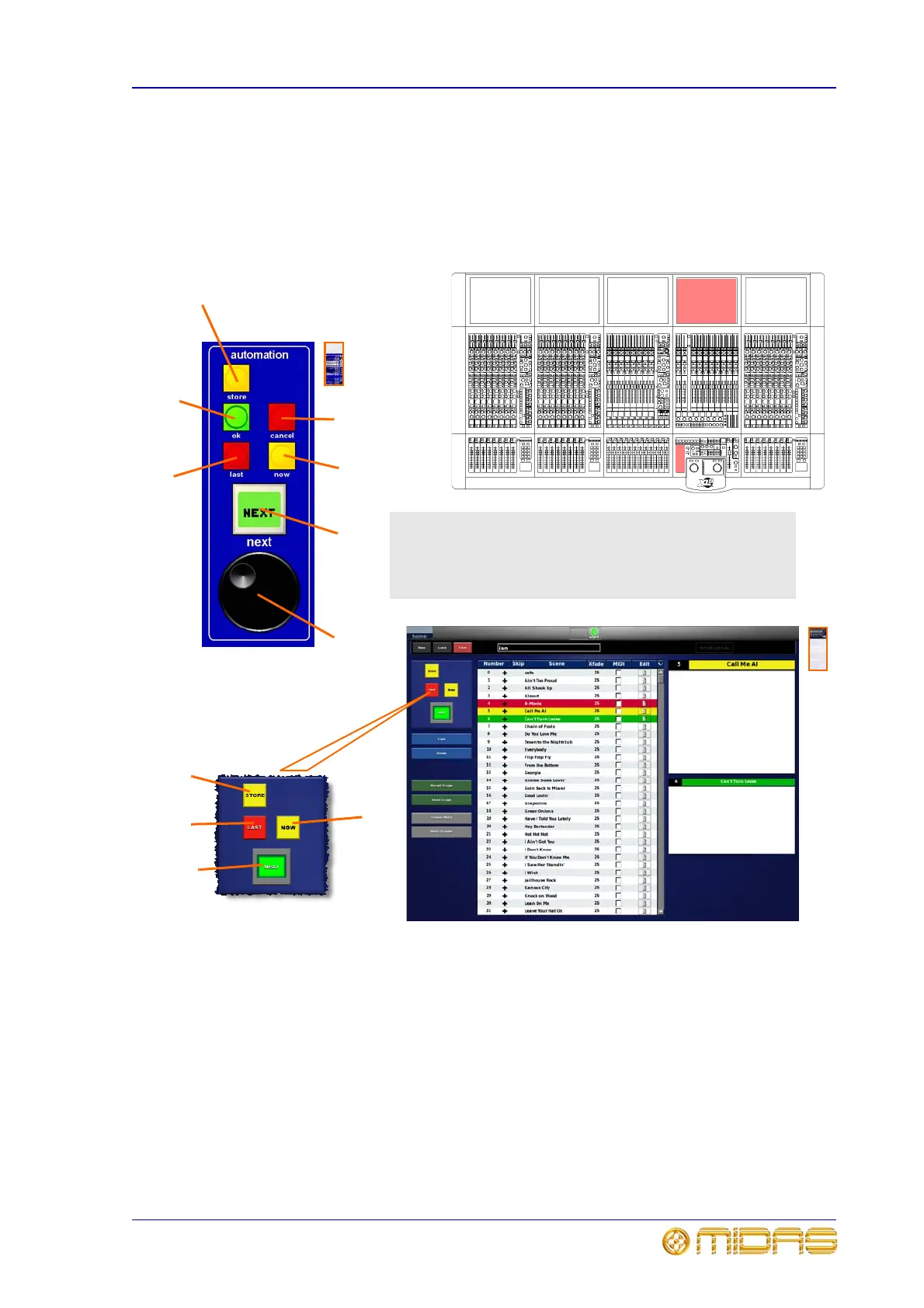Automation 117
XL8 Control Surface
Operator Manual
Automation
Although the automation section is locally supported by illuminated switches and a
jogwheel, it also has considerable GUI screen support. There are two main types of
control, store/recall and system (edit). The store/recall section is intended for fast
operation during show time and rehearsals, and is mostly supported by the automation
section on the control surface. See Chapter 12 “Automation” for more details.
2
4
1
7
3
6
5
Note: The trackball (or one of the glide pads) is used in conjunction
with the automation section (control surface or GUI) to navigate around
menus for complex editing of scenes etc. It is also possible to take over
control of any of the bays if some or all of the hardware controls fail;
this will be particularly useful if there is no similar control bay available
to take over the control.
1
2
3
4
1 Yellow “now” button recalls current scene
(clearing any adjustments).
2 Yellow “store” button stores a scene (followed by
confirmation).
3 Red “last” button changes scene selection to
previous scene (highlighted in red) in the cue list.
4 Green “next” LCD button changes scene selection
to next scene/point scene (highlighted in green) in the
cue list. Button displays “Next” when there is a next
scene available, and “End” is displayed when the
currently selected scene is the last in the cue list.
5 Jog wheel quickly dials the scene numbers
beyond the capability of the “last” (red) and “next”
(green) buttons by scrolling the “now” scene through
the cue list one scene/point scene at a time.
6 Green “ok” button confirms an action (illuminates
to prompt when this is necessary).
7 Red “cancel” button cancels an action
(illuminates to prompt when this is necessary).
