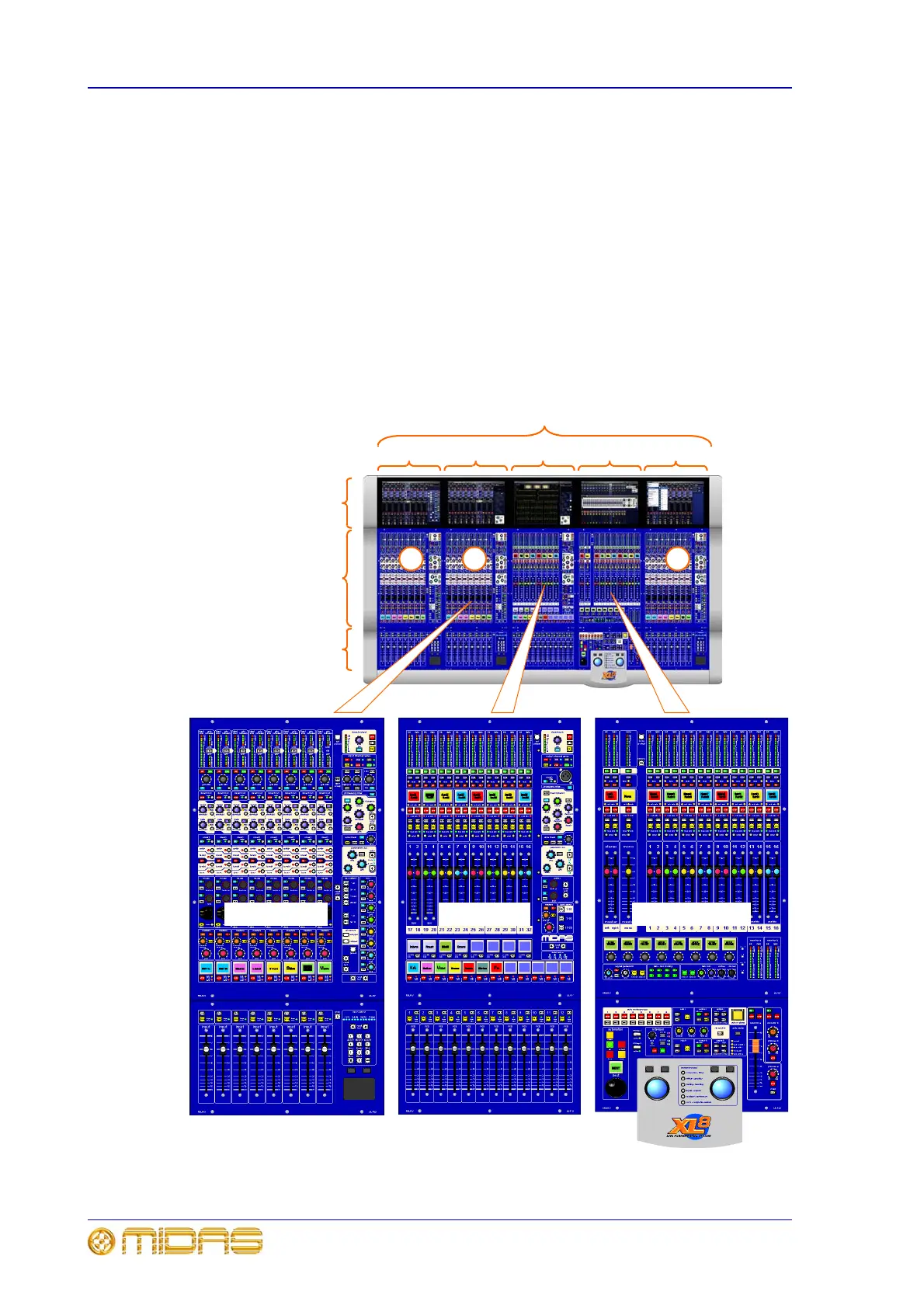28 Chapter 3: XL8 Control Centre Description
XL8 Control Centre
Operator Manual
Bays
The XL8 control centre has five bays, of which there are three types:
• Input Bays (3-off): Provide fast access to large numbers of faders and important
input signal processing controls. The bays are numbered 1, 2 and 3, in order from
left to right.
• Mix Bay: Gives fast access to large numbers of creative mix faders.
• Output Bay: Gives access to the matrix/master output mixes and monitor faders,
the automation central control and large quantities of complex signal processing
systems.
Each bay has a GUI screen at the top and a control surface below, which is subdivided
into a control area (shallow rake) and a flat (horizontal) area at the bottom that
contains faders, navigation zones, automation etc.
Figure 1: Bays
GUI screens
Control area
(shallow rake)
Fader tray (flat)
Bays
Mix OutputInput 1 Input 2 Input 3
Input bay
1 2 3
Mix bay Output bay