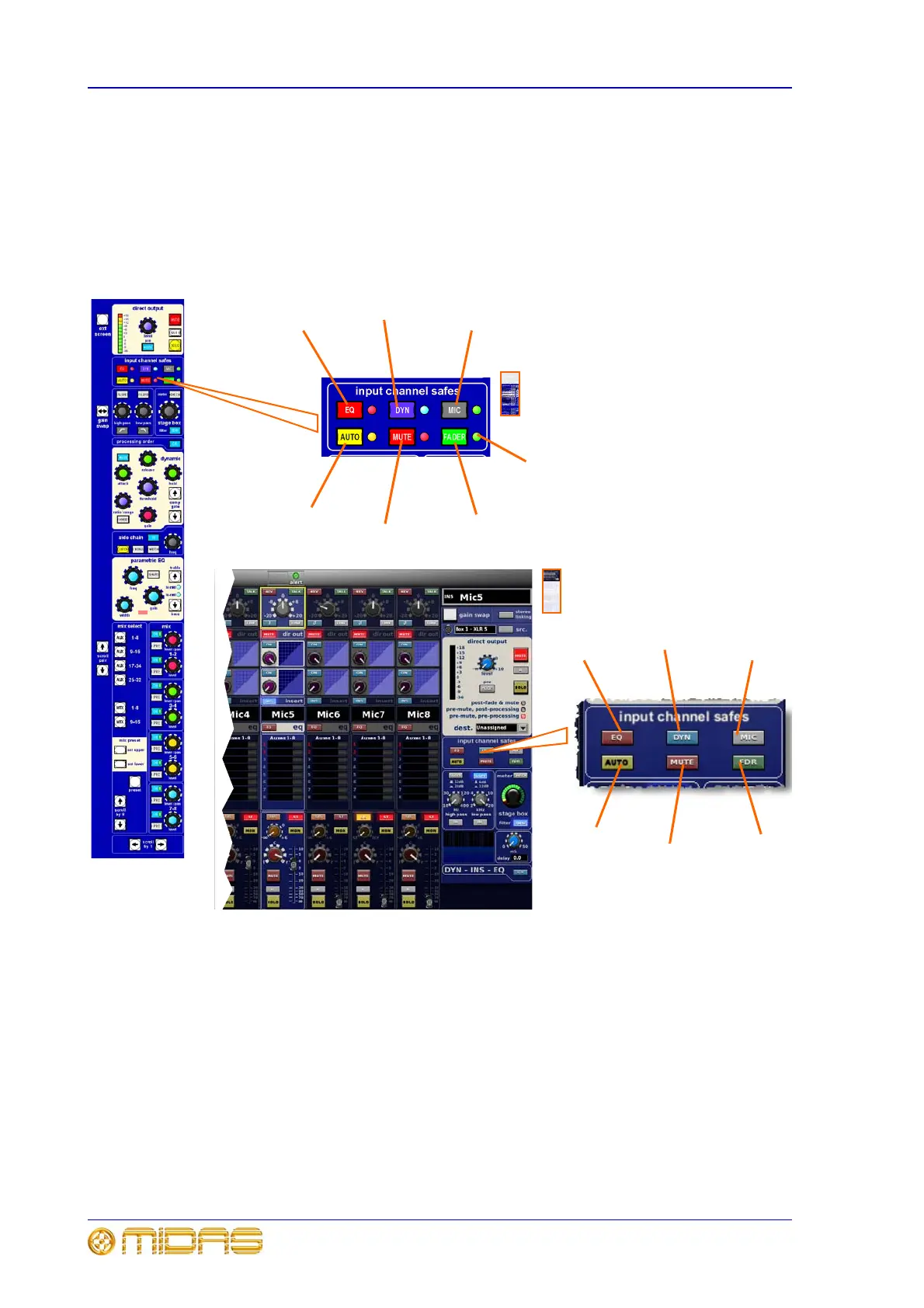42 Chapter 4: Input Bays
XL8 Control Surface
Operator Manual
Input channel direct output
See “Direct out” on page 46 for details.
Input channel safes
The input channel safes section in the input channel strip has six ‘safe’ switches that
disable remote control of the channels (automation). When a safe is ON it protects the
controls in that area from being changed by the automation system.
1
2
3
4
5
6
7
1 EQ channel safe switch protects all of the controls
in the EQ section from automation.
2 DYN channel safe switch protects all of the
controls in the dynamics section from automation.
3 MIC channel safe switch protects all of the
controls associated with the mic amp from
automation.
4 Each input channel safes switch has an
adjacent coloured LED that illuminates to show that
the switch is on.
5 Fader channel safe switch removes channel fader
from fader automation and VCA master control,
including VCA mutes.
6 MUTE channel safes switch removes channel
mute from snapshot automation and auto-mute
scenes.
7 AUTO channel safe switch removes channel from
snapshot automation system only, leaving
auto-mutes, VCA masters and assignment systems
active.
1
2
3
5
7
6
