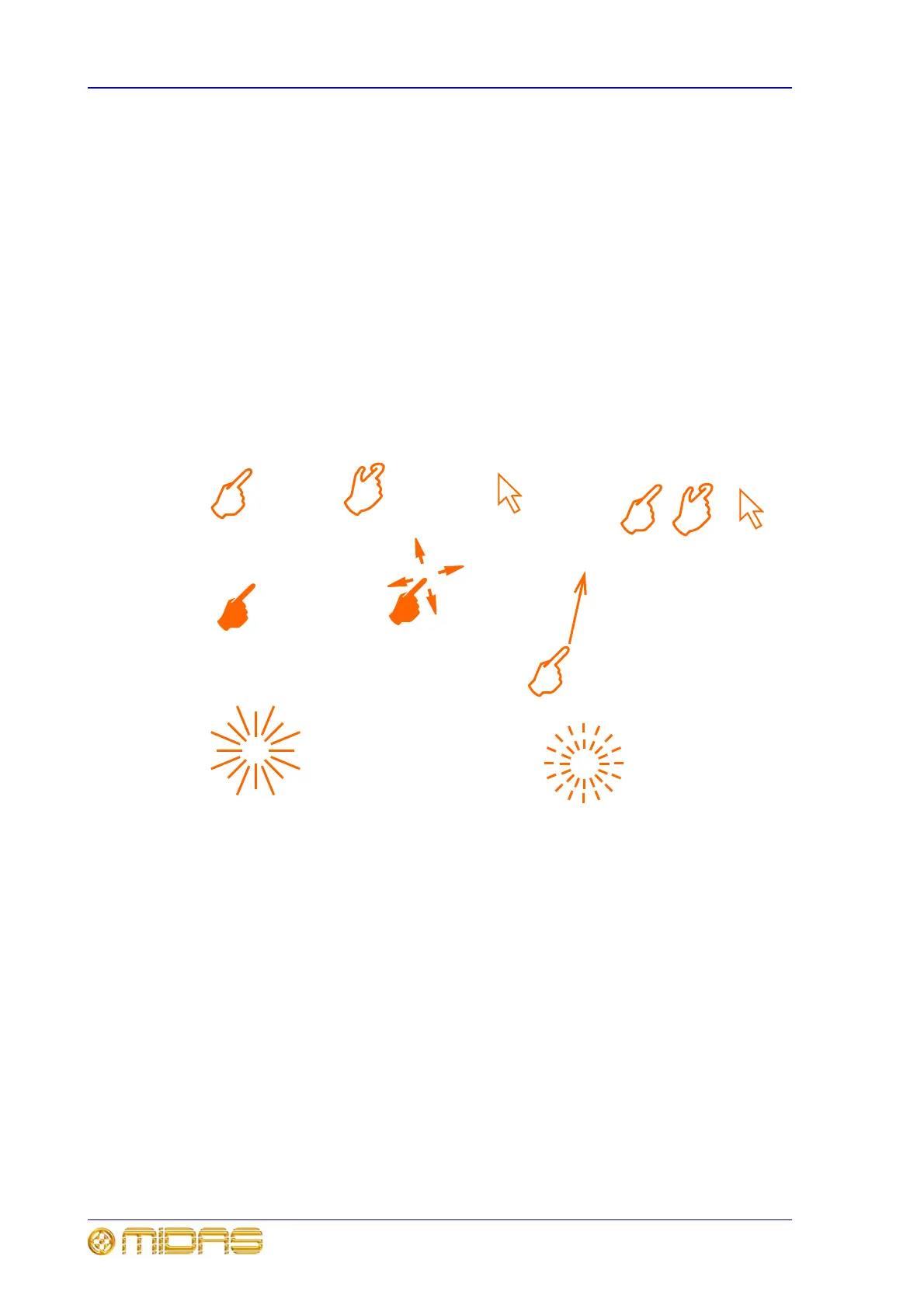4 Chapter 1: Introduction
XL8 Control Centre
Operator Manual
Conventions
With many controls, pushbuttons, LEDs etc. being represented on the XL8 Control
Centre in two ways, that is, on the actual physical control surface and the virtual
representation as shown on the GUI, it is necessary to indicate which of these is to be,
or is being, acted upon. So, to distinguish between the two, this manual generally uses
hand symbols for actions on physical controls and a cursor when controlling the GUI.
To further discriminate between them, diagrams on the page have an adjacent control
surface or GUI symbol, as appropriate.
The following subsections describe in greater detail the conventions used throughout
this manual.
Symbols for control operation
Control operation via both the control surface and GUI is represented in this manual by
the following symbols:
‘Mouse’ click
(GUI only)
Single button
press
Control knob
adjustment
1
2
3
Part of a sequence of operations,
where the number inside the icon
represents the step number
Press and hold down, and
then move in any direction,
when using the glide pad or
trackball
Arrow directs you to
result of action, for
example, a GUI screen
after a button press
Press and hold
down button
Indication that an
object, for example, an
LED, is illuminated
Indication that an
object, for example, an
LED, is flashing