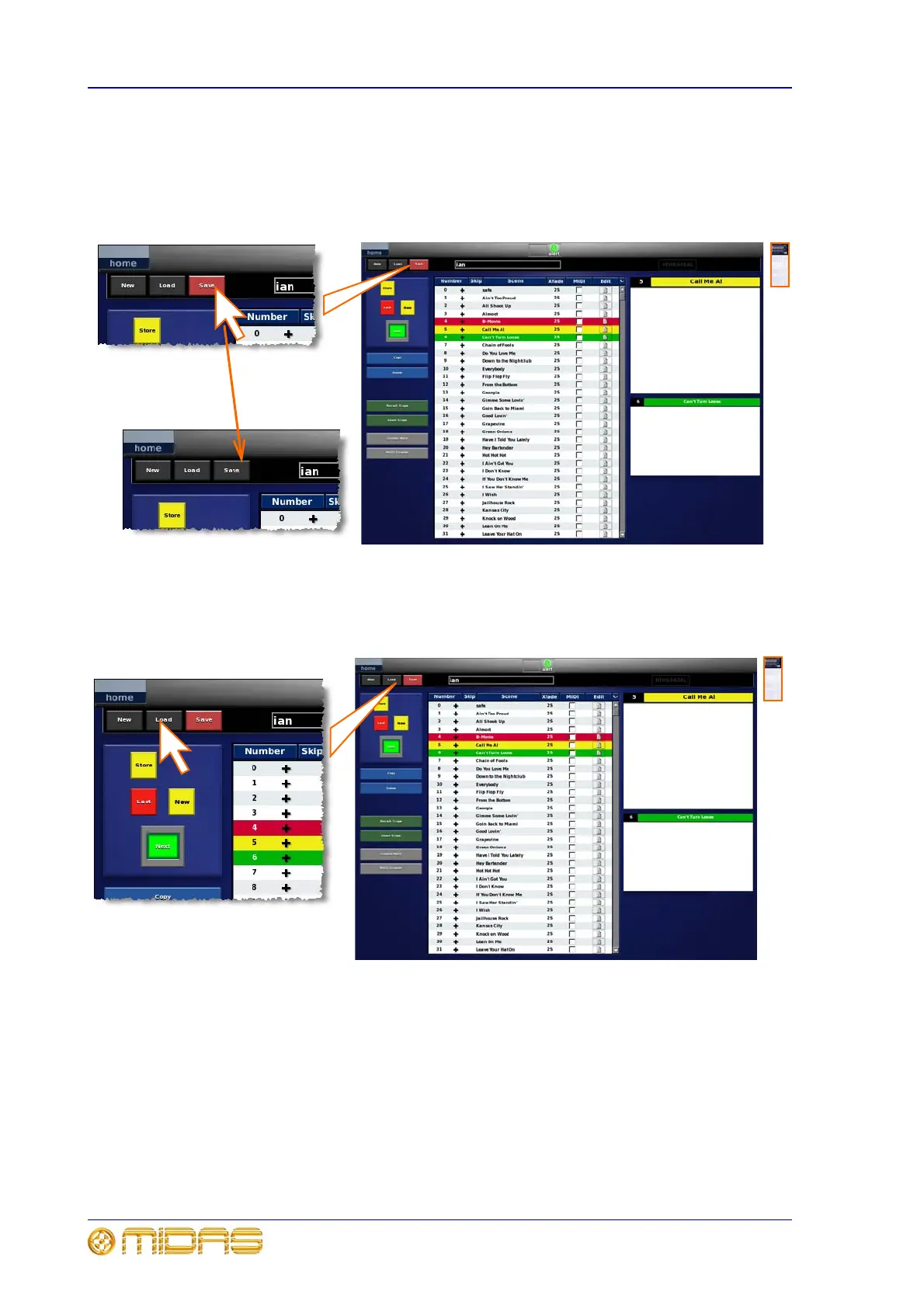192 Chapter 9: Basic Operation
XL8 Control Centre
Operator Manual
To save a show
The XL8 will indicate to you when there are show settings to be saved. It does this by
changing the background colour of the SAVE button to red, as shown below. To save,
simply click on the SAVE button. We recommend you save your show settings
regularly.
To load a show
Background of SAVE
button reverts to its
normal dark grey colour
to indicate show settings
are up-to-date
1 Click on LOAD.
2 In the “Load File” window that has just appeared, select the show you require and click on it.
3 Making sure the show file name you have just chosen now appears in the “Load this file ...” name
field, click OK to load the show file.
1
