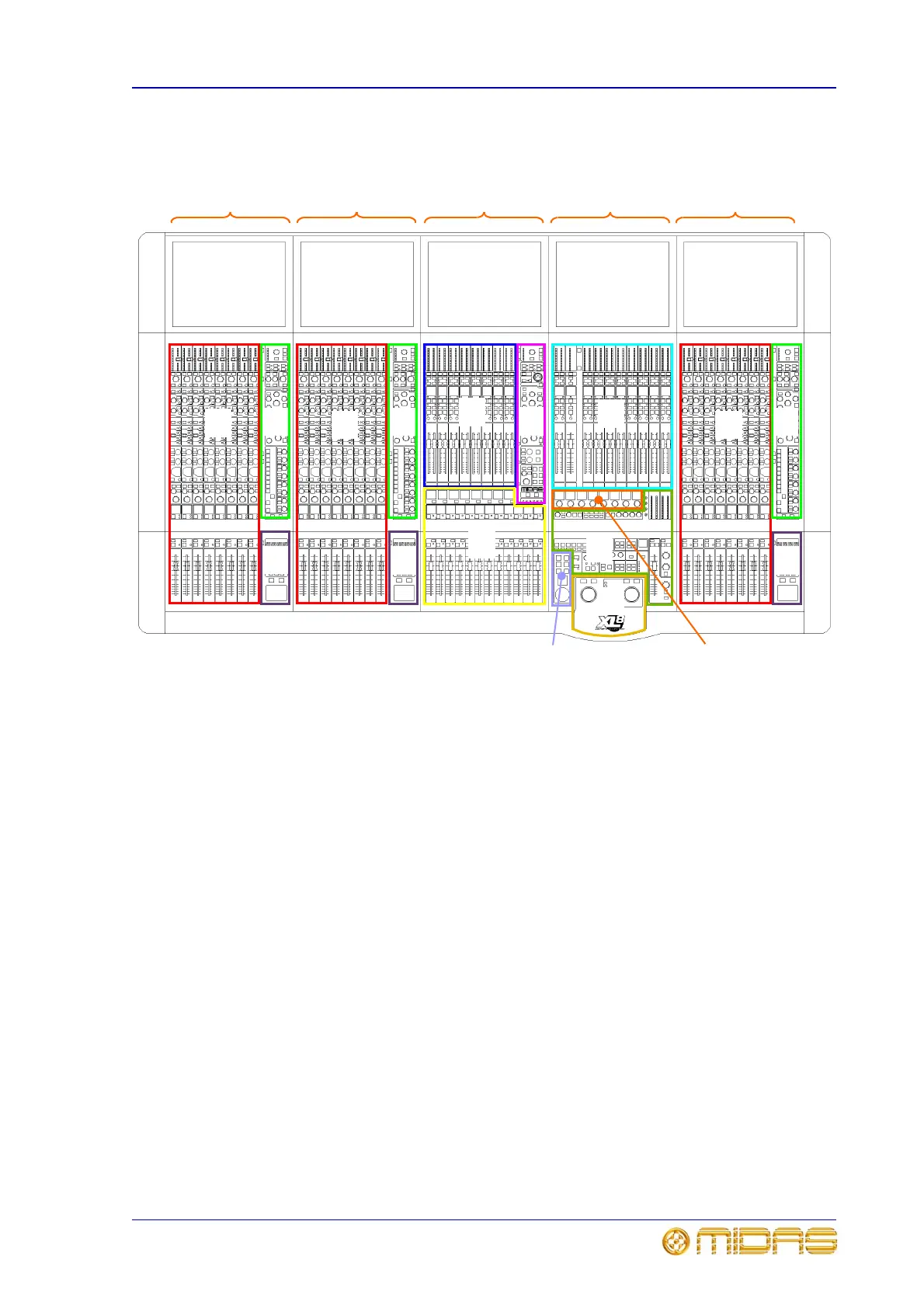Control surface layout 29
XL8 Control Centre
Operator Manual
Control surface layout
The diagram below shows the main control surface areas of the five bays.
• A - input fast zone: contains operator’s ‘must have now’ controls in eight input
fast strips.
• B - input channel strip: provides a more comprehensive control by allowing
detailed adjustments to a single channel’s audio parameters; contains D-zone
(dynamic parameters) and E-zone (EQ parameters).
•
C - input navigation zone: for input GUI navigation via glide pad, and input
channel selection using an array of keys.
•
D - mix fast zone: auxiliary (aux) mix masters in eight dual-channel mix fast
strips.
•
E - output channel strip: provides a more comprehensive control by allowing
detailed adjustments to a single channel’s audio parameters.
•
F - VCA and POP groups: VCA and POP group select buttons and VCA faders.
•
G - output fast zone: output (matrix) mix masters in eight dual-channel output
fast strips, and also stereo (left and right) and mono masters.
• H - monitors: A and B signal path monitoring, communications and mute groups.
•
I - I-zone: operator-assignable effects controls.
•
J - automation: scene store/recall and system edit.
•
K - primary navigation zone: for mix bay and output bay GUI screen navigation
via trackballs, and screen access panel for direct access to certain GUI screen menu
options.
A A ABB B
D
E
G
F
Mix OutputInput 1 Input 2 Input 3
C
C
C
H
K
J
I