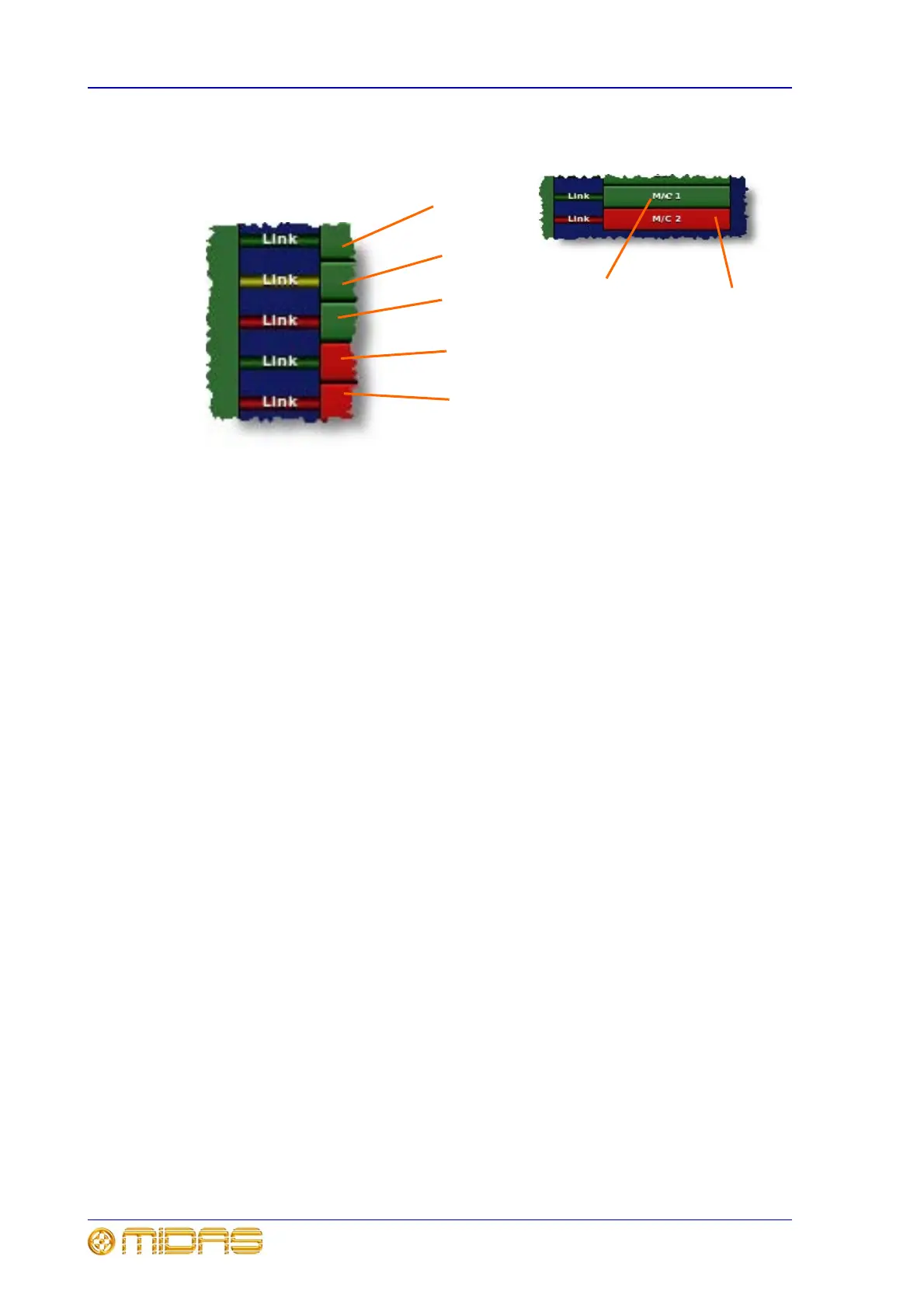268 Chapter 15: Testing, Diagnostics and Updating
XL8 Control Centre
Operator ManualQuick Reference Guide
Diagnostic screen - hardware status
Remote de-bugging
More in-depth support of the console in the field is provided through remote debugging
and diagnostics. This can be done from anywhere in the world via the internet. The
console can be connected to the internet and interrogated from any other suitable
authenticated computer, which is also connected to the internet.
Fault finding and recovery
To reset a master controller or router
If you are having problems during operation, for example, slow or complete lack of
communications with router (as indicated on health check GUI screen), use one of the
router reset switches (X or Y) to try and correct the problem; see “Reset switches” on
page 106.
1 Link and unit = green: connection
(active and inactive links) and unit status both
good.
2 Link = yellow and unit = green: active
link is good and inactive link bad; unit status is
good.
3 Link = red and unit = green: active is
bad and inactive link is good; unit status is
good.
4 Link = yellow and unit = red: both
active and inactive connections are good, but
unit is malfunctioning.
5 Link and unit = red: both active and
inactive connections are bad.
6 Master controller 1 = green: indicates
that this master controller is active and is
controlling the network.
7 Master controller 2 = red: indicates
that this master controller is not the active one,
that is, it is not controlling the network.
1
2
3
4
5
6
7
