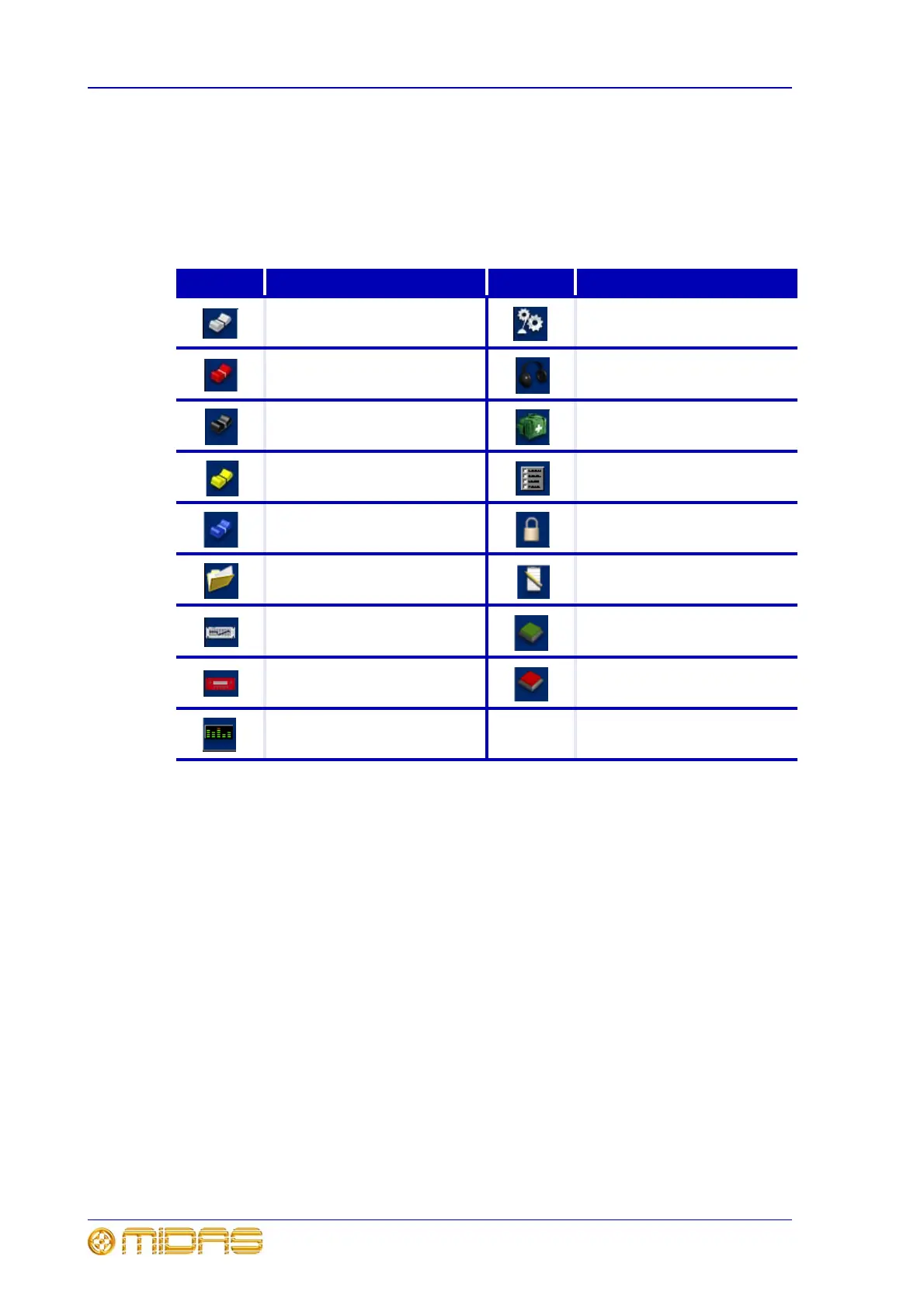122 Chapter 7: GUI Menu Options
XL8 Control Centre
Operator Manual
Menu option identification
As an aid to option identification, all of the menu options have an icon on their left-hand
side, which relates to the option’s type/function. The following table shows where these
symbols are used.
Table 2: Menu Symbols
Default screen
home Default
This takes you to the default screen for the bay you are in, that is, input, mix or output.
This is configured in the Preferences option; see “Preferences screen” on page 139.
Symbol Description/Use Symbol Description
1. Default
2. Input channel
1. Rack units
2. Automation
1. Mix and outputs
2. Shutdown system
Monitors (talk, talkback, comms
etc.)
Groups Diagnostics
Auxes (aux sends) 1. Preferences
2. Admin
Returns (aux returns) Lock
Files 1. Sheet (input, output and group)
2. General linking and preferences
1. Effects sheet
2. Graphic EQs
Talk groups
Effects Mute groups
Dashboard
