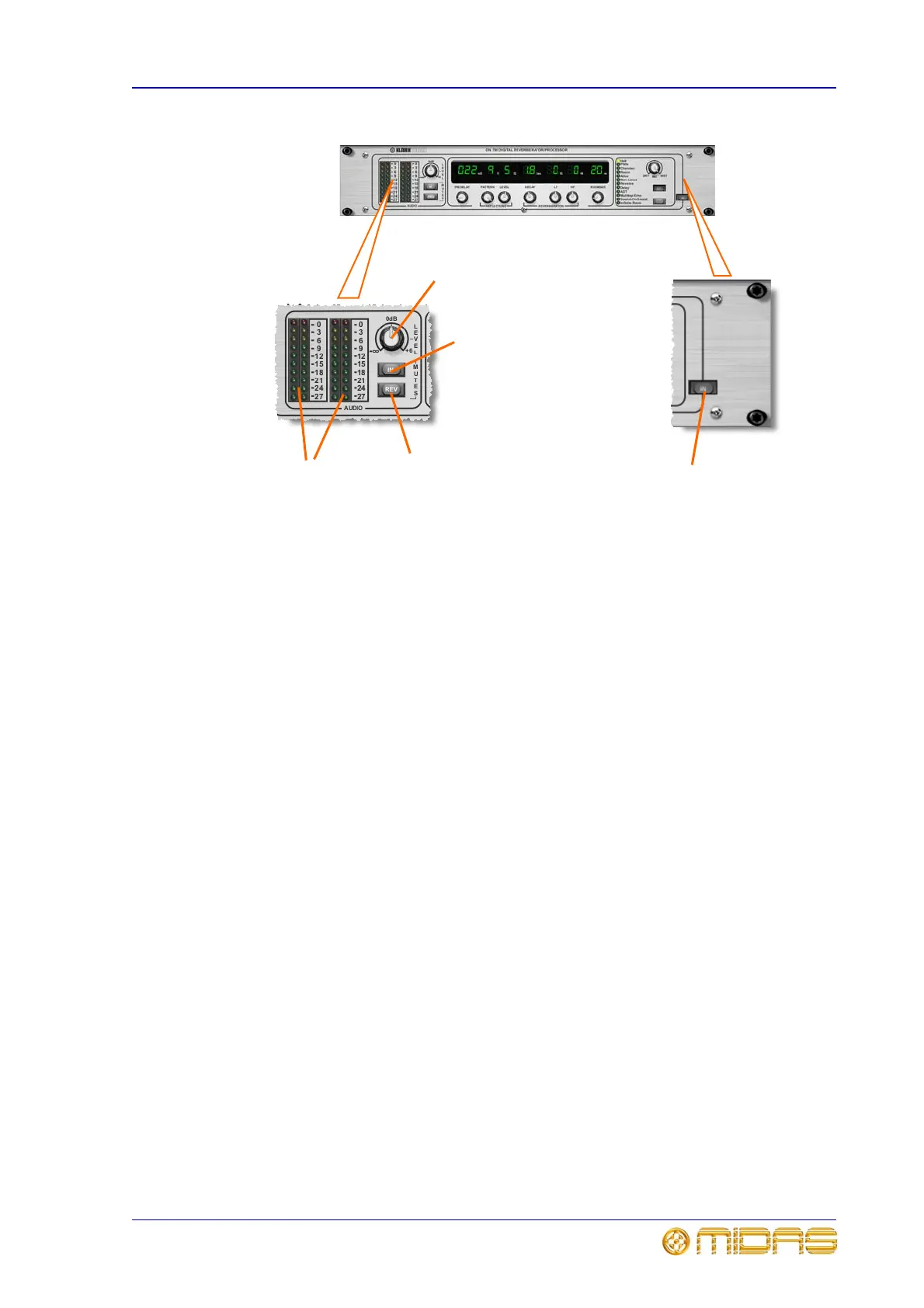Virtual DN-780 effects 247
XL8 Control Surface
Operator Manual
Levels
Input to the Virtual DN-780 effect must be sufficient to illuminate the -3dB LED on the
headroom indicator during program peaks. Using a 1kHz tone and with the delay
program selected, adjust left and right presets to give the same output level when
metered on the mixing console.
Operation
The Virtual DN-780 effect gives the operator enormous scope to use their creative skills
to the full. To achieve this, wide-ranging control is provided for all parameters,
although the basic operating procedure remains both simple and intuitive, giving
immediate access to a wide range of factory-set acoustic simulations. A thorough
understanding of his section will then enable the full capabilities of the Virtual DN-780
effect to be realised.
To choose an algorithm
Press the algorithm select button (see page 246) to highlight the algorithm you require;
the LEDs to the left of the algorithms show which one is selected. The settings in the
parameter display panel will update to suit the currently selected algorithm.
1 IN button for switching in the Virtual DN-
780 effect.
2 Input level: LEVEL control knob for
adjusting the input level; ranges from -
4 to
+6dB, with 0dB at top dead centre. This
should be set to illuminate the -3dB LED on the
input headroom indicator during loud program
passages.
3 Input mute: IN button for removing feed
to the reverberation section, enabling the
decay qualities of the chosen setting to be
confirmed.
4 Reverb mute: REV button for providing a
rapid means of removing unwanted sounds.
5 Input headroom indicator: Two
dual-column peak reading LED meters, ranging
from 0dB to -27dB in 3dB steps. Each column
consists of 10 coloured LEDs. The red LED
illuminates at 3dB before the clipping point,
which also provides an over-range warning for
the arithmetical processor.
2
1
3
4
5