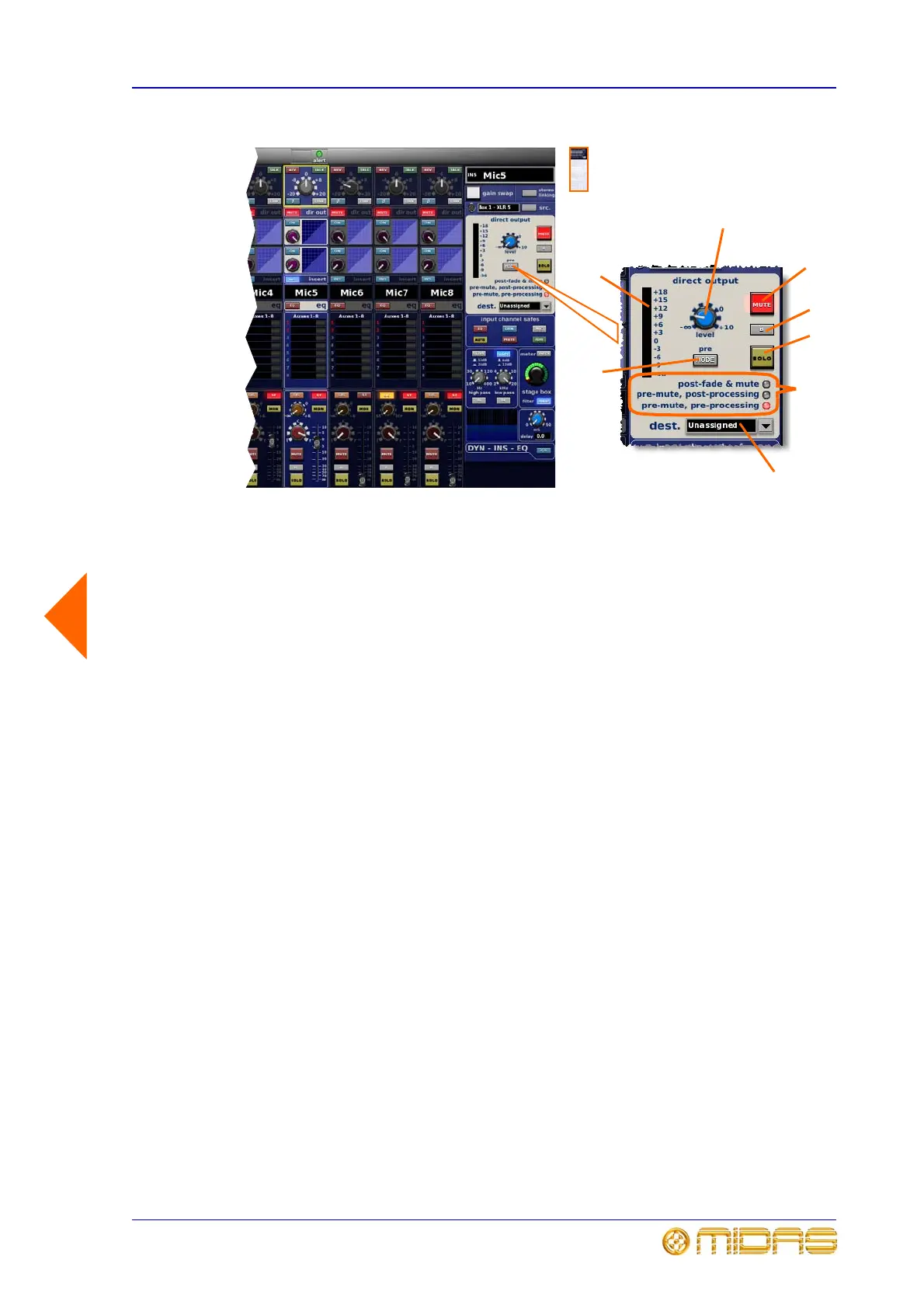Direct out 47
XL8 Control Surface
Operator Manual
1 MUTE switch mutes any assigned direct output
by removing signal from the output, but will not
operate (will remain illuminated) if nothing is
assigned. Illuminates to confirm that mute is enabled.
It is included in the scene recall system but is not
affected by the channel Mute Safe or the Auto Mute
masters (unless the source tap-off point is after the
main channel mute).
2 Solo B switch changes the operation of the SOLO
switch so that it routes signals to the Monitor “B”
section of the console.
3 SOLO activates signal routing to the Monitor “A”
section of the console.
4 This GUI-only function allows you to select the
tap-off point of direct output in the signal path. (Not
used if direct output is not assigned to channel.)
Indication of whether “post-fade & mute”,
pre-mute, post-processing” or “pre-mute
pre-processing” is in operation, as indicated by
illuminated adjacent LCD. Only one can be in
operation at any one time.
5 dest. field (GUI only) allows you to select the
destination of the direct output from a drop-down list,
selectable from the
to right of the name field.
Options are: 64 pool outputs and 16 left and right FX
inputs (32 in total).
6 MODE (pre) button changes the source tap-off
point for the signal.
7 10-LED meter monitors the direct output level.
8 Output level is adjusted via the level control
knob.
9 assign LED illuminates to show that a direct
output is in use.
10 Quick access button selects direct output
section to the GUI input channel strip.
1
2
3
4
5
8
7
6