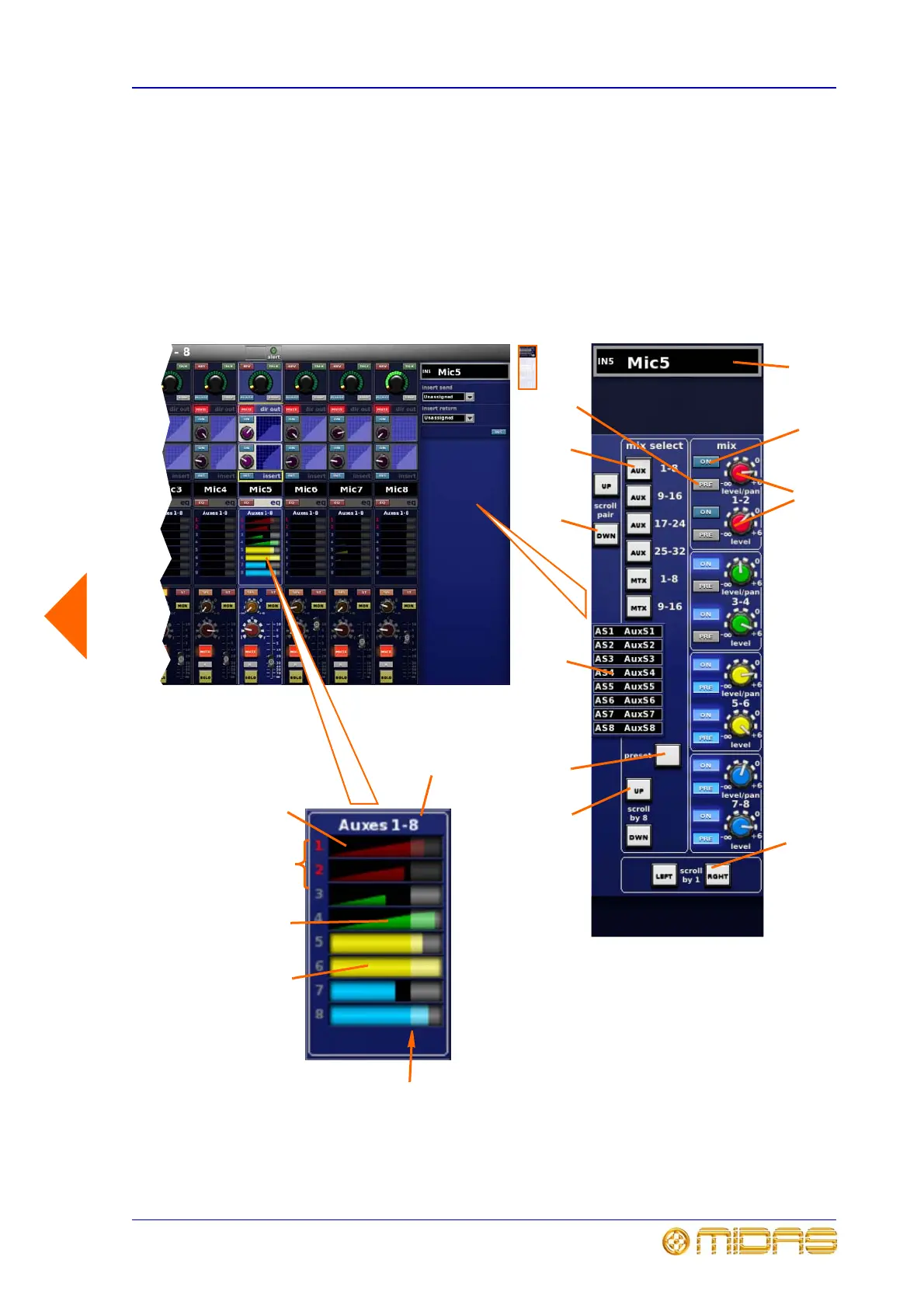Auxes and matrices 59
XL8 Control Surface
Operator Manual
The mix select section, which is part of the bus mix controls, allows you to select to
the GUI channel strip the input channels that you want to edit for the mix.
The GUI provides additional feedback as to the current state of the send setting. In the
GUI input fast strip, display is expanded to show levels sent to all eight of the current
page of sends. These levels can be edited by clicking and dragging the bargraph
display, the shape of which also shows whether the send level is pre-fader (solid bar) or
post-fader (ramp style). When send is off, the bar display dims.
The pair of auxes/matrices currently assigned to the input fast strip have their numbers
highlighted in the control surface colour code of that pair.
19
8
5
6
1
7
2
3
4
20
14
15
16
17
18
13