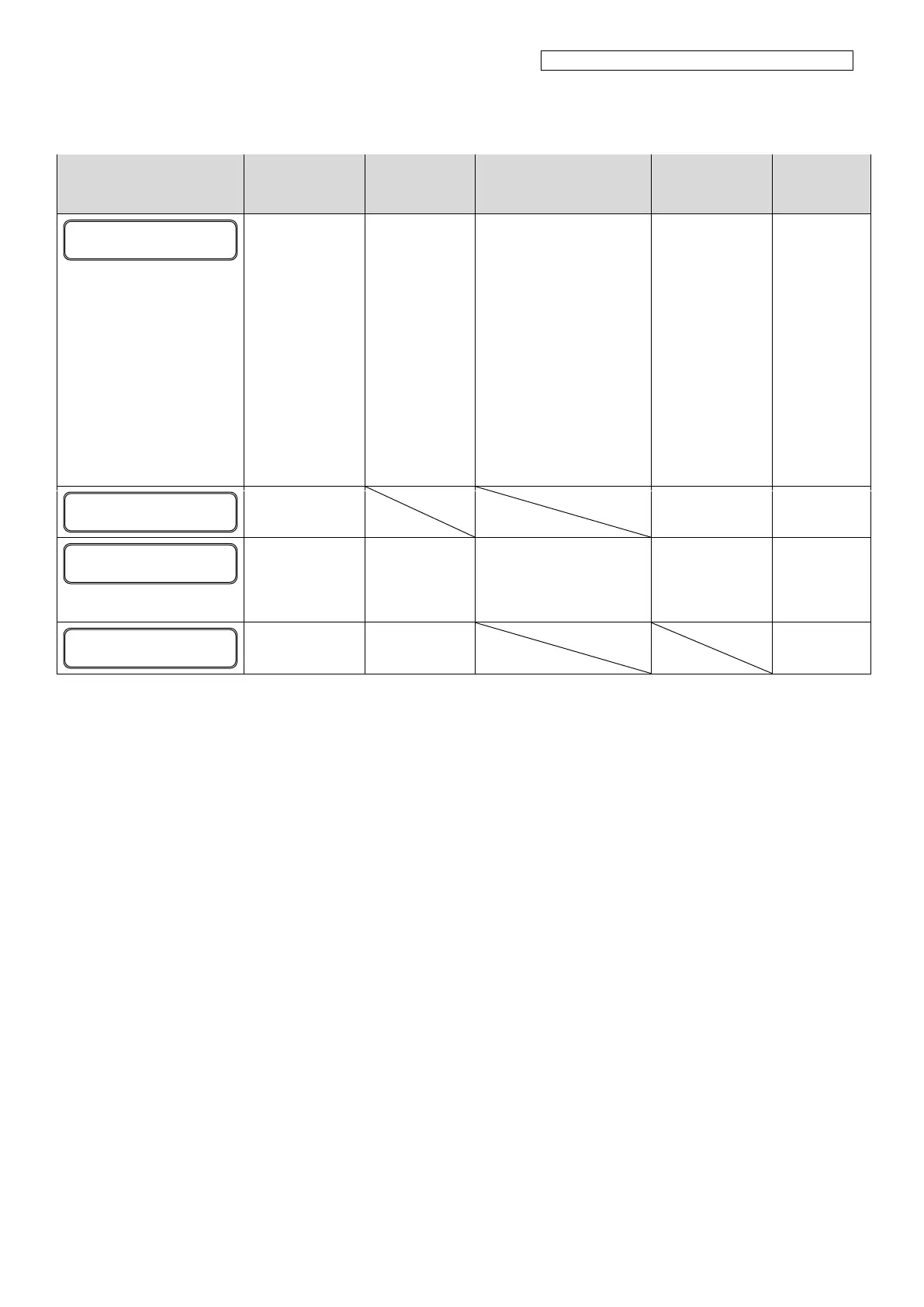OKI Data Infotech Corporation CONFIDENTIAL
Chapter 5 Troubleshooting (Engine Section and USB Controller Section)
5-23
Service Engineer Inspection
(For inspection criteria, see
Reference to Check/Replace
Parts.)
Reference to
Check/Replace
Parts
< Error print result of automatic
nozzle map >
nn:
ERROR 3 PERFORM CLEANING
3 Limit exceeded error
The total number of
clogged nozzles and
overwrite protected
nozzles exceeds the
limit of 10.
- Check that the
number of clogged
nozzles does not
exceed the limit of
10.
- Reinstall the
media.
- Try with a different
media.
- Check that there is
no problem with
media advance,
such as skew or
wrinkles.
- Check that the
pattern is not
soiled or damaged.
- Remove the
unnecessary
overwrite
protection settings.
- Install the last firmware version.
- Check that the PCB-ASSY-ADJ1
sensor surface is not soiled.
- Check that the PCB-ASSY-ADJ1
connectors are connected
correctly.
- Check the PCB-ASSY-ADJ1
harness condition.
- Check for PCB-ASSY-ADJ1
problems.
- Check for PCB-ASSY-HCB1M
problems.
- Firmware version
- PCB-ASSY-ADJ1
- AUTO ADJFFC,MW
- PCB-ASSY-HCB1M
- INKJET HEAD,MW
(Print head)
6.8.8
PCB-ASSY-
ADJ1
6.8.4
PCB-ASSY-
HCB1M
6.8.1
Print head
replacement
The expiration date for
the printer subscription
code has passed.
An error has been
detected in the printer.
- Wait 5 minutes
after the error
occurrence to see
if it switches to a
different error.
- Restart the printer.
- Install the last firmware version.
- After restarting the printer,
acquire the log and analyze the
error (ERROR.CSV in the log
files).
Read an ink amount
extension chip with
the printer.
AUTO NOZZ MAP ERROR nn
Lc Lm C Y K M Gy ◎
NO MORE INK AVAILBLE
USE EXTENSION CHIP
AN ERROR OCCURRED
PLEASE WAIT
SUBSCRIPTION CODE
HAS EXPIRED
