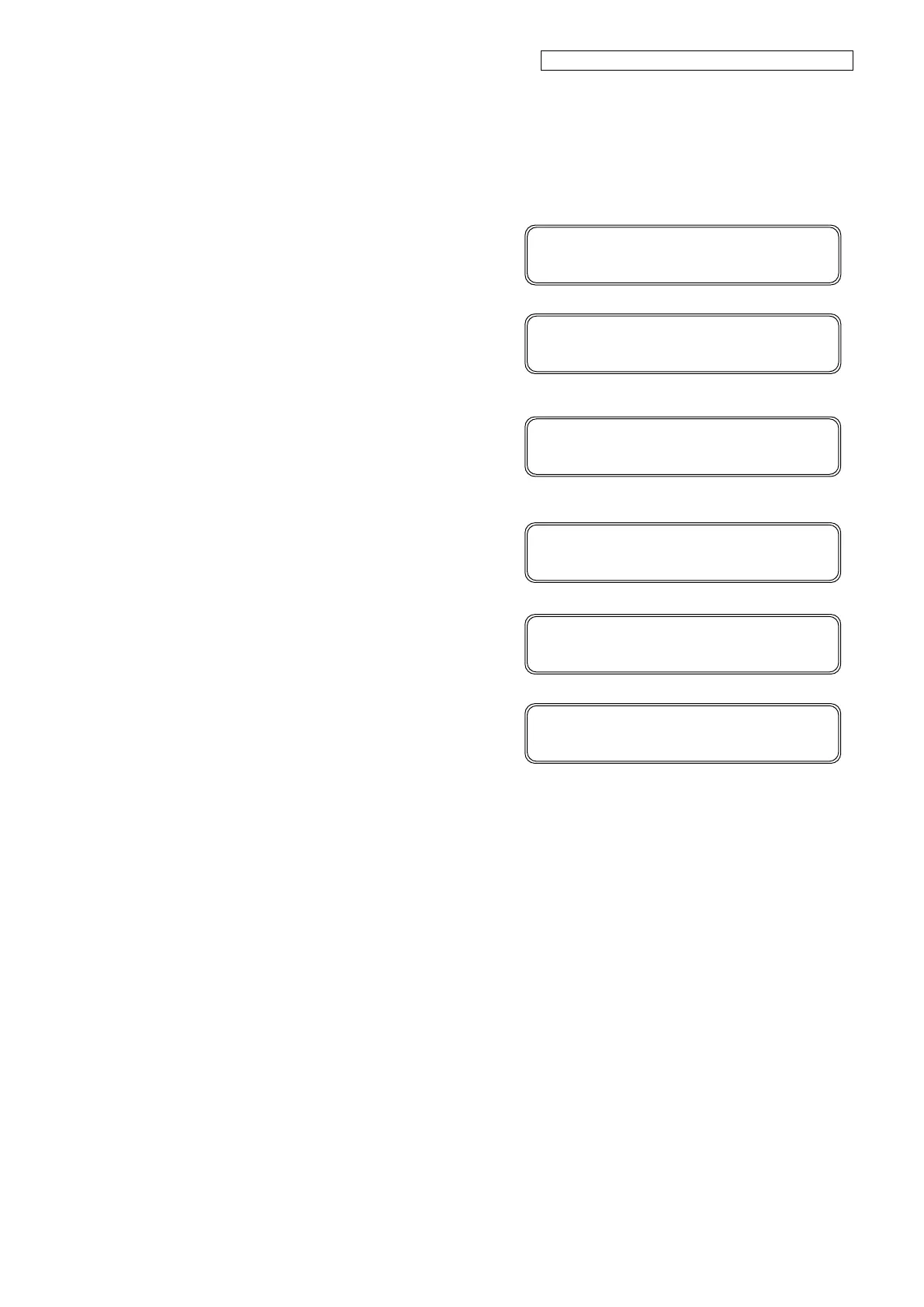OKI Data Infotech Corporation CONFIDENTIAL
Chapter 6 Parts Replacement (Disassembly/Reassembly)
6-146
9. Enter the maintenance mode (see 3.2
Maintenance Mode Operations)
Press the MAINTENANCE button.
Select PH MAINTENANCE with the
Down button, and press the OK button.
Select PRIME FILTERS with the Down
button, and press the OK button.
Press the OK button.
(The operation starts)
(The operation is complete)
MAINTENANCE
START MAINTENANCE ◎
FILLING WITH LIQUID
TIME REQUIRED Y:YY
> PH MAINTENANCE
PRIME FILTERS ◎
MAINTENANCE
PH MAINTENANCE ◎
> PH MAINTENANCE
PRIME FILTERS ◎
