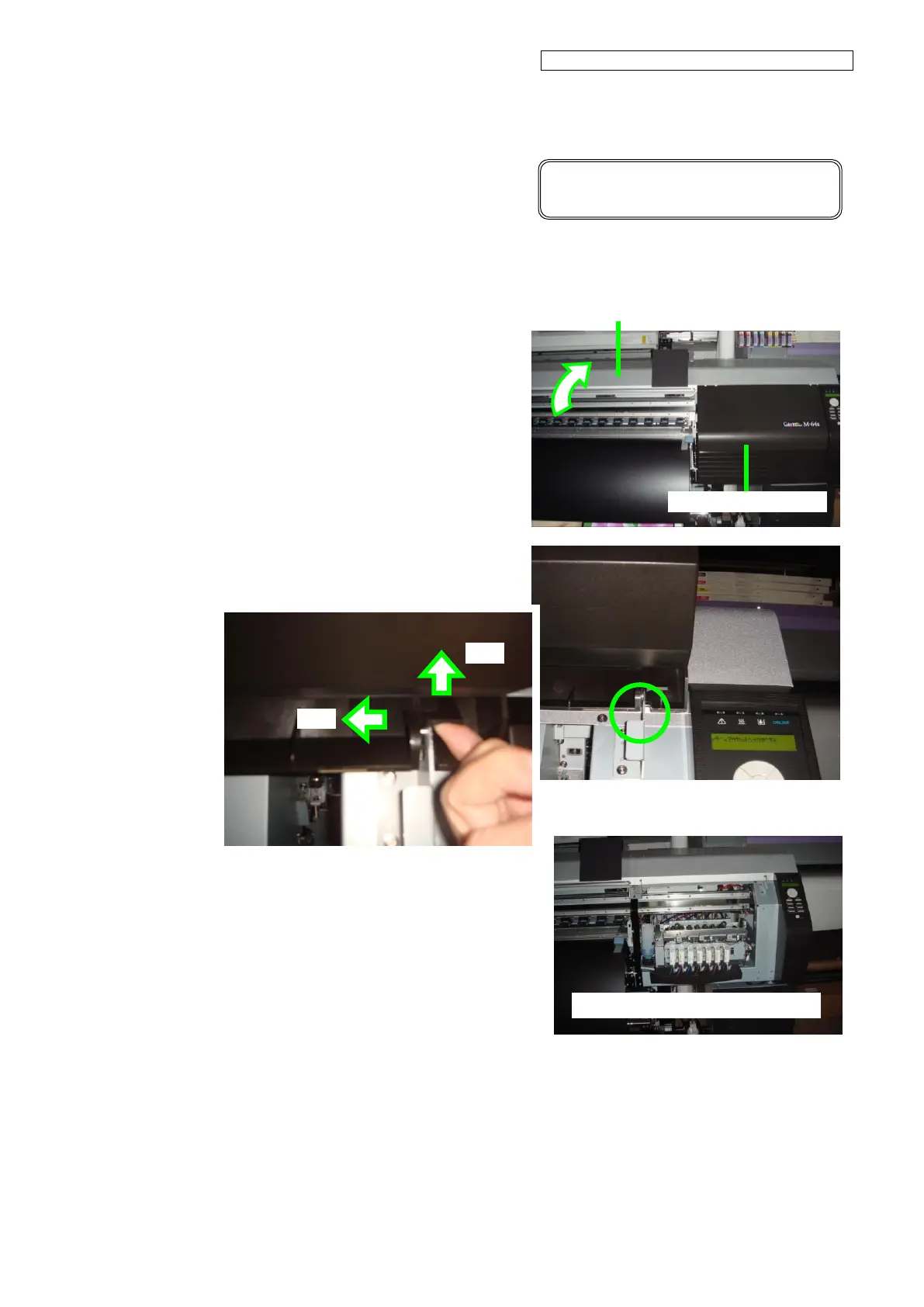OKI Data Infotech Corporation CONFIDENTIAL
Chapter 7 Adjustment
7-15
Select MAINTENANCE AREA with
the Down button, and press the OK
button.
(2) When the carriage has moved to the
maintenance area, open the
COVER(CENTER)-F and remove the
COVER(R)ASSY-MW.
Open the COVER(CENTER)-F.
Then remove the
COVER(R)ASSY-MW.
>>MOVE CARRIAGE
MAINTENANCE AREA ◎
With the COVER(R)ASSY-MW removed
With the COVER(R)ASSY-MW open, push the lever
on the top right upward as shown in the picture, and
while keeping the pressure move the
COVER(R)ASSY-MW to the left.