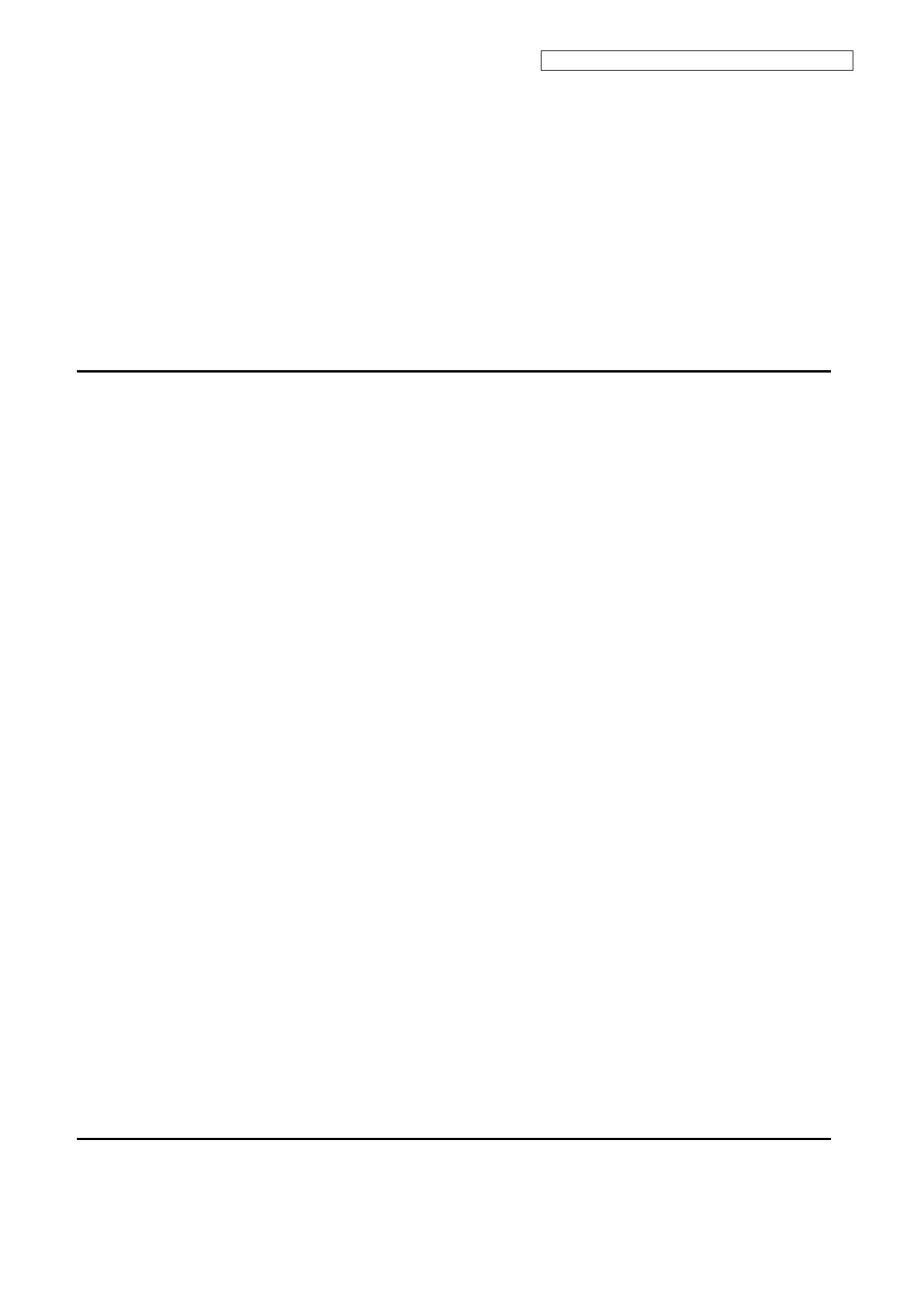OKI Data Infotech Corporation CONFIDENTIAL
Contents-2
2.6 Platen Cleaning ........................................................................................... 2-6
2.7 Print Head Cleaning .................................................................................... 2-7
2.8 Changing the Printer Specifications from 6 Colors to 7 Colors (CIS) ........... 2-9
2.9 Parts Requiring Periodic Replacement ...................................................... 2-10
Chapter 3 Maintenance Mode Functions and Operations
3.1 Introduction .................................................................................................. 3-1
3.2 Maintenance Mode Operations ................................................................... 3-2
3.2.1 On the operation panel ................................................................................. 3-2
3.2.2 On CP_Manager .......................................................................................... 3-3
3.3 Basic Menu Operations ............................................................................... 3-4
3.3.1 Menu tree .................................................................................................... 3-4
3.4 Menu Operation ......................................................................................... 3-19
3.4.1 MENU ........................................................................................................ 3-19
3.4.2 ADJUST ..................................................................................................... 3-47
3.4.3 MAINTENANCE ......................................................................................... 3-67
3.5 Special Operations .................................................................................... 3-97
3.5.1 Language setting mode.............................................................................. 3-98
3.5.2 Post-head replacement guidance skip mode .............................................. 3-98
3.5.3 POC Skip Mode (Not available to users) .................................................... 3-98
3.5.4 Ignore fatal error mode (Not available to users) ......................................... 3-99
3.6 Special Operations' Guidance ................................................................. 3-100
3.6.1 Starting the printer with setting the language ............................................ 3-100
3.6.2 Starting the printer with setting the number of color selection (CIS model only)
................................................................................................................ 3-102
3.6.3 Starting the printer after replacing the print head ...................................... 3-104
3.7 Management of System Information ........................................................ 3-106
3.8 CP_Manager <Maintenance Mode> ........................................................ 3-109
Chapter 4 Troubleshooting (General)
4.1 Items to Check when a Problem Occurs ..................................................... 4-1