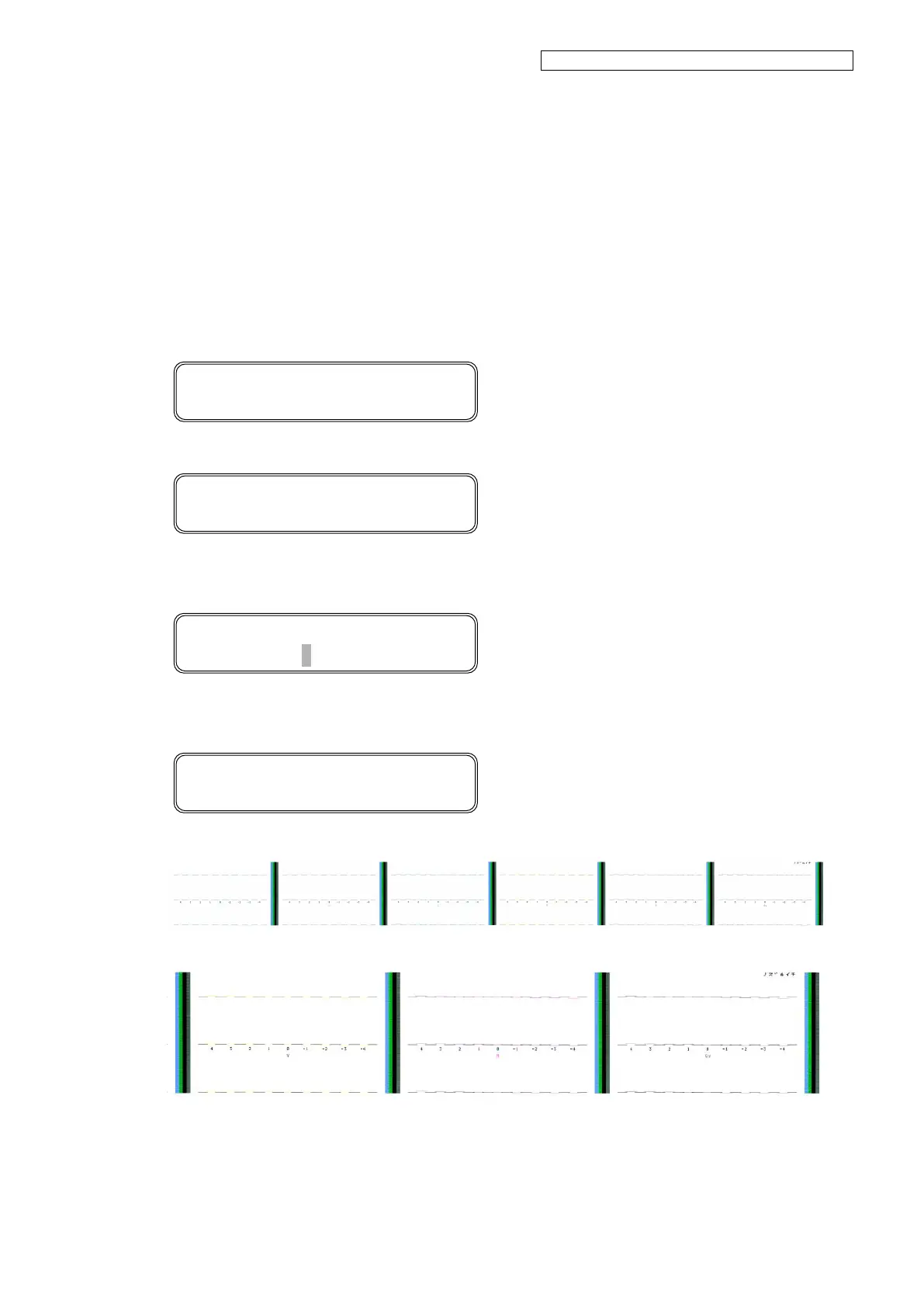OKI Data Infotech Corporation CONFIDENTIAL
Chapter 3 Maintenance Mode Functions and Operations
3-53
(2) NOZZLE POS ADJ
This menu is used to print the nozzle position adjustment pattern and to set adjustment
values for the nozzle positions.
The display order of ink colors is as shown in page 3-6.
(a) PRINT PATTERN
Select NOZZLE POS ADJ with the Up and Down buttons, and then press the OK button.
Select PRINT PATTERN with the Up and Down buttons, and then press the OK button.
Press the OK button to display the print confirmation screen, then press the OK button again to
start printing.
Press the OK button to start printing.
You may press the CANCEL button to interrupt the printing.
(Enlarged view)
>>NOZZLE POS ADJ
EXECUTING...
>>NOZZLE POS ADJ
EXECUTE OK? ◎
>>NOZZLE POS ADJ
PRINT PATTERN ◎
>MECHANICAL ADJUST
NOZZLE POS ADJ ◎