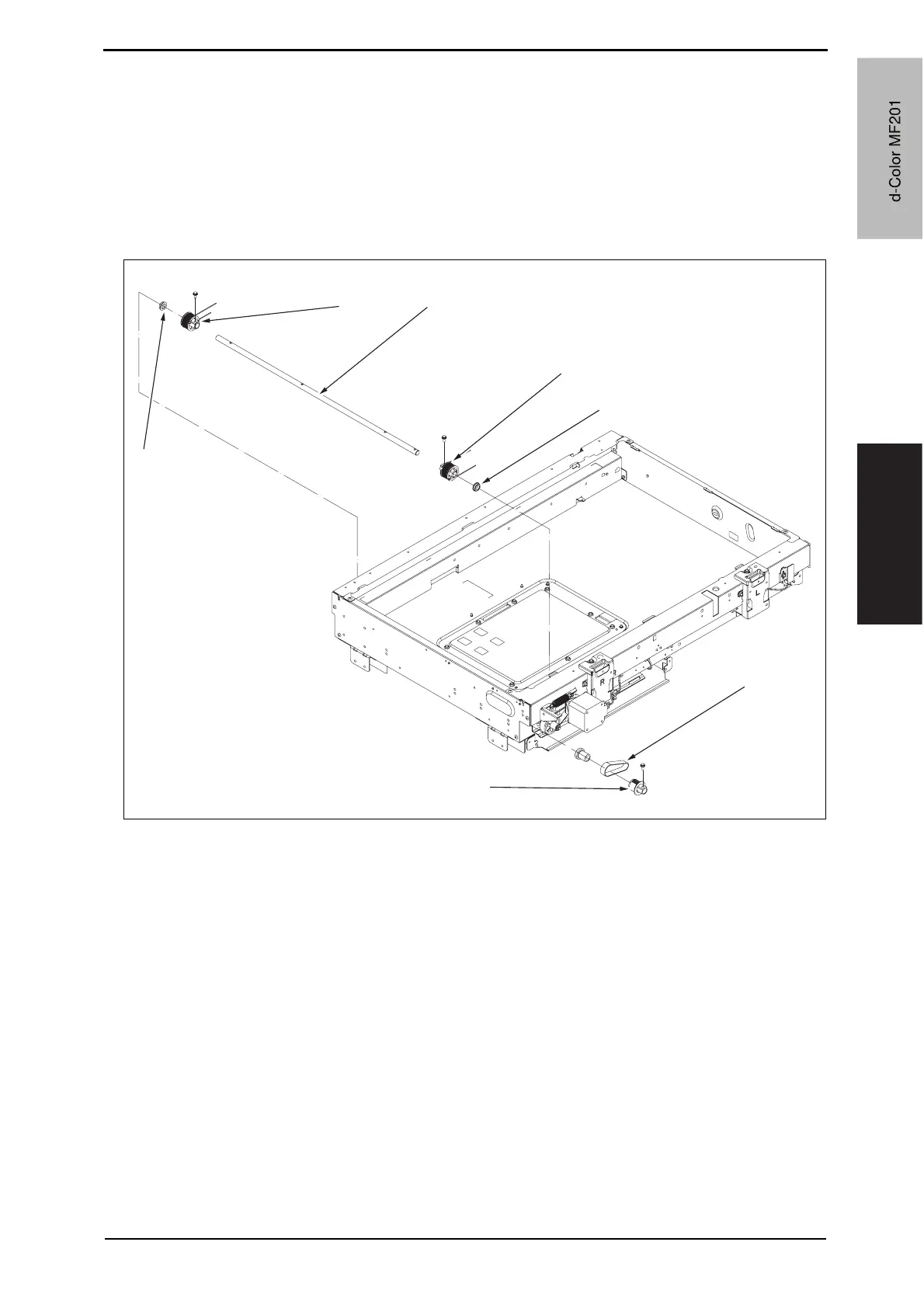Field Service Ver. 1.0 Jun. 2008 6. Other
105
Maintenance
7. Insert the pulleys [1] around which the scanner drive wire was wound to the pulley shaft
[2], and fix them with one screw each.
NOTE
• Place the pulley marked (F) on the machine front and the pulley marked (R) on the
machine rear.
8. Insert a pulley shaft assy into the scanner and put bearings [3] on the edge.
Reinstall pulley [4] and timing belt [5] in the reverse order of dismounting.
A02FF2C520DA
[2]
[1]
[1]
[3]
[5]
[4]
[3]
d-Color MF201
Y109660-1 Sevice Manual
d-Color MF201
