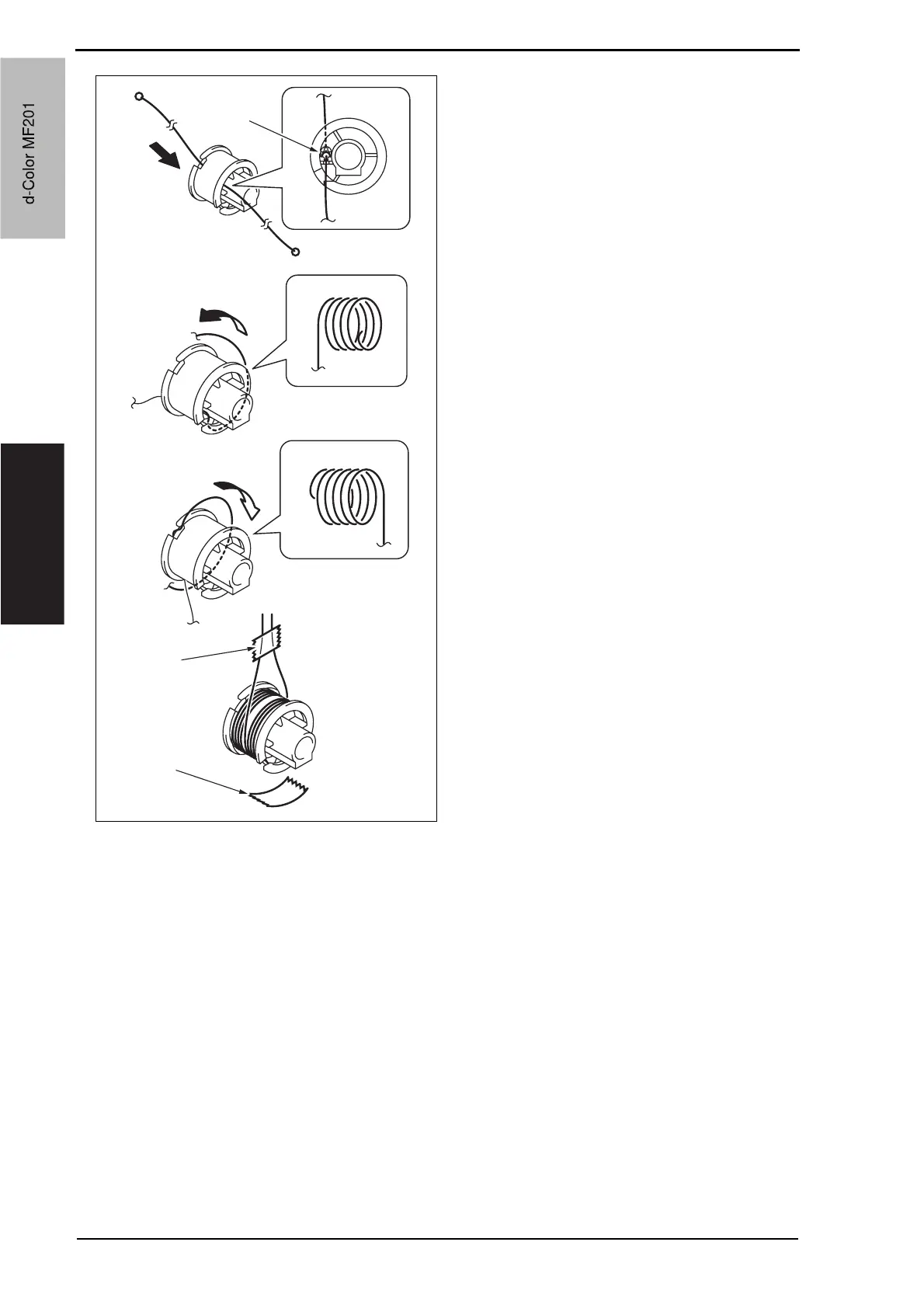6. Other Field Service Ver. 1.0 Jun. 2008
104
Maintenance
4. Insert the shorter side (A) of the
scanner drive wire from the opposite
of the pulley screw.
5. Then, fit the mid clamp [1] to the
groove.
6. Wind a wire five turns from the outer
rim of the pulley.
NOTE
• Perform the above steps both for
the front and rear pulleys.
• After winding the scanner drive
wire, fix it temporarily by drafting
tape [2] so as not to break up.
A02FF2C132DA
A
B
[1]
[2]
[2]
d-Color MF201
Service Manual Y109660-1
d-Color MF201
