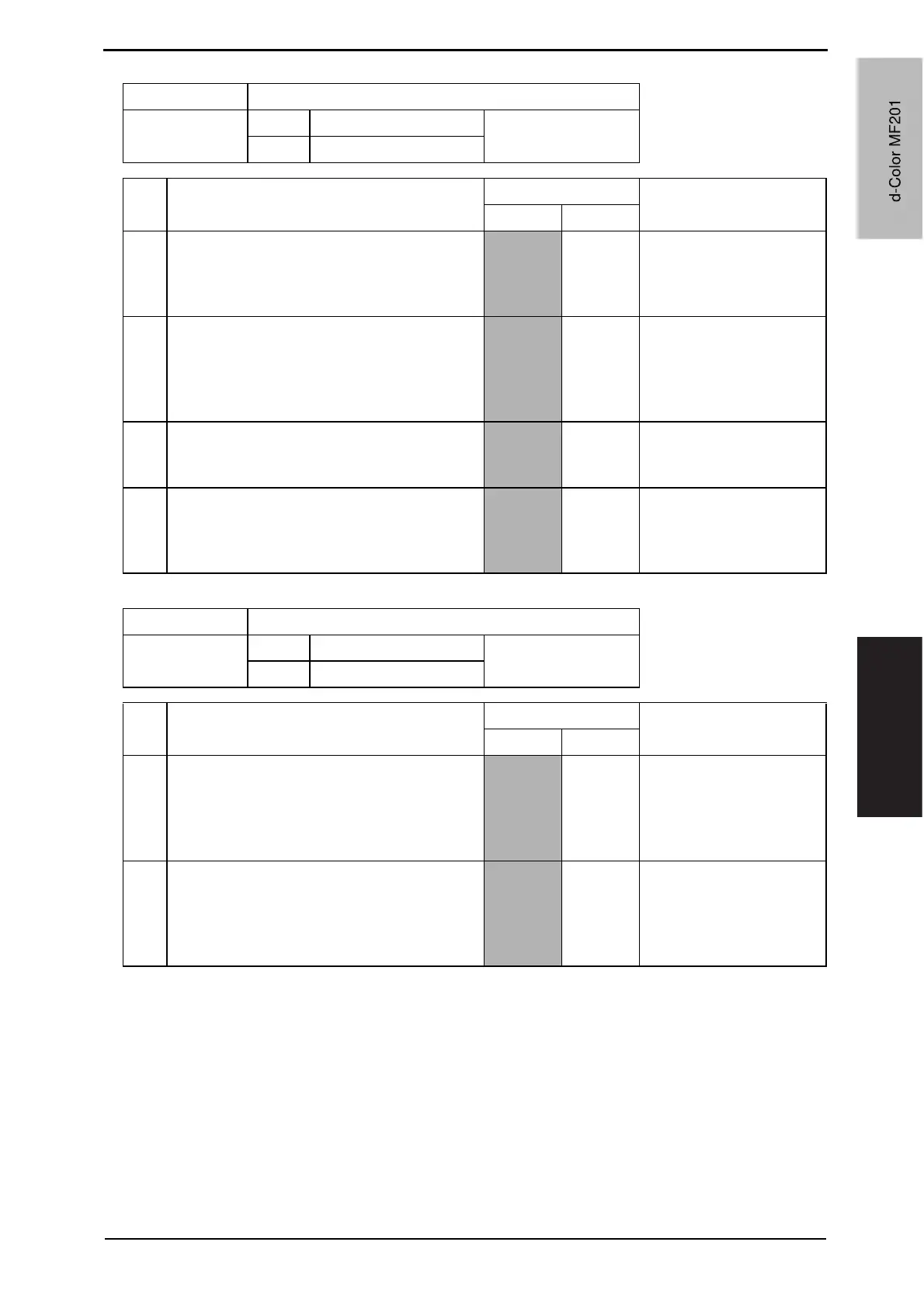Field Service Ver. 1.0 Jun. 2008 10. Service Mode
187
Adjustment / Setting
Mode Default value
308
Bit 7654 3210
HEX: 00
State 0000 0000
Bit Setting item
Setting value
Description
01
4 Stop when the lifetime of imaging unit ends.
Stop Not stop
Specify whether to stop or
not stop print operation
when the lifetime of drum
cartridge ends.
2 Normal stabilization
*: In order to make this setting valid, main
power switch needs to be turned off and on
twice.
Normal
stabiliza-
tion
(short)
Normal
stabiliza-
tion
Automatically stabilize for
opening/closing the front
cover when power is ON,
according to the requests
from the engine.
1 Specify next print color mode operation
Black
priority
Color
priority
During engine printing,
select the function, priori-
tizing cost or speed.
0 Collect data for image stabilization
OFF ON
Sets whether to automati-
cally collect data neces-
sary for calculating image
stabilization or not.
Mode Default value
309
Bit 7654 3210
HEX: 00
State 0000 0000
Bit Setting item
Setting value
Description
01
1 Select a fax (G3-2) output bin.
tray 1 tray 2
Specify a bin to where a
Fax (G3-2) document is
delivered when the job
separator has been
attached.
0 Select a fax (network) output bin.
tray 1 tray 2
Specify a bin to where a
fax (network) document is
delivered when the job
separator has been
attached.
d-Color MF201
Y109660-1 Sevice Manual
d-Color MF201
