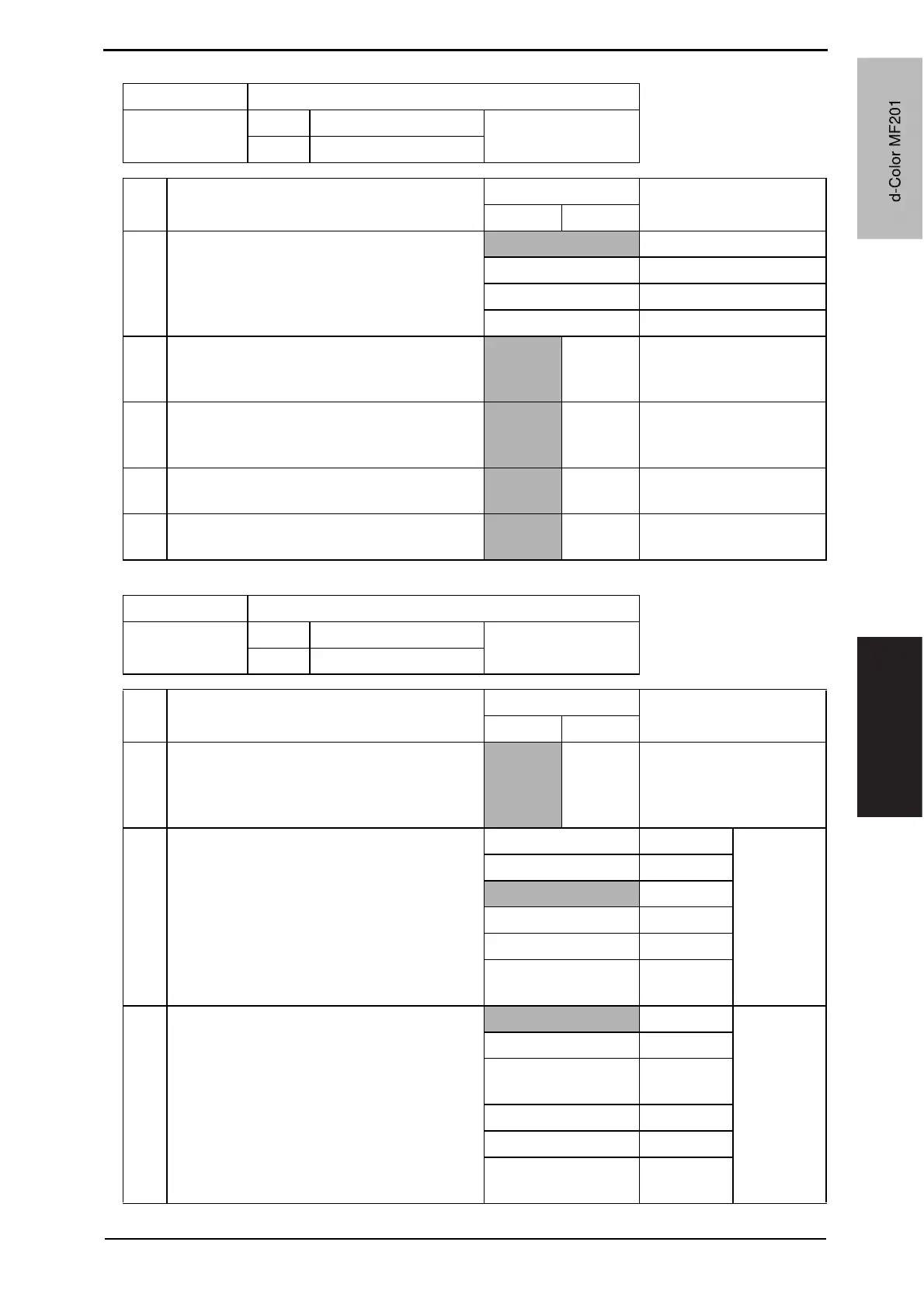Field Service Ver. 1.0 Jun. 2008 10. Service Mode
215
Adjustment / Setting
Mode Default value
391
Bit 7654 3210
HEX: 00
State 0000 0000
Bit Setting item
Setting value
Description
01
7-6 File format (Full Color)
Specifies the default file format for full color
graphic images.
00 PDF
01 Compact PDF
10 JPEG
00 Not available
5 File format (Gray Scale)
PDF JPEG
Specifies the default file
format for gray-scale
graphic images.
4 File format (Black)
PDF TIFF
Specifies the default file
format for black-and-white
documents.
3 PDF coding method for network PC
MH MMR
Specifies the PDF coding
for network PCs.
2 TIFF coding method for network PC
MH MMR
Specifies the TIFF coding
for network PCs.
Mode Default value
400
Bit 7654 3210
HEX: 10
State 0001 0000
Bit Setting item
Setting value
Description
01
6 Set priority doc mixed mode (Copy).
No Yes
Selects priority doc mixed
mode when power source
is turned ON and panel
reset key is ON.
5-3 Priority auto color level 000 1
Sets the
level for dis-
tinguishing
color docu-
ments and
mono-
chrome
documents.
001 2
010 3
011 4
100 5
others
Not avail-
able
2-0 Priority color
000 Auto color
Specifies
the default
color value
for copying.
001 Full color
010
Mono-
chrome
011 1 color
100 Single color
others
Not avail-
able
d-Color MF201
Y109660-1 Sevice Manual
d-Color MF201
