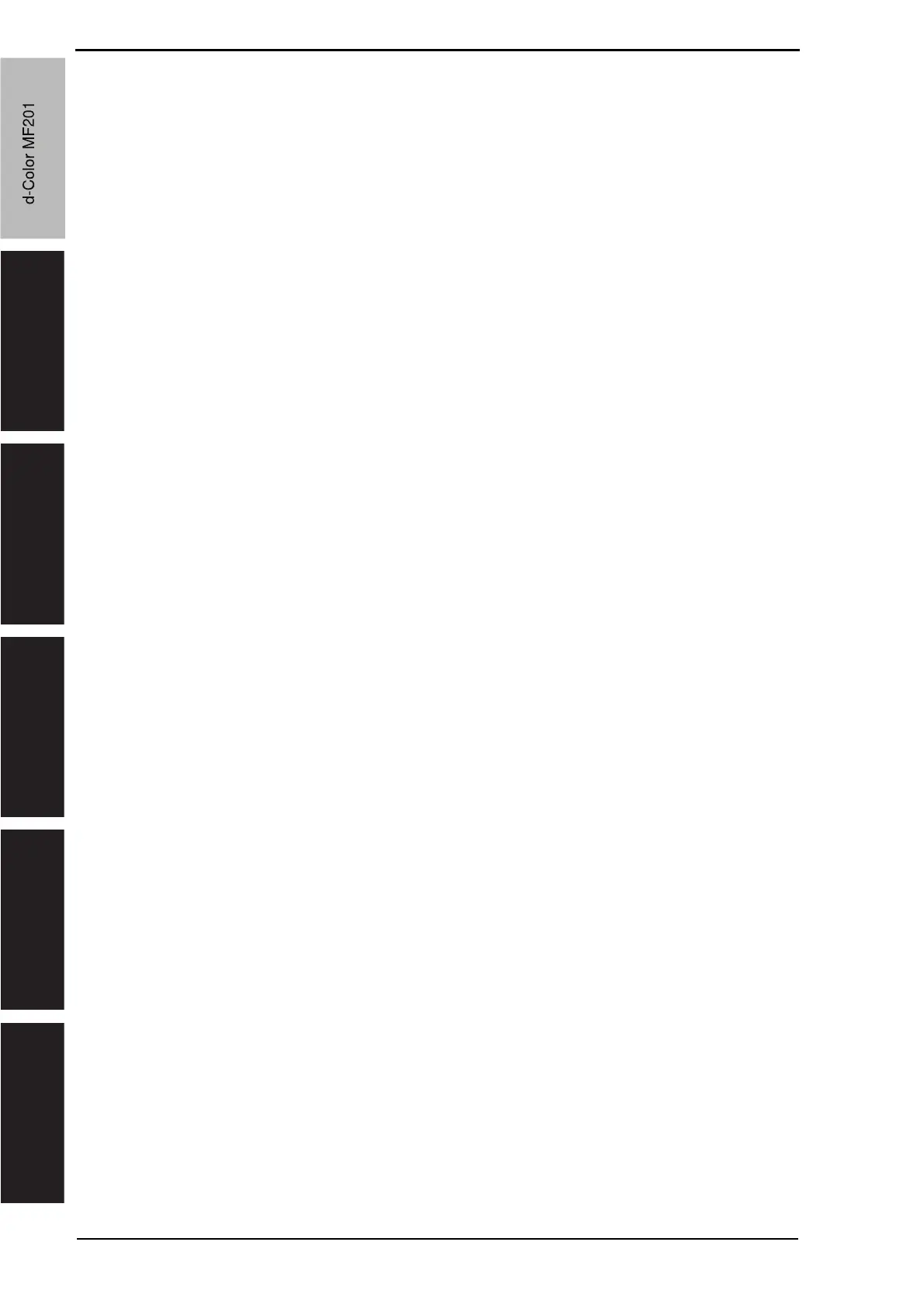OutlineMaintenanceAdjustment / Setting
Troubleshooting
Appendix
Field Service Ver. 1.0 Jun. 2008
iv
6.4.1 Transfer belt unit ....................................................................................... 107
6.4.2 PH window Y,M,C,K .................................................................................. 107
6.4.3 Tray 1 feed roller ....................................................................................... 108
6.4.4 Tray 1 separation roller ............................................................................. 108
6.5 Mount the original size detection sensor/2 (PS204)......................................... 109
Adjustment/Setting
7. How to use the adjustment section ..................................................................... 111
8. Utility Mode ......................................................................................................... 112
8.1 Utility Mode function tree.................................................................................. 112
8.2 Utility Mode function setting procedure ............................................................ 116
8.2.1 Procedure ................................................................................................. 116
8.2.2 Exiting ....................................................................................................... 116
8.2.3 Changing the setting value in Utility Mode functions ................................ 116
8.3 User Settings.................................................................................................... 117
8.3.1 System Settings........................................................................................ 117
8.3.2 Display Settings ........................................................................................ 118
8.3.3 Default Settings ........................................................................................ 119
8.3.4 Copier Settings ......................................................................................... 120
8.3.5 Printer Settings ......................................................................................... 121
8.4 User Management............................................................................................ 124
8.4.1 Confirmation Beep.................................................................................... 124
8.4.2 Alarm Volume ........................................................................................... 124
8.4.3 Line Monitor Sound................................................................................... 124
8.4.4 Job Complete Beep .................................................................................. 124
8.4.5 Panel Cleaning.......................................................................................... 124
8.4.6 Dehumidify................................................................................................ 124
8.4.7 POP3 RX .................................................................................................. 125
8.4.8 Memory RX ON/OFF ................................................................................ 125
8.5 One-Touch/Box Reg. ........................................................................................ 125
8.5.1 One-Touch ................................................................................................ 125
8.5.2 Index ......................................................................................................... 125
8.5.3 Domain Name........................................................................................... 125
8.5.4 Bulletin ...................................................................................................... 125
8.6 Admin. (Administrator Management)................................................................ 126
8.6.1 System Settings........................................................................................ 126
8.6.2 Administrator Settings............................................................................... 132
8.6.3 Account Track ........................................................................................... 133
d-Color MF201
