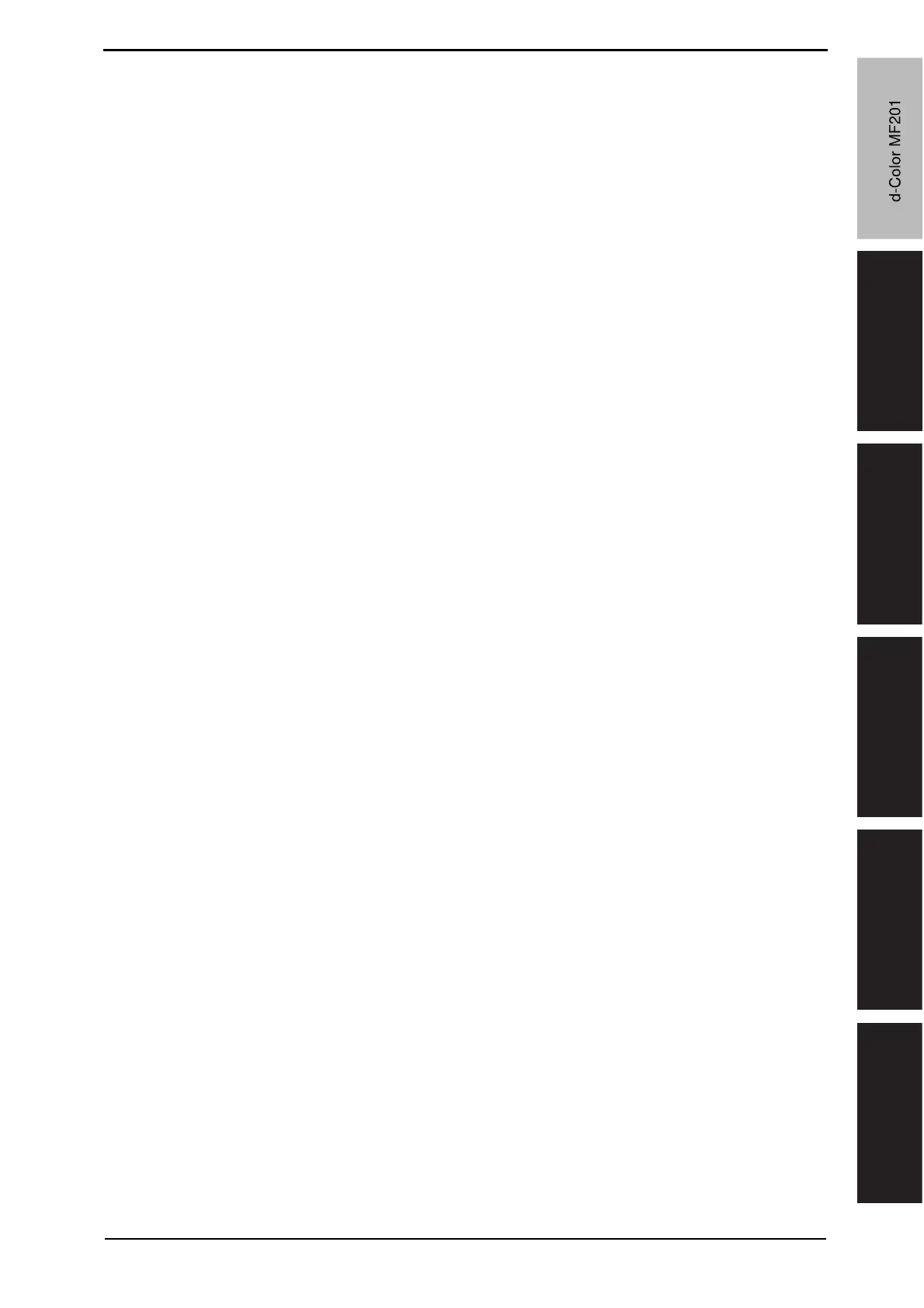OutlineMaintenanceAdjustment / Setting
Troubleshooting
Appendix
Field Service Ver. 1.0 Jun. 2008
v
8.6.4 Document Management............................................................................ 134
8.6.5 Printer Settings ......................................................................................... 134
8.6.6 Fax Settings .............................................................................................. 134
8.6.7 TX Settings ............................................................................................... 134
8.6.8 RX Settings ............................................................................................... 134
8.6.9 Report Settings ......................................................................................... 134
8.6.10 Print Lists .................................................................................................. 134
8.6.11 Network Settings ....................................................................................... 135
8.6.12 Software Switch Setting ............................................................................ 141
8.6.13 Ping........................................................................................................... 143
8.6.14 Firmware Version ...................................................................................... 143
8.6.15 Security Settings ....................................................................................... 143
9. Adjustment item list ............................................................................................. 144
10. Service Mode ...................................................................................................... 146
10.1 Service Mode function setting procedure ......................................................... 146
10.2 Service Mode function tree............................................................................... 147
10.3 Machine Adjustment ......................................................................................... 150
10.3.1 Fusing Temperature .................................................................................. 150
10.3.2 Fusing Transport Speed............................................................................ 151
10.3.3 Printer Area............................................................................................... 152
10.3.4 Scan Area ................................................................................................. 156
10.3.5 Printer Resist Loop ................................................................................... 161
10.3.6 Color Reg. Adjustment.............................................................................. 162
10.3.7 Manual Bypass Tray Adjustment............................................................... 163
10.3.8 Lead Edge Erase Adjustment ................................................................... 163
10.3.9 Touch Panel Adjustment ........................................................................... 163
10.4 Imaging Process Adjustment ............................................................................ 164
10.4.1 Gradation Adjust ....................................................................................... 164
10.4.2 D Max Density........................................................................................... 165
10.4.3 Background Voltage Margin ...................................................................... 165
10.4.4 Transfer Output Fine Adjustment .............................................................. 166
10.4.5 Image Stabilization.................................................................................... 167
10.4.6 Thick Paper Density Adjustment ............................................................... 167
10.4.7 Toner Supply ............................................................................................. 168
10.4.8 Monochrome Density Adjustment ............................................................. 168
10.4.9 Dev. Bias Choice....................................................................................... 168
10.5 System Input..................................................................................................... 169
10.5.1 Marketing Area.......................................................................................... 169
d-Color MF201
