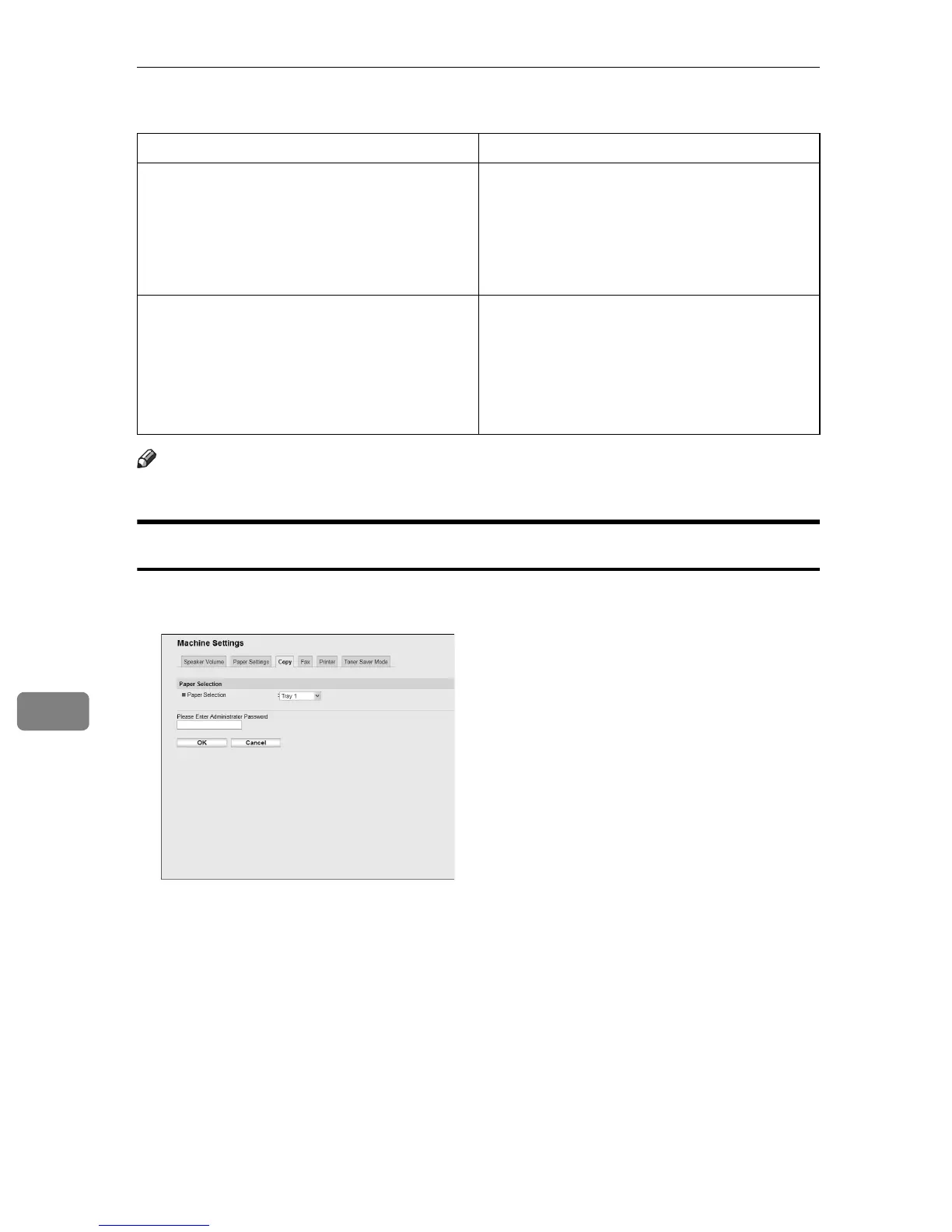Configuring the Machine Using Web Image Monitor
250
8
❖ Bypass Tray
Note
❒ The information about tray 2 appears only when it is installed.
Specifying the Size of Paper for Printing Copies
Click the [Copy] tab on the machine settings page to specify the size of paper for
printing copies.
Item Description
Paper Size Select the paper size for the bypass tray from
the following:
A4, B5 JIS, A5, B6-S, A6, Legal, Letter, Half Let-
ter-S, Executive, 8 × 13, 8.5 × 13, Folio, 16K,
Com 10, Monarch, C5 Env, C6 Env, DL Env,
Custom.
Paper Type Select the paper type for the bypass tray from
the following:
Thin Paper(60-75g/m
2
), Plain Paper, Plain Pa-
per(90-105g/m
2
), Recycled, Color, Letterhead,
Prepunched, Label Paper, Bond Paper, Card-
stock, Envelope, Thick Paper(105-160g/m
2
).