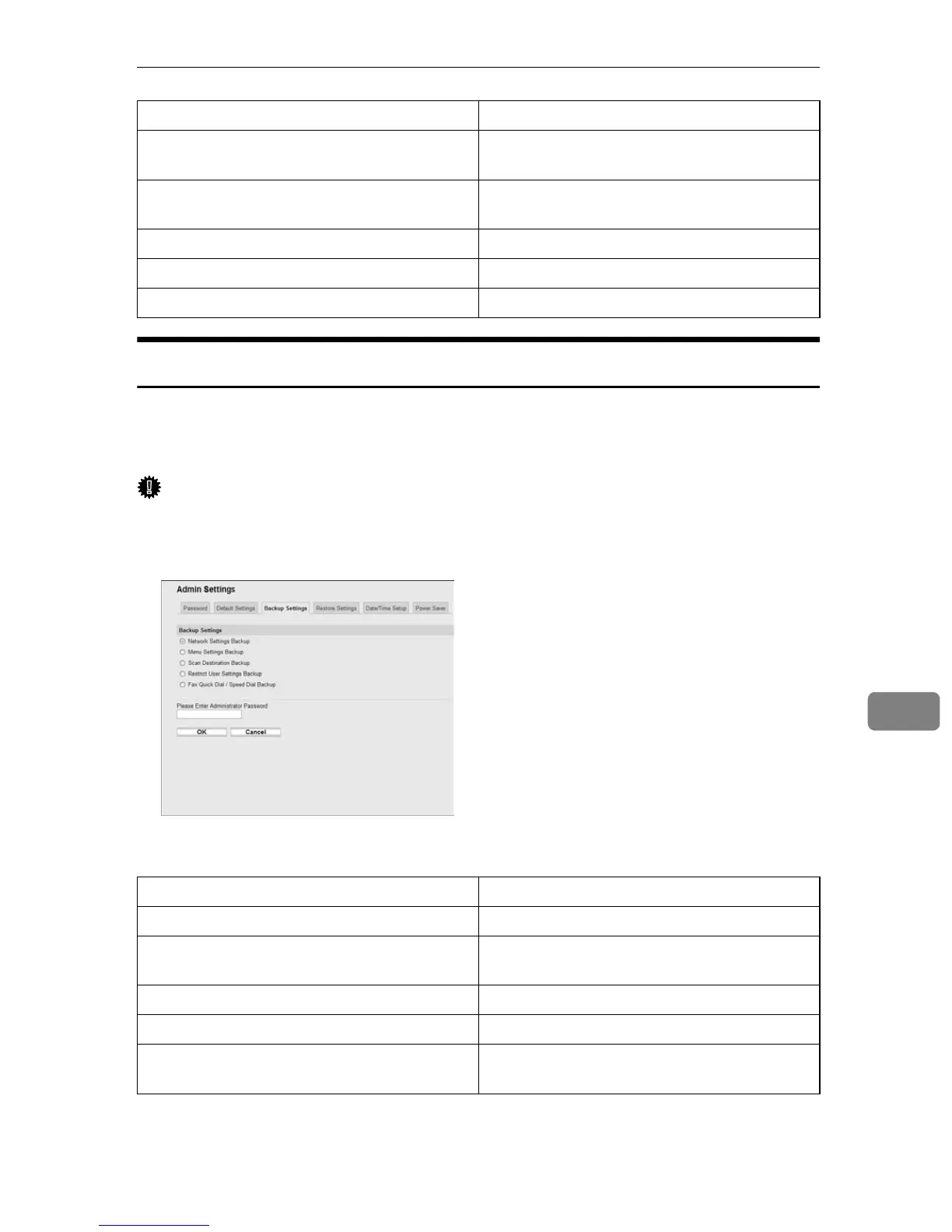Configuring the Administrator Settings
265
8
Backing Up the Machine's Settings
Click the [Backup Settings] tab on the administrator settings page to create back-
up files containing the machine's configuration settings. If necessary, these back-
up files can be used to restore previous configurations.
Important
❒ When sending the machine for repair, it is important that you create backup
files in advance. The machine's settings are returned to the default after re-
pair.
❖ Backup Settings
Follow the procedure below to create configuration backup files.
A Click [Setting Backup].
Item Description
Clear Network Settings Select to restore network settings to their de-
faults.
Clear Menu Settings Select to restore menu settings to their de-
faults.
Clear Scan Destination Select to clear the scan destinations.
Clear Restrict User Setting Select to clear the user restriction settings.
Clear Fax Quick Dial / Speed Dial Select to clear the fax destinations.
Item Description
Network Settings Backup Backs up network settings to a file.
Menu Settings Backup Backs up settings other than network settings
to a file.
Scan Destination Backup Backs up scan destinations to a file.
Restrict User Setting Backup Backs up user restriction settings to a file.
Fax Quick Dial / Speed Dial Backup Backs up fax Quick Dial and Speed Dial set-
tings to a file.
