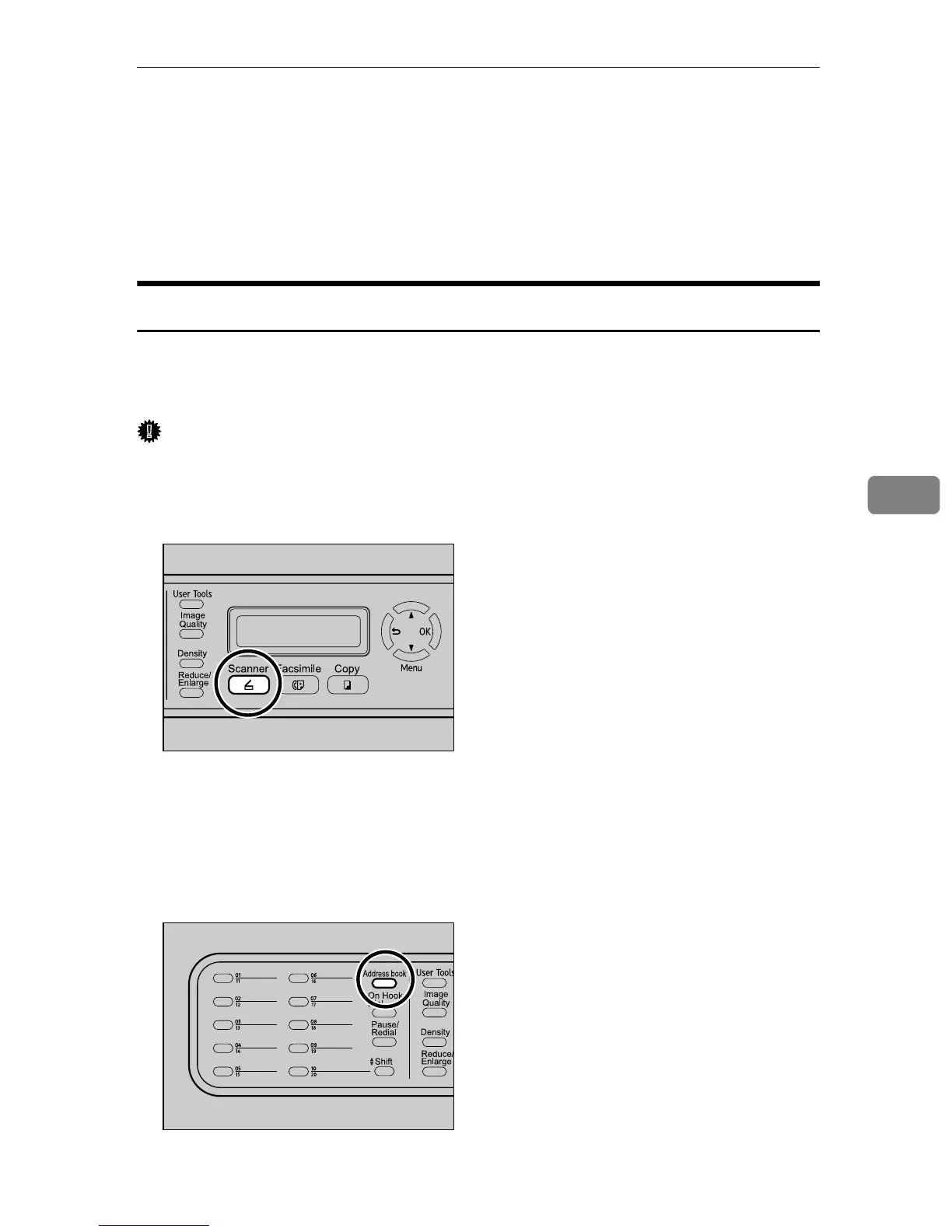Scanning Using the Control Panel
145
5
Scanning Using the Control Panel
Scanning using the control panel allows you to send scanned files via e-mail
(Scan to E-mail), to an FTP server (Scan to FTP), or to the shared folder of a com-
puter on a network (Scan to Folder).
Scanning using the control panel is only available with network connection.
Basic Operation for Sending Scanned Files
This section describes the basic operation for scanning using the control panel.
The scanned file is sent via E-mail, to an FTP server, or a computer, depending
on the specified destination.
Important
❒ The original in the ADF takes precedence over the original on the exposure
glass if you place originals both in the ADF and on the exposure glass.
A Press the {Scanner} key.
B Place the original on the exposure glass or in the ADF.
If necessary, configure advanced scan settings.
C Press the {Address book} key.
You can press the {U}{T} keys to scroll the address book.
BPC019S
BPC024S
