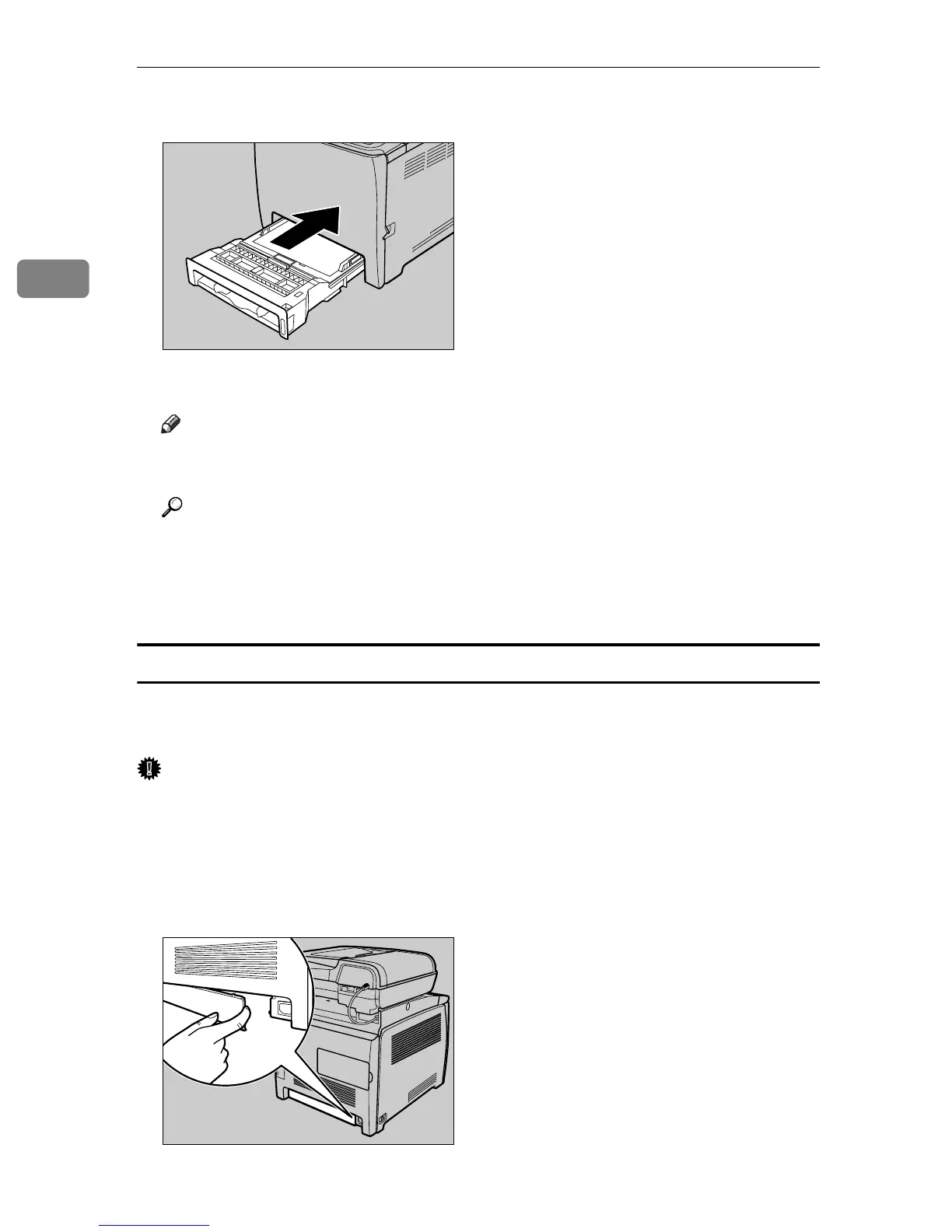Getting Started
76
2
G Carefully push Tray 1 straight into the machine.
To avoid paper jams, make sure the tray is securely inserted.
Note
❒ The upper limit differs depending on paper type; thin paper or thick pa-
per. Check the label inside the tray to confirm the upper limit.
Reference
For details about paper types supported by the machine, see p.64 “Paper
and Other Media”.
For details about the paper settings, see p.88 “Specifying Paper Type and
Paper Size”.
Loading Legal size paper
This section explains how to load Legal size paper into the machine.
The same procedure applies to A4 paper (297 mm) or larger.
Important
❒ Do not move the side paper guides forcefully. Doing so can damage the tray.
❒ Do not move the end paper guide forcefully. Doing so can damage the tray.
❒ When inserting the tray, make sure it is not slanted. Inserting it at a slant can
damage the machine.
A Remove the rear cover using a coin.
BAA036S
BAA037S
