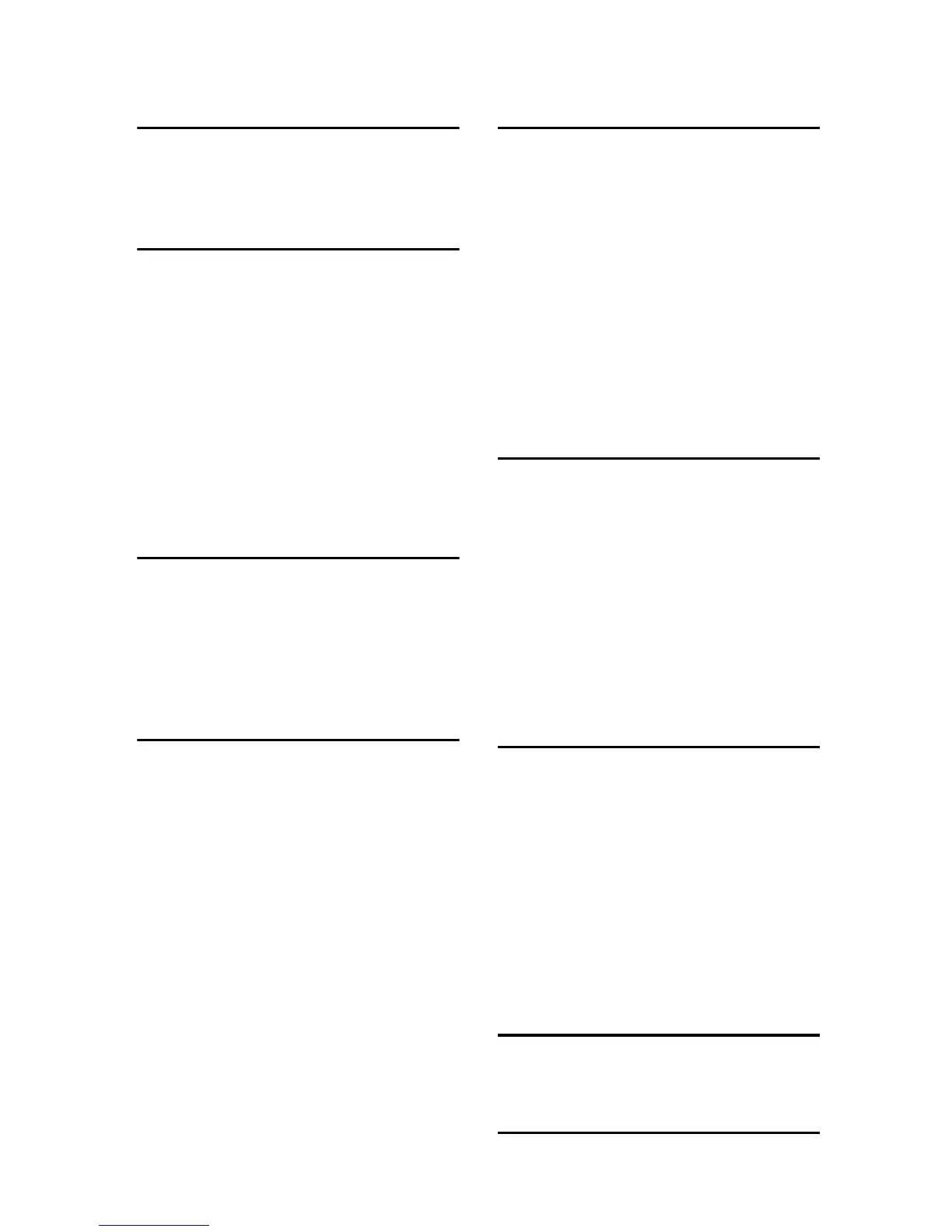340
INDEX
2 in 1, 125
2-sided copy
, 131
4 in 1
, 125
A
Activity report, 226, 228, 256
Address book
, 216
Address book key
, 23
Address book (LAN-Fax)
, 180
ADF (Auto Document Feeder)
, 20, 93,
318
Administrator’s e-mail address
, 262
Administrator settings
, 264
Admin menu lock
, 232
Alert message
, 260
Auto clear
, 232
Auto continue
, 218, 237
B
Bidirectional communication, 103
Bond paper
, 64
Broadcast
, 174
Button for sliding the ADF
, 21
B&W Start key
, 23
Bypass tray
, 20
C
Cable cover, 21
Cardstock
, 64
Characters
, 95
Cleaning
, 311
Clear/Stop key
, 23
Color compressed ratio
, 207
Color paper
, 64
Color registration
, 218
Color Start key
, 23
Comm settings
, 210
Configuration page
, 226, 256
Consumables
, 328
Control panel
, 20, 23
Copier mode
, 23, 119
Copy key
, 23, 40, 119
Copy settings
, 200
Counter
, 245
Country code
, 232
Cover for the exposure glass
, 20
D
Date and time setting, 264, 267
Date/Time setup
, 158, 232
DDR-SDRAM module
, 61, 337
Default mode
, 232
Density
, 207
Density key
, 23
Destinations
, 138, 160, 180
DHCP
, 51, 224
Display language
, 232
DNS setting
, 259
Document size
, 149
Document type
, 135
Duplex copy
, 201
E
Energy saver mode, 232, 264
Energy Saver mode 1
, 41, 268
Energy Saver mode 2
, 41, 268
Enlarged copy
, 11, 123
Envelope
, 64
Error messages
, 291
Ethernet
, 45, 224
Ethernet port
, 21, 45
Exposure glass
, 20, 93
Extender for the ADF tray
, 20
External telephone connector
, 21
F
Facsimile key, 23, 40, 157
Fax destinations
, 160, 164, 180
Fax mode
, 23, 157
Fax only mode
, 193
FAX/TAD mode
, 194
FAX/TEL mode
, 193
Fax transmission settings
, 209
Friction pad
, 313
Front cover
, 20
Function priority
, 40
Fusing unit
, 273
G
G3 (analog) line interface connector, 21
Group (LAN-Fax)
, 183
H
High humidity mode, 218
How to Read This Manual
, 5
