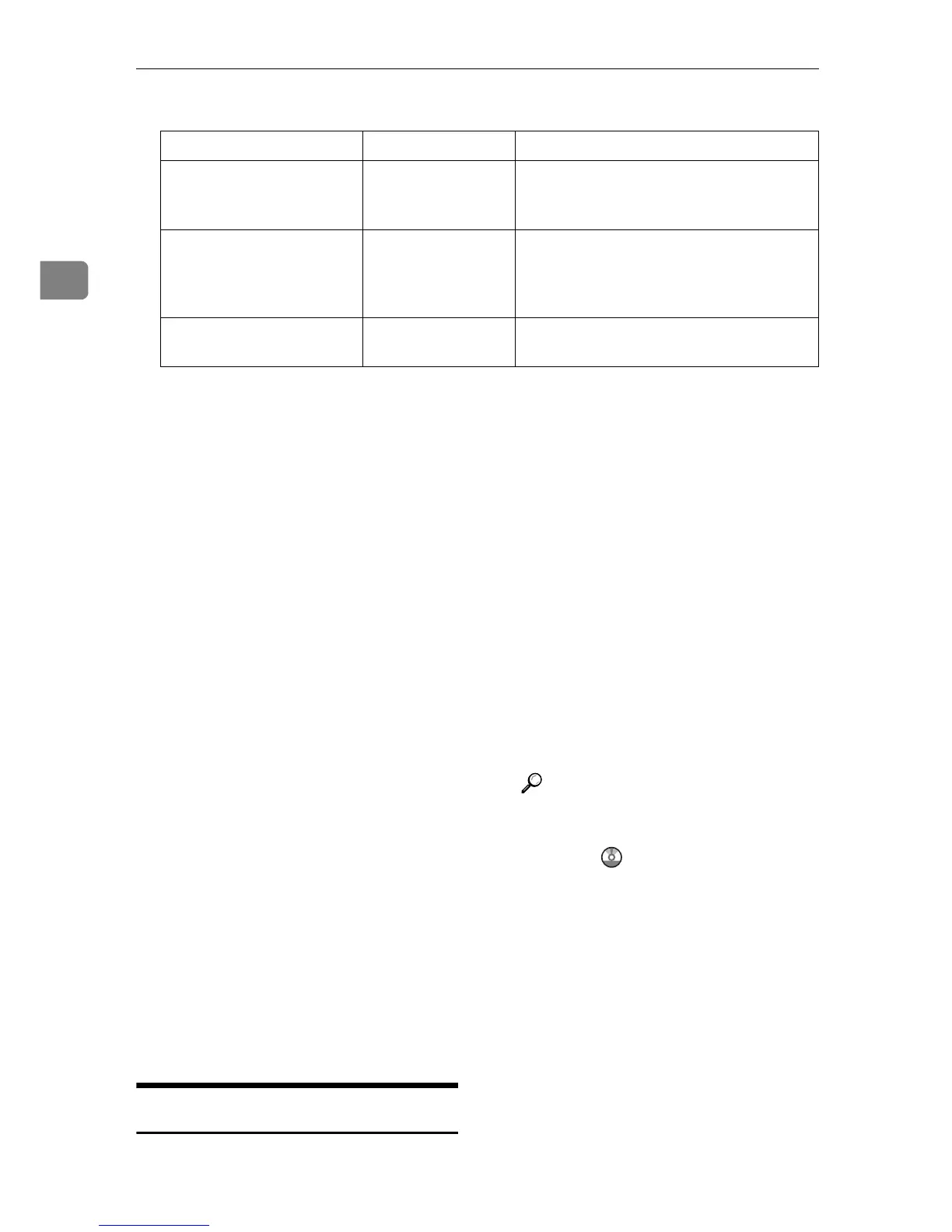Using the Fax Function
16
2
Fax destination settings
Basic Operation for Sending a Fax
This section describes the basic oper-
ation for sending a fax.
A Press the {Facsimile} key.
B Place the original on the exposure
glass or in the ADF.
If necessary, configure the ad-
vanced scan settings.
C Enter the fax number (up to 40
characters) using the number
keys.
D Press the {B&W Start} key.
When using the exposure glass in
Memory Transmission mode, you
will be prompted to place another
original. In this case, proceed to the
next step.
E If you have more originals to
scan, press {1} within 60 seconds,
place the next original on the ex-
posure glass, and then press the
{OK} key. Repeat this step until
all originals are scanned.
If you do not press {1} within 60
seconds, the machine will start to
dial the destination.
F When all originals have been
scanned, press {2} to start send-
ing the fax.
Reference
For complete information about
the fax function, see User
Guide .
Receiving a Fax
This section describes the reception
modes and the basic operations for
receiving a fax.
Selecting Reception Mode
This section describes how to select
the reception mode.
The reception modes are as follows:
• Manual mode (manual reception)
• Fax Only mode (auto reception)
• FAX/TEL mode (auto reception)
• FAX/TAD mode (auto reception)
A Press the {User Tools} key.
Item Setting Description
Quick Dial / Speed Dial Required Select the number to which you want to
register Quick Dial or Speed Dial desti-
nation.
Name Optional Name of the destination. The name spec-
ified here will be shown on the screen
when selecting a fax destination. Can
contain up to 20 characters.
Fax Number Required Fax number of the destination. Can con-
tain up to 40 characters.
