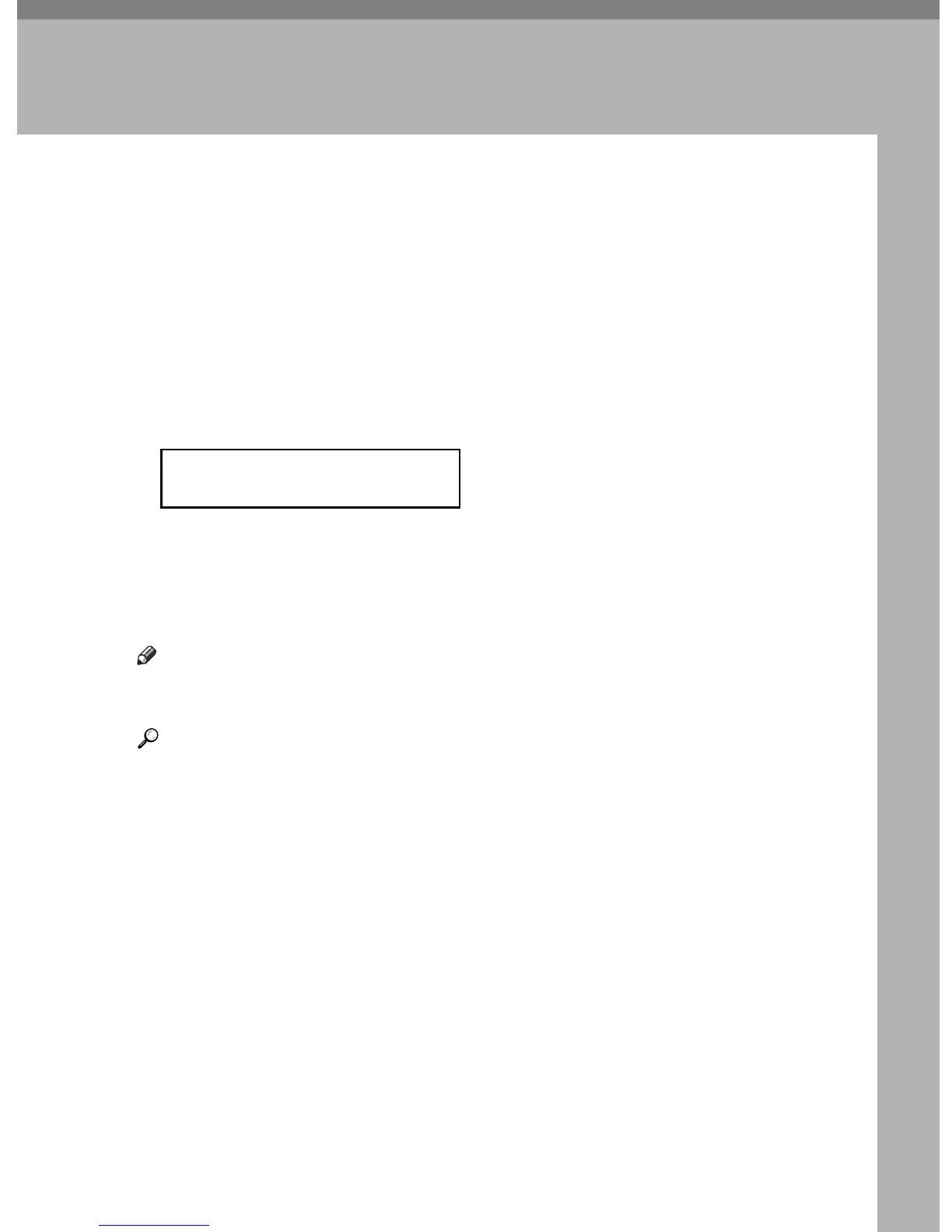119
4. Using the Copier Function
This chapter describes the copier functions.
The Screen in Copier Mode
This section provides information about the screen when the machine is in copi-
er mode.
By default, the display shows the copier screen when the machine is turned on.
If the scanner or fax screen is shown on the display, press the {Copy} key on the
control panel to switch to the copier screen.
❖ Screen in standby mode
• First line:
Shows the current status of the machine and current paper size.
• Second line:
Shows the current reduction or enlargement ratio, copy quality, and num-
ber of copies.
Note
❒ The start-up mode can be specified in the [Default Mode] setting under [Admin
Settings].
Reference
For details about [Default Mode], see p.231 “Administrator Settings”.
Ready A4
100% Mixed 01
