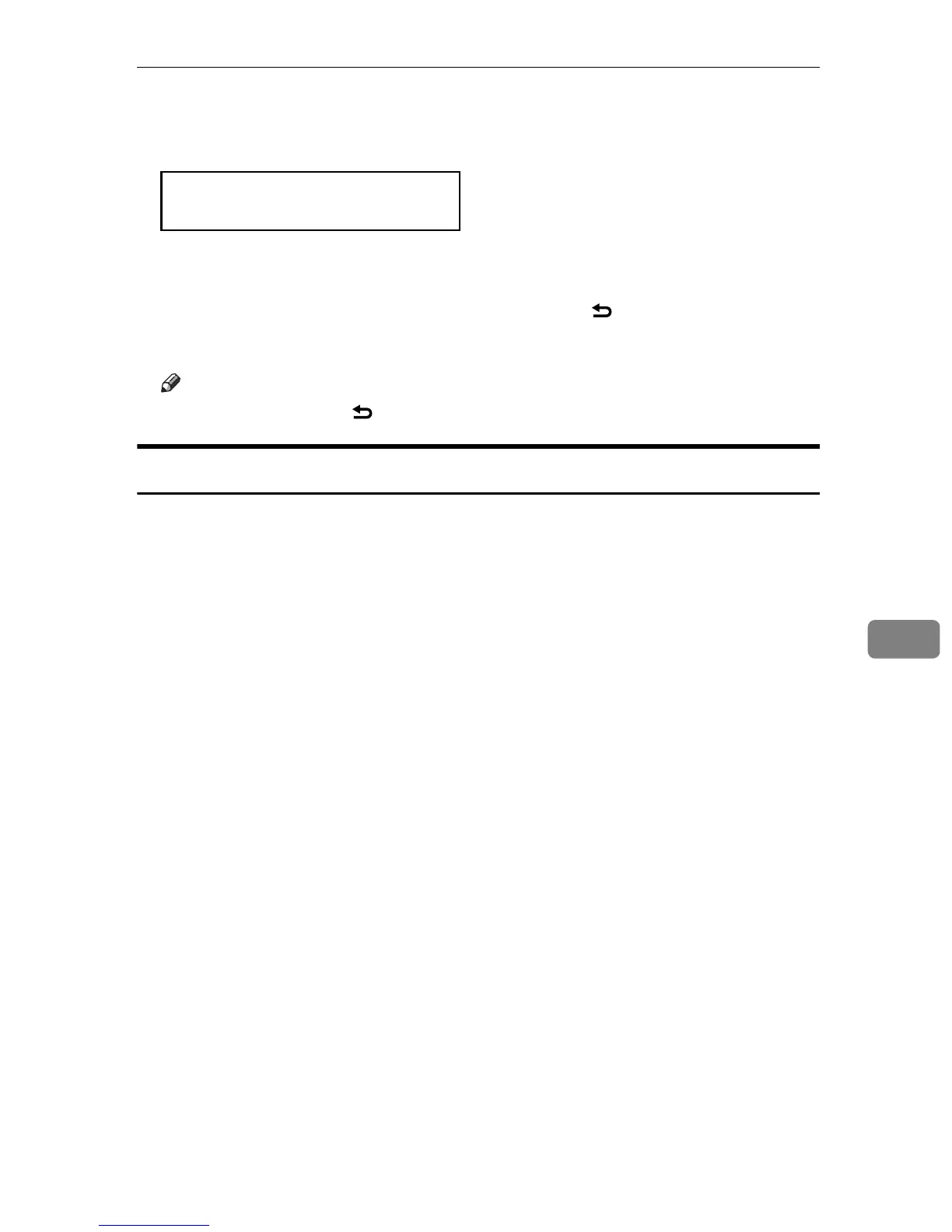PDL Settings
237
7
E Press the {U}{T} keys to select [Off], [Long Edge Bind], or [Short Edge Bind],
and then press the {OK} key.
The new setting is displayed with an “p” symbol, indicating that the setting
has been changed.
F Confirm the current setting, and then press the {} key.
G Press the {Clear/Stop} key to return to the initial screen.
Note
❒ You can press the {} key to exit to the previous level of the menu tree.
PDL Setting Parameters
This section describes the PDL setting parameters.
❖ Paper Input
•Tray Priority
Specifies the tray that the machine checks first for paper that matches the
print.
[Tray2] appears only when it is installed.
Default: [Tray1]
•Tray1
•Tray2
❖ List Print
Prints lists showing configurations on the machine.
• Configuration Page
Prints general information and the current configurations of the machine.
•Menu List
Prints the machine's function menus.
•Test Page
Prints a test page to check the current color settings.
•PCL Font List
Prints installed PCL font list.
•PS Font List
Prints installed PostScript font list.
Duplex
Off *
