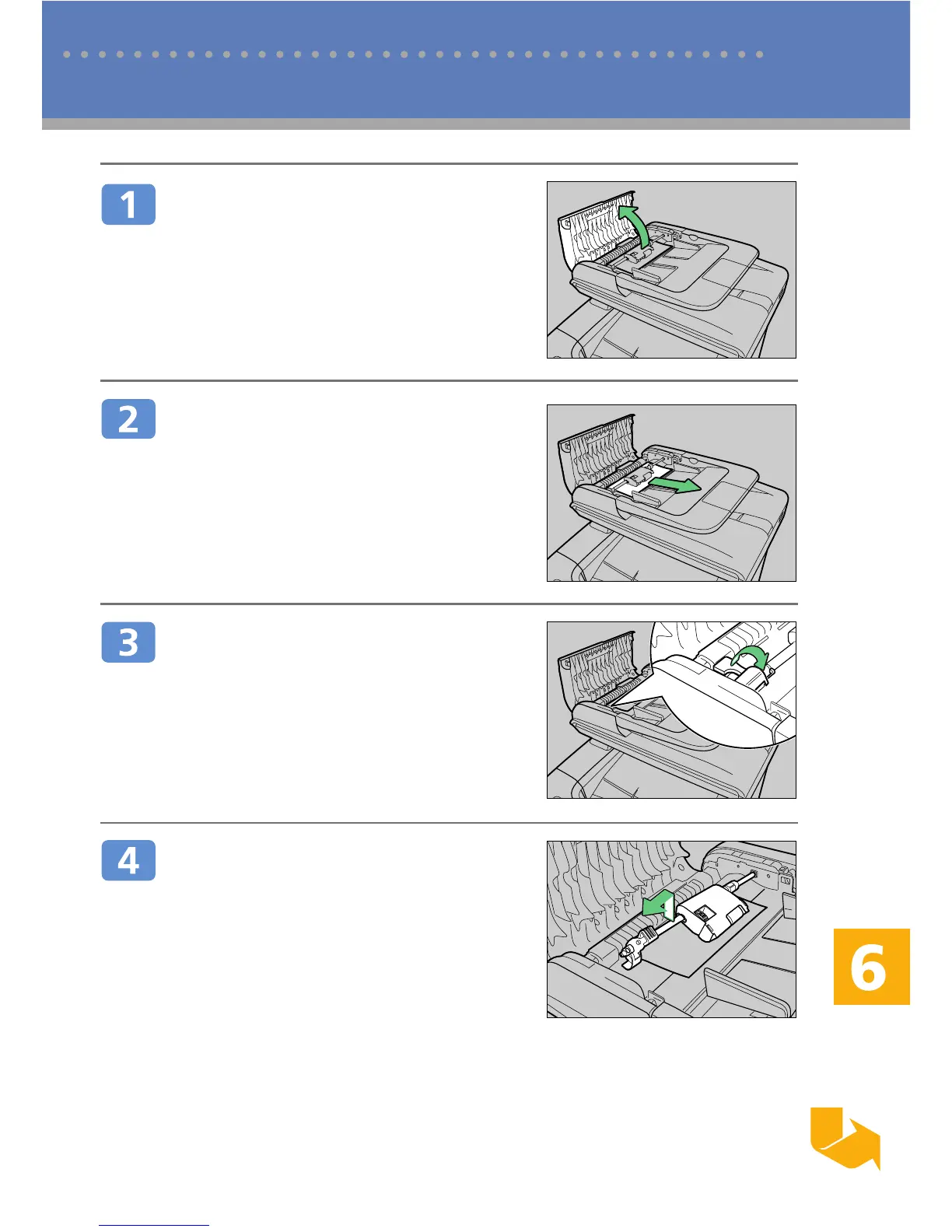2929
Removing Paper Jams
Open the ADF cover.
Gently pull the jammed original to
remove it.
Be careful not to pull the original too
hard, as it may rip.
If you cannot pull out the jammed
original easily, unlock the paper feed
roller by raising the blue lever.
Lift the paper feed roller slightly and
pull it out toward you.
