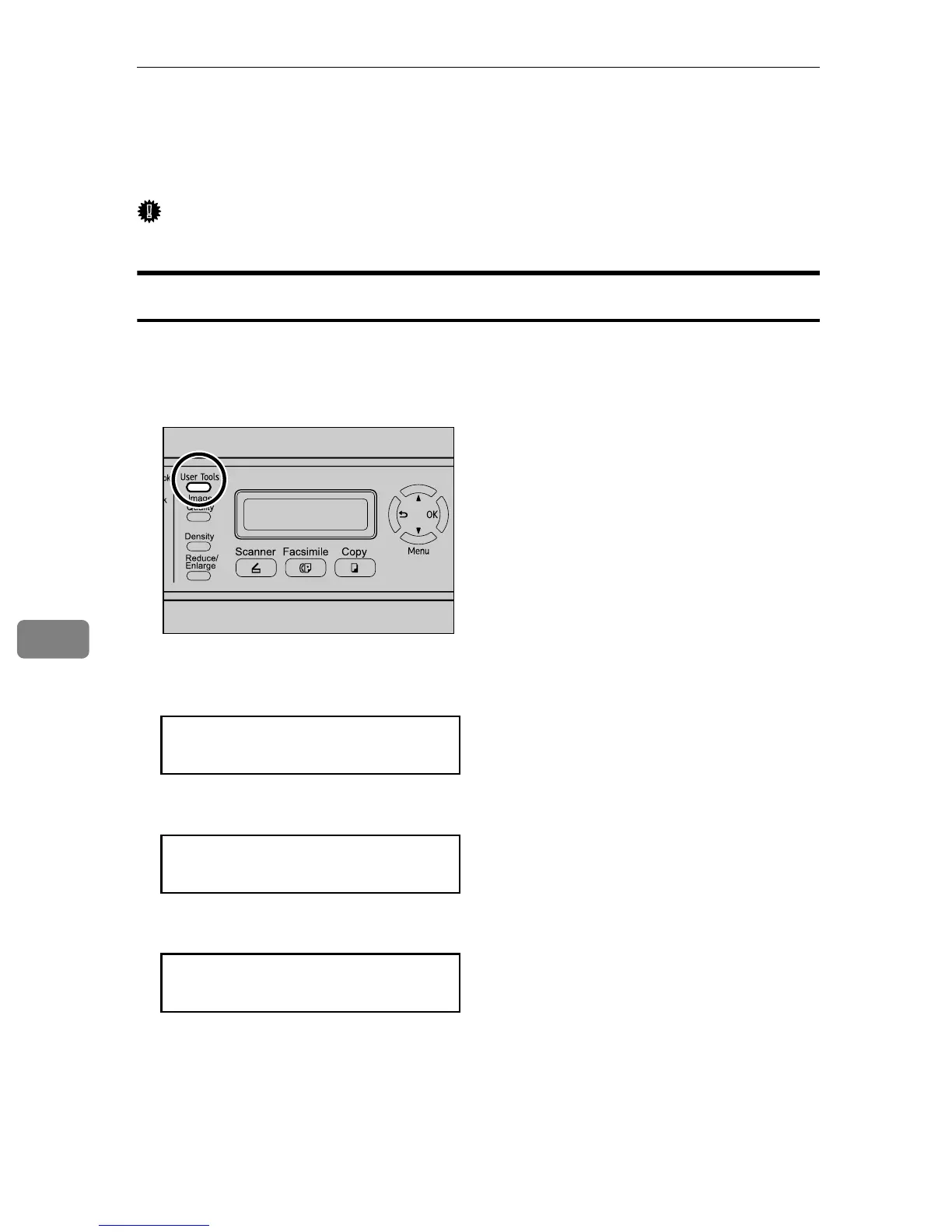Configuring the Machine Using the Control Panel
236
7
PDL Settings
This section describes the PDL settings.
Important
❒ PDL settings are only available for the Type 2 model.
Changing PDL Settings
The procedure for changing the setting for duplex printing is described as an ex-
ample.
A Press the {User Tools} key.
B Press the {U}{T} keys to select [PDL Settings], and then press the {OK} key.
C Press the {U}{T} keys to select [System], and then press the {OK} key.
D Press the {U}{T} keys to select [Duplex], and then press the {OK} key.
BPC028S
Menu
PDL Settings
PDL Settings
System
System
Duplex
