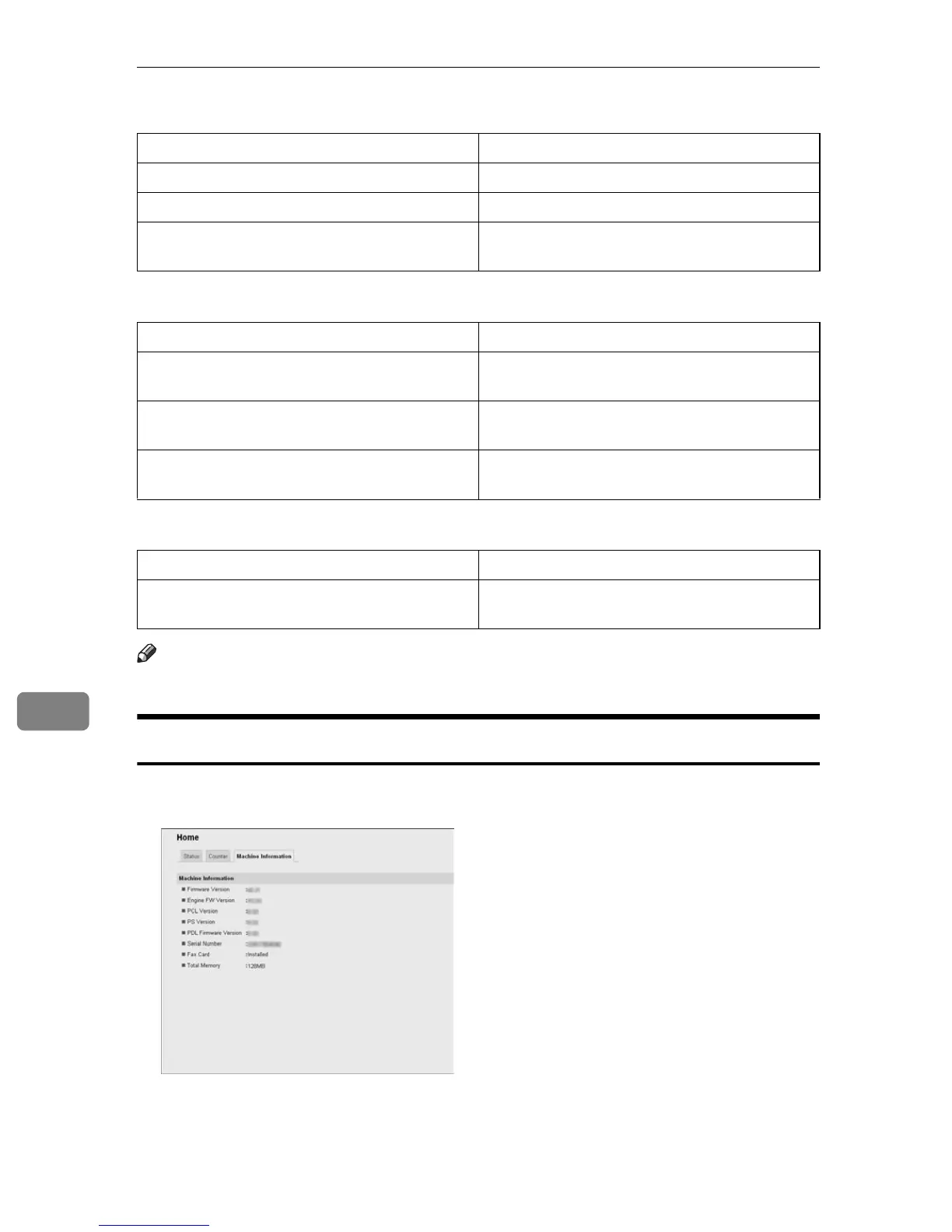Configuring the Machine Using Web Image Monitor
246
8
❖ Printer Counter
❖ Page Coverage
❖ Duplex
Note
❒ A sheet printed on both sides counts as two printed pages.
Checking the Machine Information
Click the [Machine Information] tab on the main page to display machine informa-
tion.
Item Description
Page Total Shows the total number of pages printed.
Color Shows the number of color pages printed.
Black Shows the number of black-and-white pages
printed.
Item Description
<5% Shows the number of pages with a printing
area of less than 5%.
5-20% Shows the number of pages with a printing
area of 5-20%.
>20% Shows the number of pages with a printing
area of more than 20%.
Item Description
Duplex Total Page Shows the total number of pages printed on
both sides.
