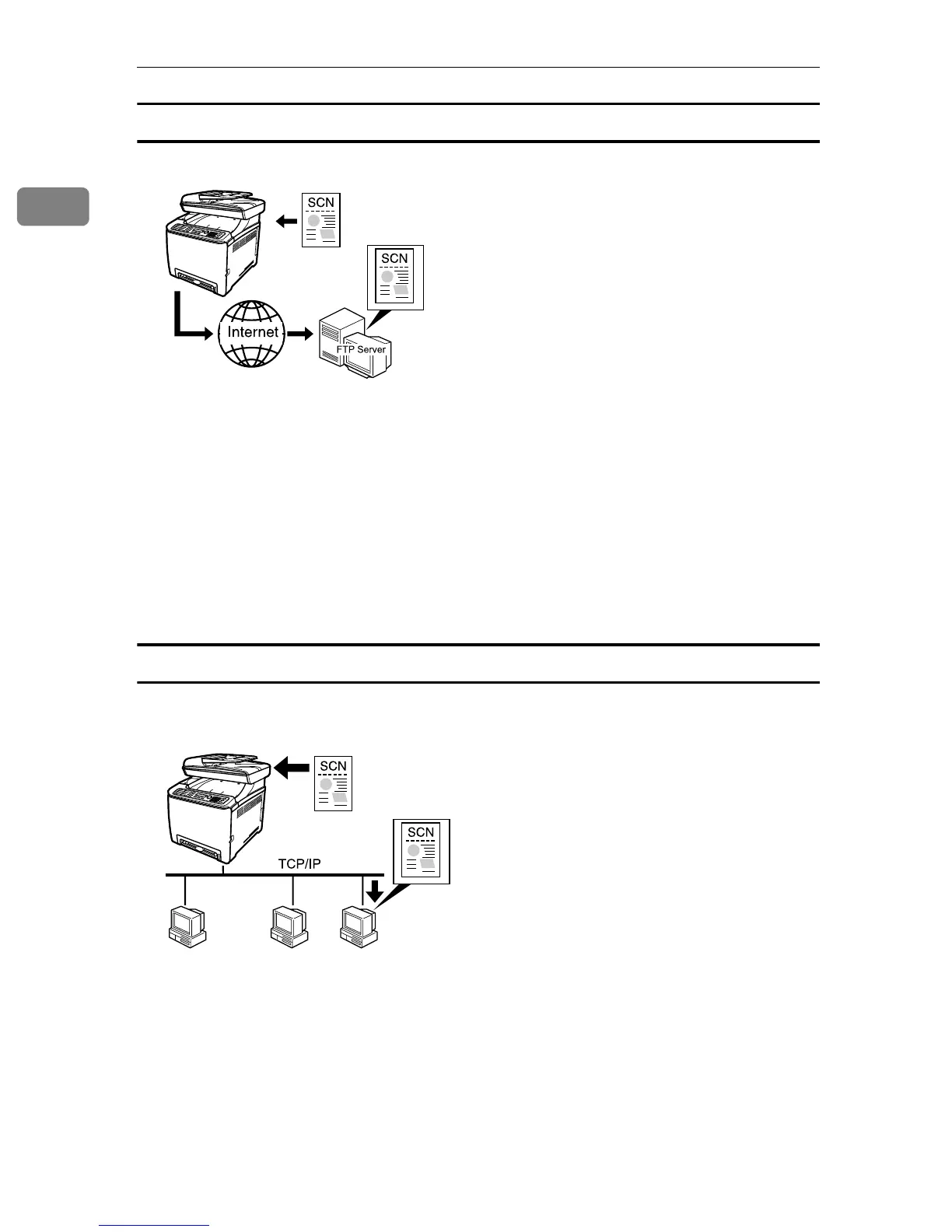Guide to the Machine
16
1
Sending scanned files to an FTP server
You can send scanned files to an FTP server using the control panel.
❖ Preparation for sending scanned files to an FTP server
A Connect the machine to the network.
For details, see p.45 “Connecting with Network Cable”.
B Configure the IP address, subnet mask, and gateway address using the
control panel.
For details, see p.51 “Configuring the IP Address Settings”.
C Register the destinations to the Address Book using Web Image Monitor.
For details, see p.138 “Registering Scan Destinations”.
Sending scanned files to a computer's shared folder
You can send scanned files to the shared folder of a computer on a network us-
ing the control panel.
❖ Preparation for sending scanned files to a computer's shared folder
A Connect the machine to the network.
For details, see p.45 “Connecting with Network Cable”.
B Configure the IP address, subnet mask, and gateway address using the
control panel.
For details, see p.51 “Configuring the IP Address Settings”.
C Create a destination folder on the computer's hard disk drive, and config-
ure it as a shared folder.
BPC034S
BPC058S
