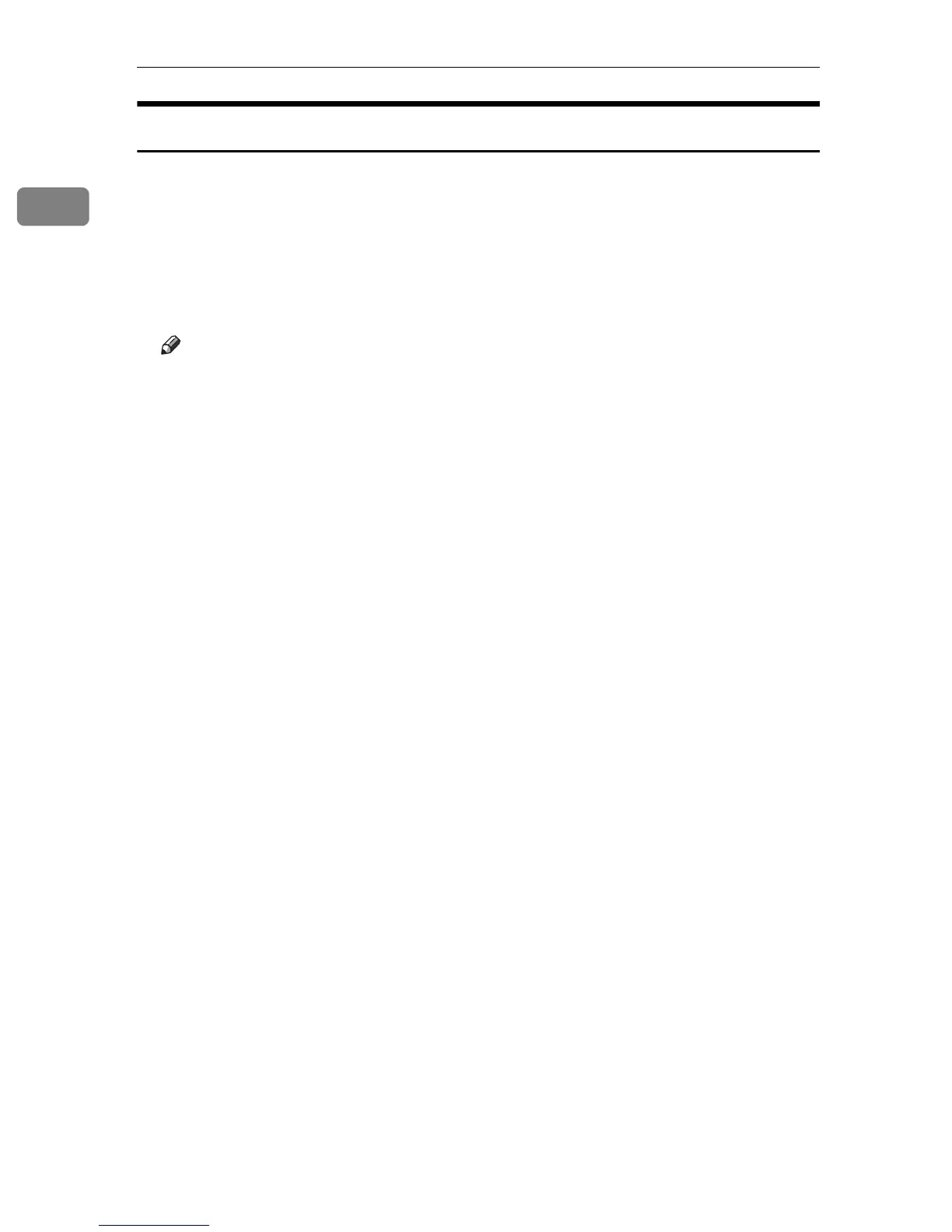Guide to the Machine
8
1
Removing Manuals from Your Computer
Follow the procedure below to remove manuals from your computer.
A On the [Start] menu, point to [All Programs], point to [Product Name], and then
click [Uninstall].
B Follow the instructions to remove the manual.
C Click [Finish].
Note
❒ The menu options may appear differently, depending on the options cho-
sen during installation.
