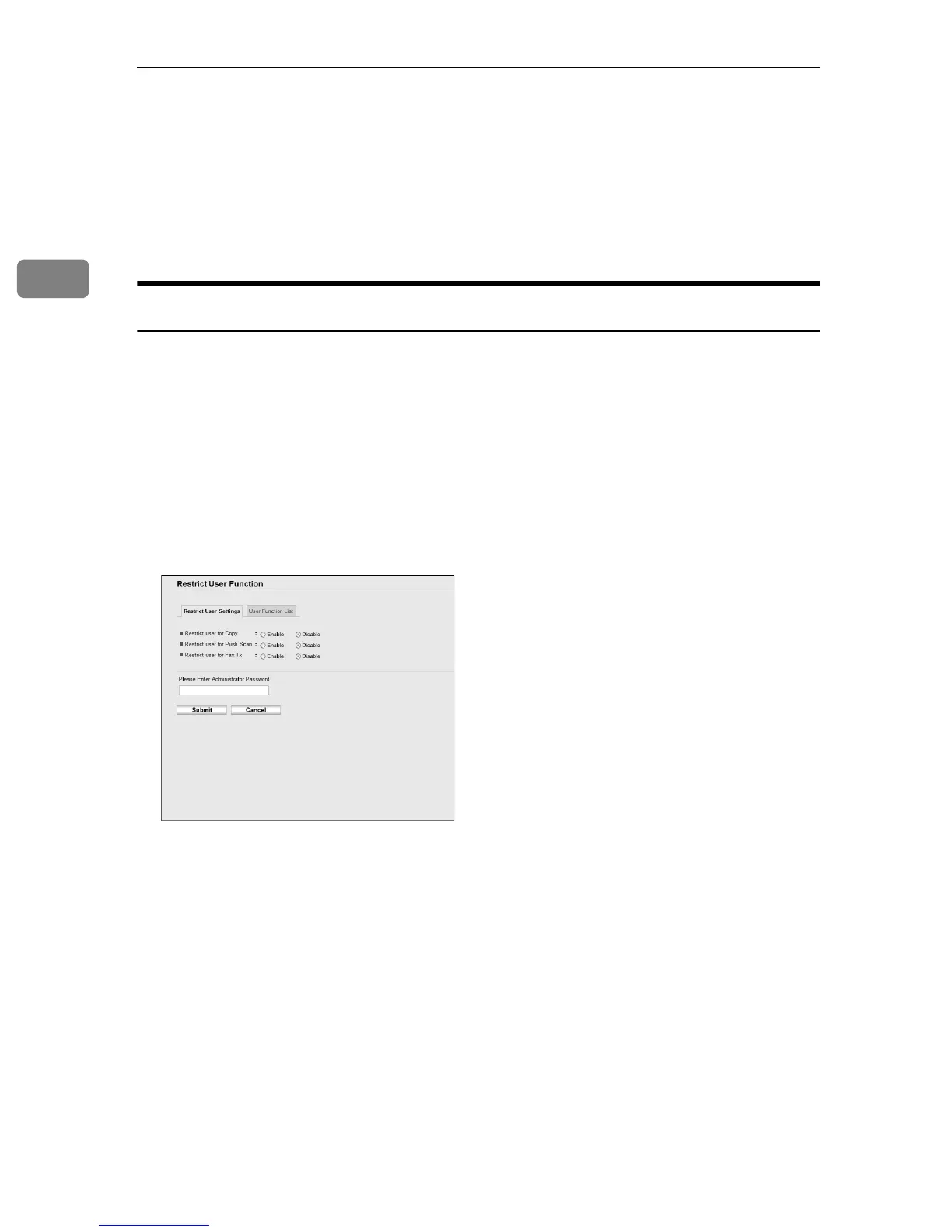Getting Started
98
2
Restricting Machine Functions According to User
You can set the machine to require a user ID when someone tries to copy, send
faxes, or scan using the control panel.
To enable this setting, you must first configure the machine via Web Image Mon-
itor.
Enabling the User Restriction Settings
This section describes how to set the machine to permit only authorized users to
copy, send faxes, or scan using the control panel.
Using Web Image Monitor, select the function you want to restrict, and then reg-
ister the users who can use that function. For each user, you can specify which
functions are available upon authentication.
A maximum of 20 users can be registered.
A Start the Web browser, and access the machine by entering its IP address.
B Click [Restrict User Function].
C Under "Restrict User Settings", select [Enable] for the function you want to
restrict.
Select [Disable] for the functions you do not want to restrict.
D Enter the administrator password if required.
E Click [Submit].
The user restriction setting is enabled for the selected function. Proceed to the
following steps to register users.
