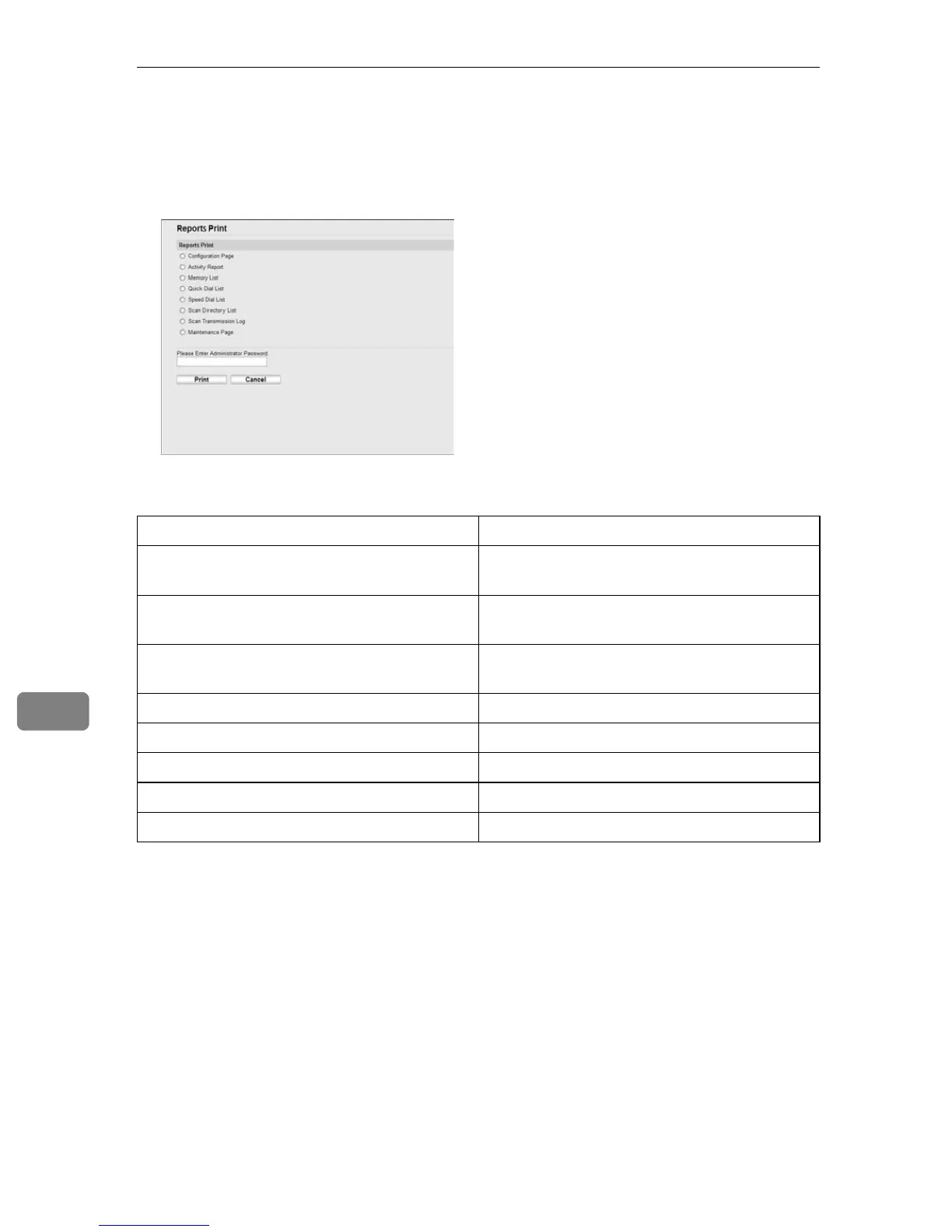Configuring the Machine Using Web Image Monitor
256
8
Printing Reports
Click [Reports Print] to display the page for printing reports. Then, select an item
and click [Print] to print out information for that item.
❖ Reports Print
Item Description
Configuration Page Prints general information about the machine
and its current configuration.
Activity Report Prints a fax transmission and reception report
for the last 100 jobs.
Memory List Prints a list of unsent fax jobs remaining in the
machine's memory.
Quick Dial List Prints a list of Quick Dial entries.
Speed Dial List Prints a list of Speed Dial entries.
Scan Directory List Prints a list of scan destinations.
Scan Transmission Log Prints a scan transmission report.
Maintenance Page Prints the maintenance page.
