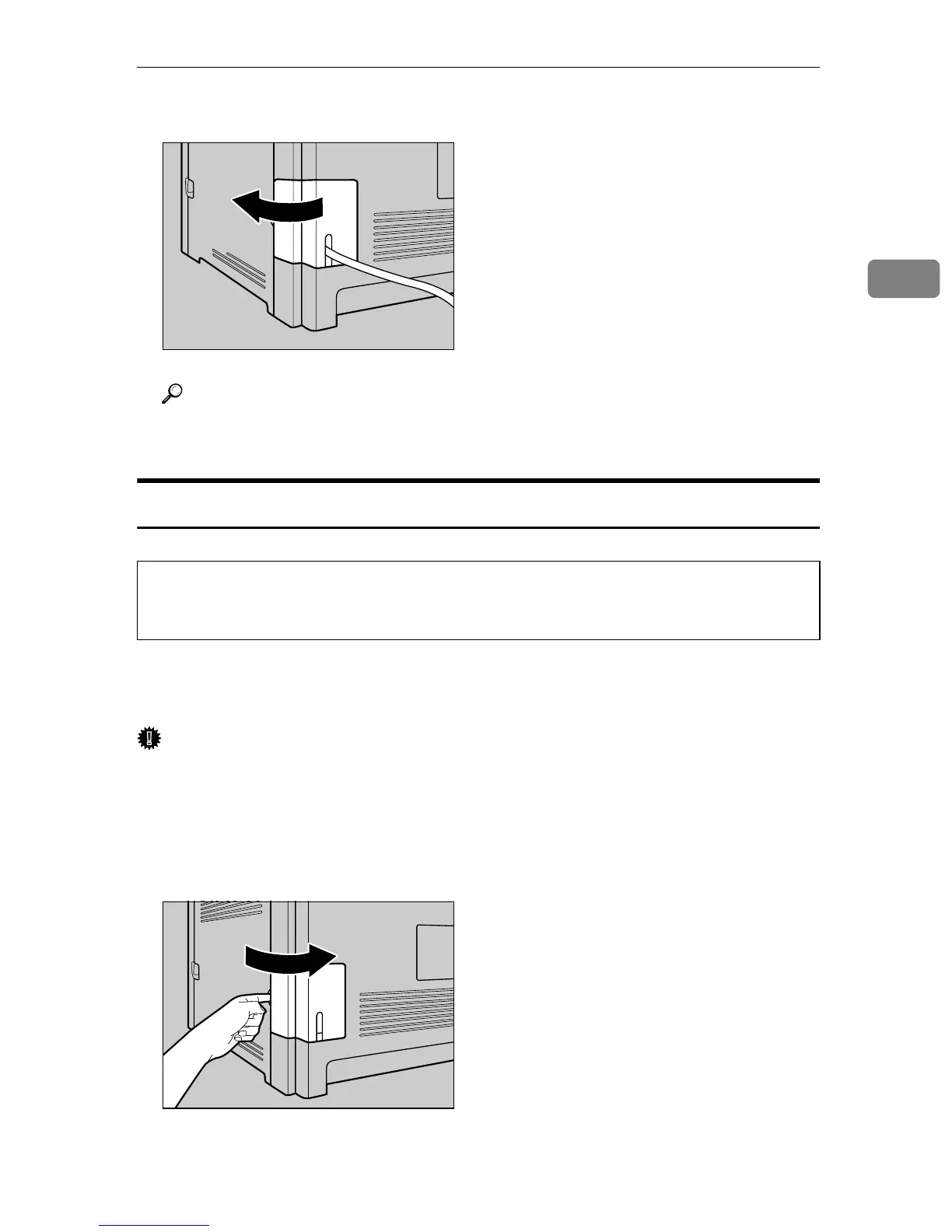Connecting the Machine
45
2
D Attach the cable cover.
Reference
For details about installing printer drivers for USB connection, see the in-
structions provided on the driver CD-ROM.
Connecting with Network Cable
CAUTION:
Follow the procedure below to connect the machine to a computer through a net-
work. Prepare the hub and other network devices before connecting the
10BASE-T or 100BASE-TX cable to the machine's Ethernet port.
Important
❒ Use shielded Ethernet cable. Unshielded cables create electromagnetic inter-
ference that could cause malfunctions.
❒ The Ethernet cable is not supplied with this machine. Select your cable ac-
cording to the network environment.
A Remove the cable cover.
• Do not connect the Ethernet port of the machine to a network that may sup-
ply excess voltage, such as a telephone line. Doing so may result in fire or
electric shock.
BAA087S
BAA045S
