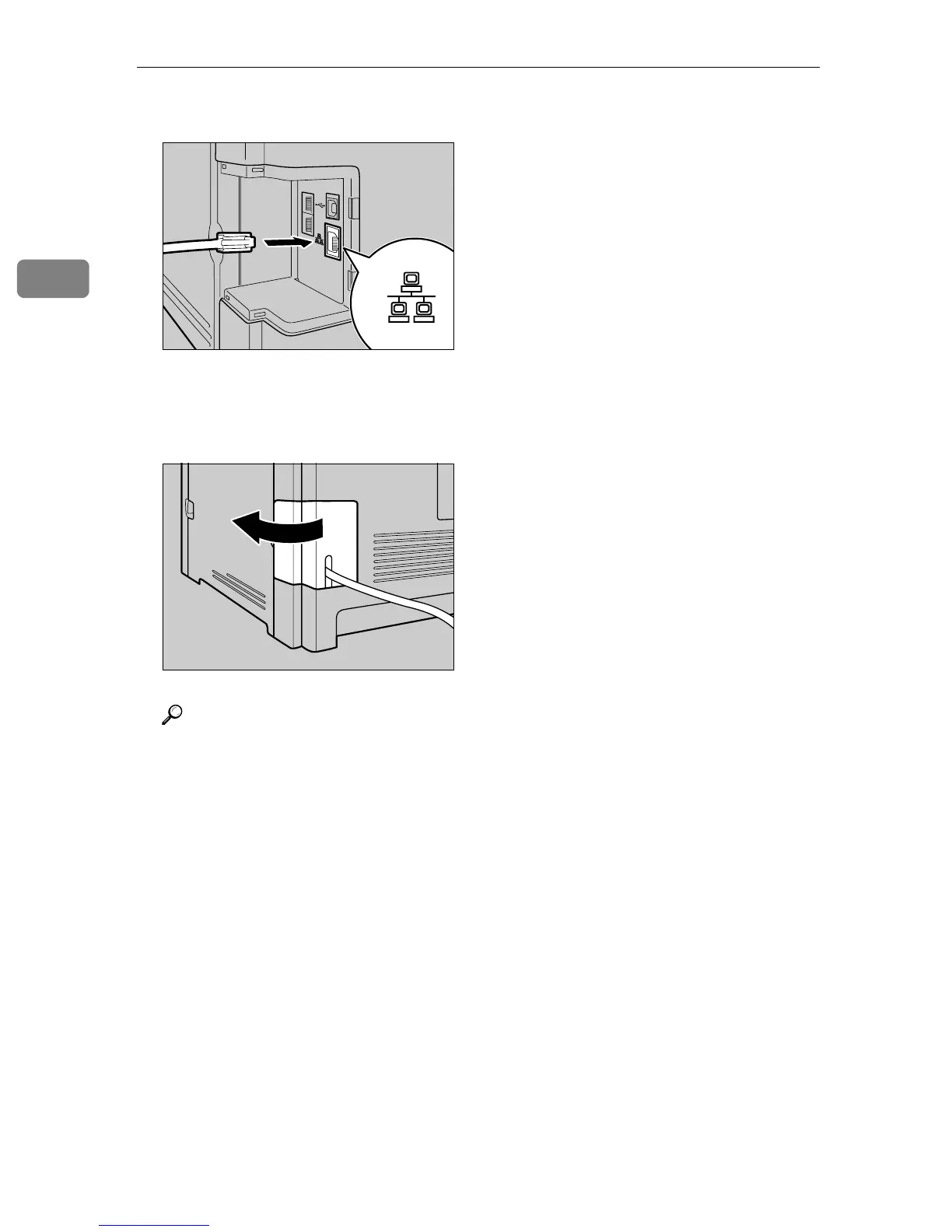Getting Started
46
2
B Connect the Ethernet cable to the Ethernet port.
C Connect the other end of the cable to the network (e.g., a network hub).
D Attach the cable cover.
Reference
For details about network environment settings, see p.51 “Configuring the
IP Address Settings”.
For details about installing printer drivers for network connection, see the
instructions provided on the driver CD-ROM.
BAA086S
BAA087S
