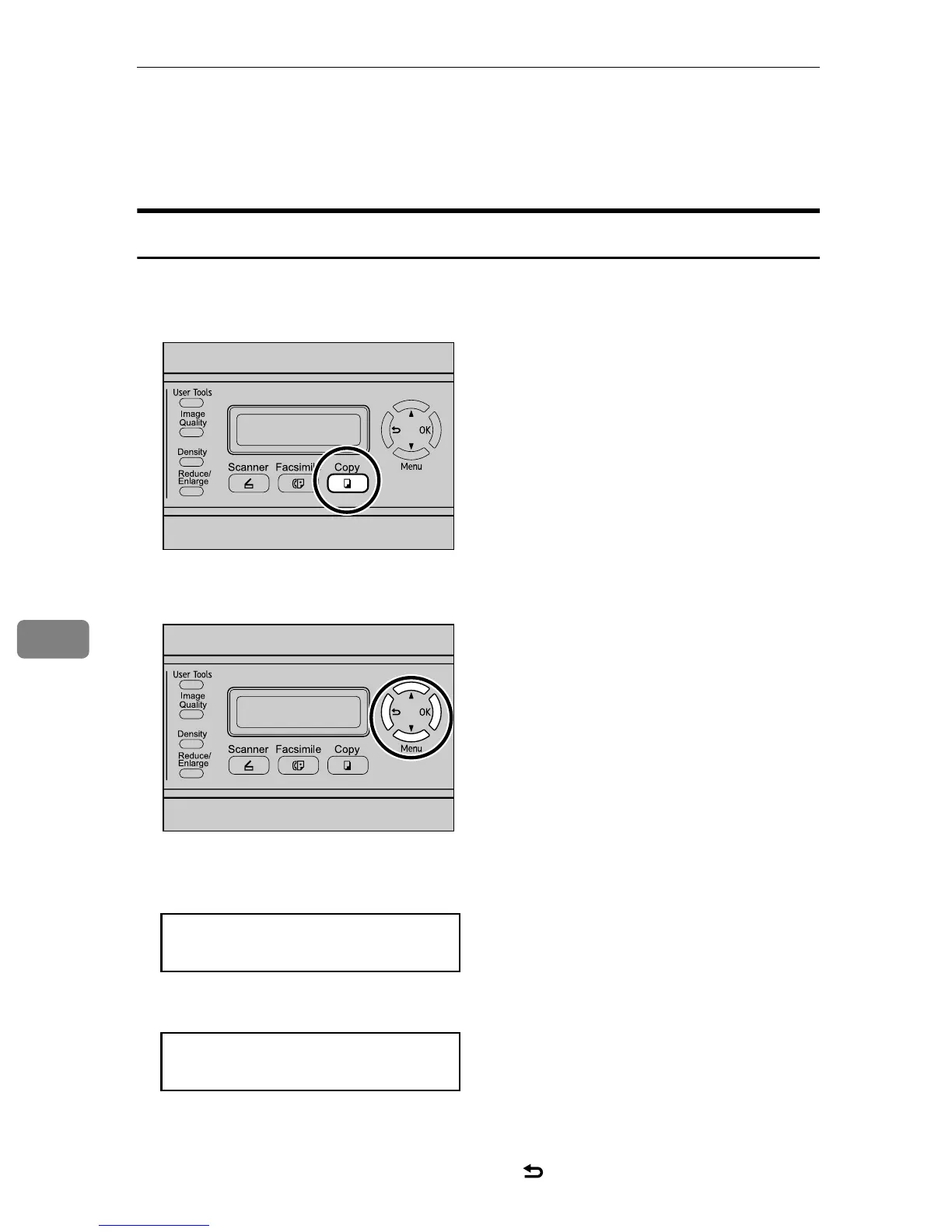Configuring the Machine Using the Control Panel
200
7
Copy Settings
This section describes how to configure the copy settings.
Changing Copy Settings
The procedure for changing the sort copy setting is provided as an example.
A Press the {Copy} key.
B Press any menu key.
C Press the {U}{T} keys to select [Sort], and then press the {OK} key.
D Press the {U}{T} keys to select [On] or [Off], and then press the {OK} key.
The new setting is displayed with an “p” symbol, indicating that the setting
has been changed.
E Confirm the setting, and then press the {} key.
BPC018S
BPC012S
Copy Settings
Sort
Sort
On *
