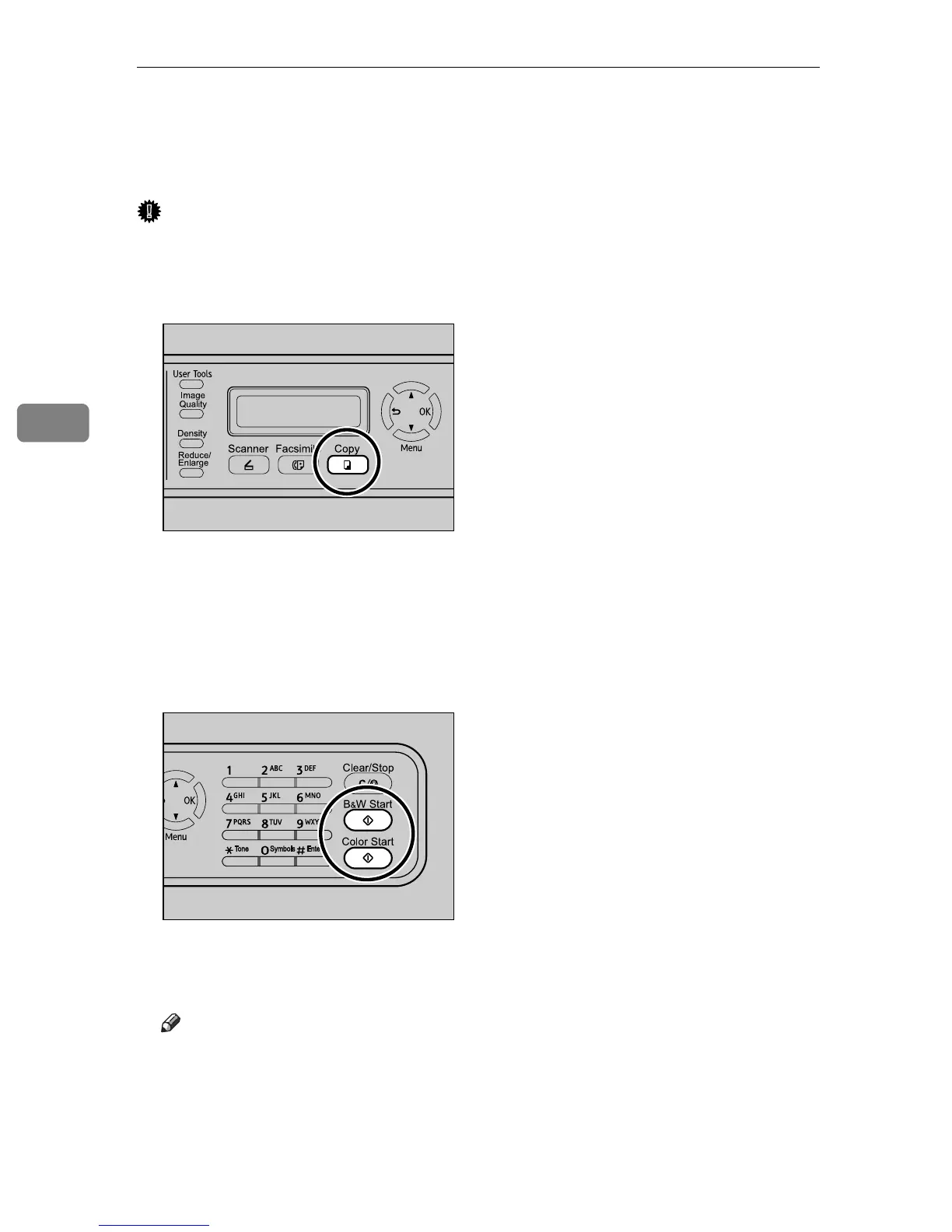Using the Copier Function
120
4
Basic Operation in Copier Mode
This section describes the basic procedure for making photocopies.
Important
❒ The original in the ADF takes precedence over the original on the exposure
glass if you place originals both in the ADF and on the exposure glass.
A Press the {Copy} key.
B Place the original on the exposure glass or in the ADF.
If necessary, configure advanced photocopy settings.
C
To make multiple copies, enter the number of copies using the number keys.
D Press the {B&W Start} key or {Color Start} key.
To make black-and-white photocopies, press the {B&W Start} key.
To make color photocopies, press the {Color Start} key.
Note
❒ The maximum number of copies is 99.
❒ You can select the paper size used for printing copies in the [Paper Select]
setting under copy settings.
❒ When making multiple copies of a multi-page document, you can select
whether copies are output in collated sets, or in page batches in the [Sort]
setting under copy settings.
BPC018S
BPC013S
