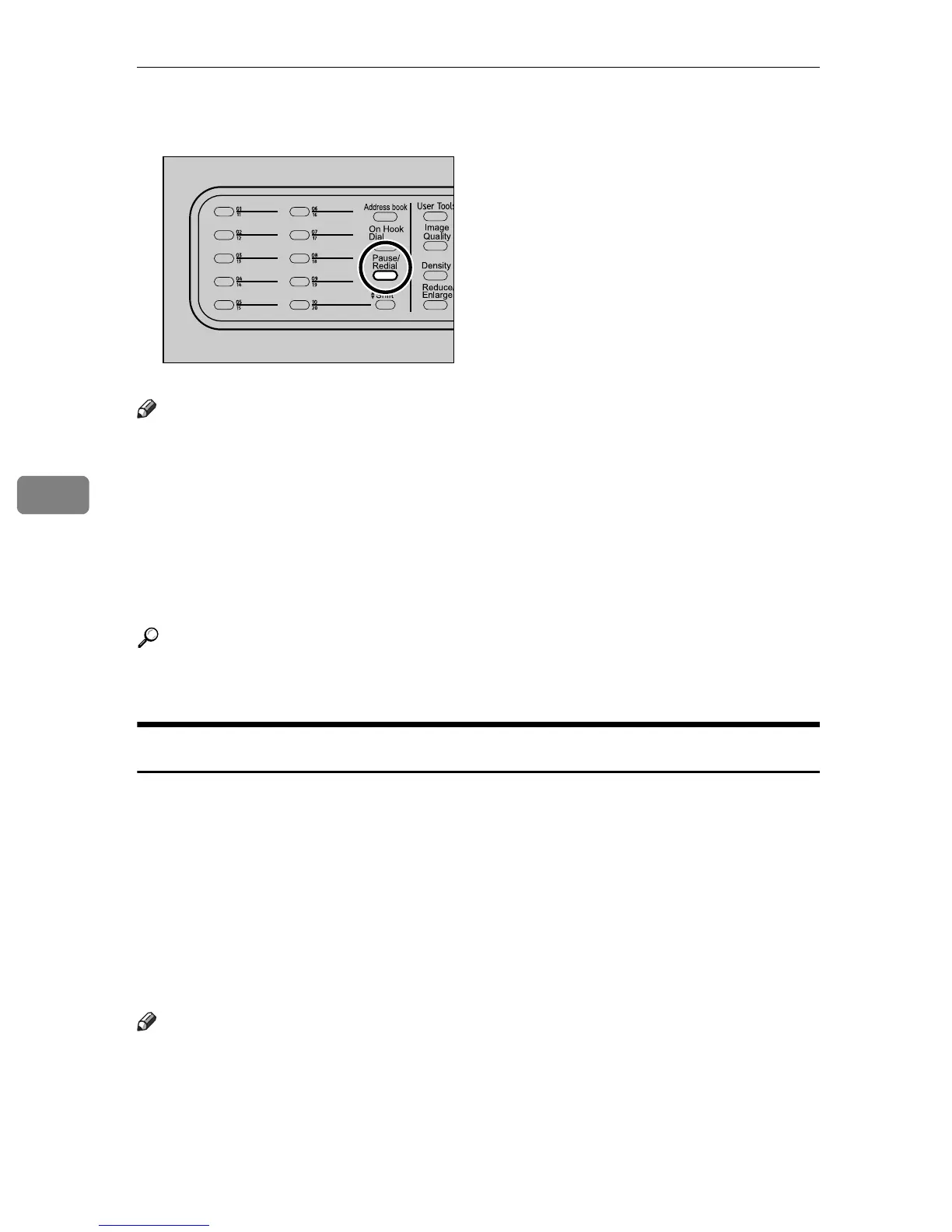Using the Scanner Function
148
5
❖ Using the {Pause/Redial} key
Press the {Pause/Redial} key to select the last used destination.
Note
❒ When you specify a scan destination, the machine's scan settings change au-
tomatically according to the information registered for that destination in the
Address Book. If necessary, you can change the scan settings using the control
panel.
❒ The {Pause/Redial} key is not effective for the first scan job after the machine
is turned on.
❒ To select destinations not registered as Quick Dial entries, use the {Address
book} key.
Reference
For details about how to specify destinations using the {Address book} key,
see p.145 “Basic Operation for Sending Scanned Files”.
Specifying the Scan Settings
This section describes how to specify the scanning size, image density, and res-
olution for the current job.
❖ When a scan destination is specified
When you specify a scan destination, the machine's scan settings change au-
tomatically according to the information registered for that destination in the
Address Book.
This allows you to send scanned files without having to reconfigure the scan
settings according to each destination. If necessary, you can change the scan
settings using the control panel.
Note
❒ The machine maintains the preset scan settings for the current destination un-
til the machine returns to standby mode.
❒ Changing the preset scan settings for the current destination does not change
the information registered in the Address Book.
❒ If you specify the last used destination, the preset scan settings become effec-
tive again, even if you have changed the settings for the previous job.
BPC015S
