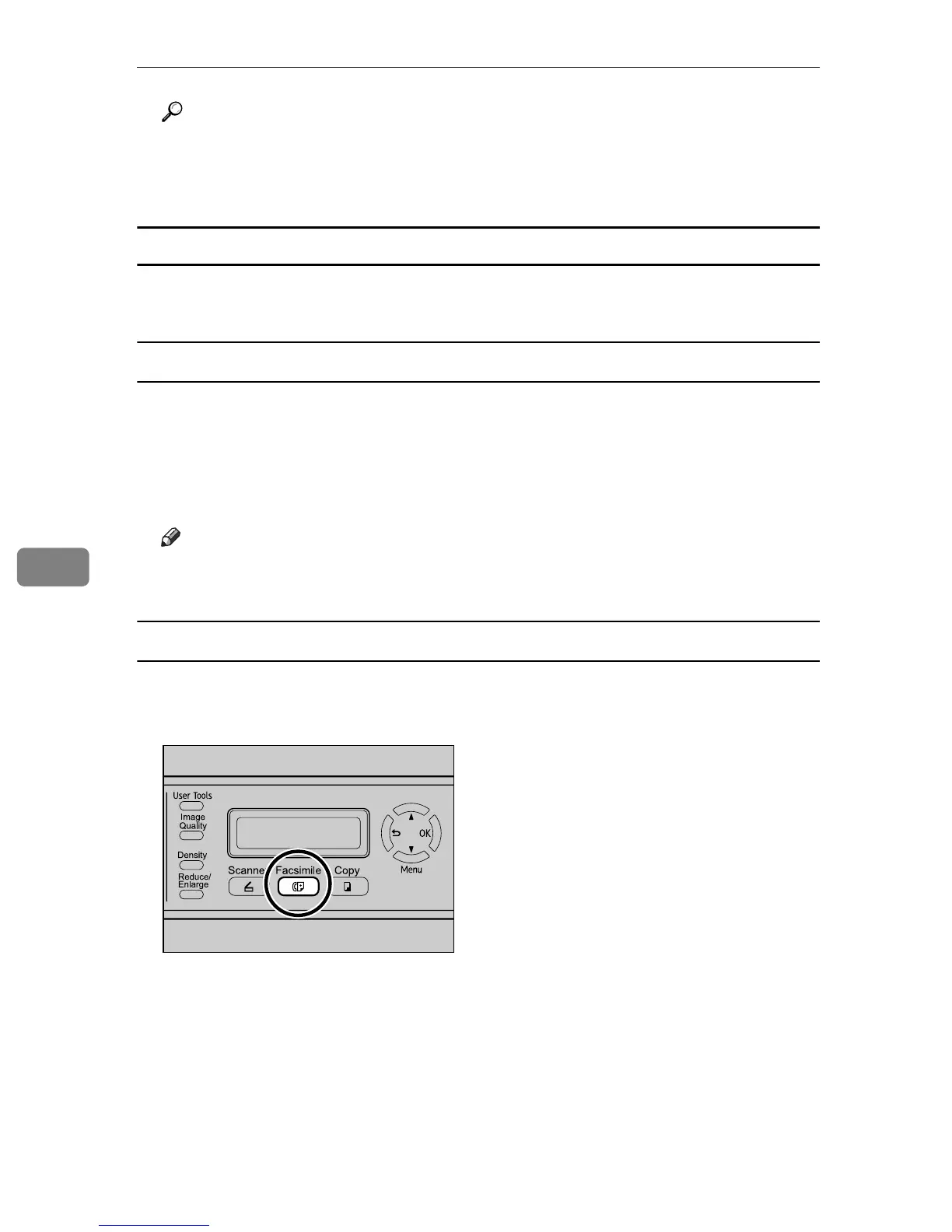Using the Fax Function
188
6
Reference
For details about [Pause Key Time], see p.209 “Fax Transmission Settings”.
For details about configuring the transmission settings, see p.189 “Config-
uring Transmission Settings”.
Canceling a fax
You can cancel sending a fax using either the machine’s control panel or your
computer, depending on the status of the job.
Canceling while the machine is receiving a fax from the computer
Cancel the fax from the computer.
A Double-click the printer icon on the task bar of your computer.
B Select the print job you want to cancel, click the [Document] menu, and then
click [Cancel].
Note
❒ If the machine is shared by multiple computers, be careful not to cancel the
fax of another user.
Canceling while sending a fax
Cancel the fax using the control panel.
A Press the {Facsimile} key.
BPC020S
