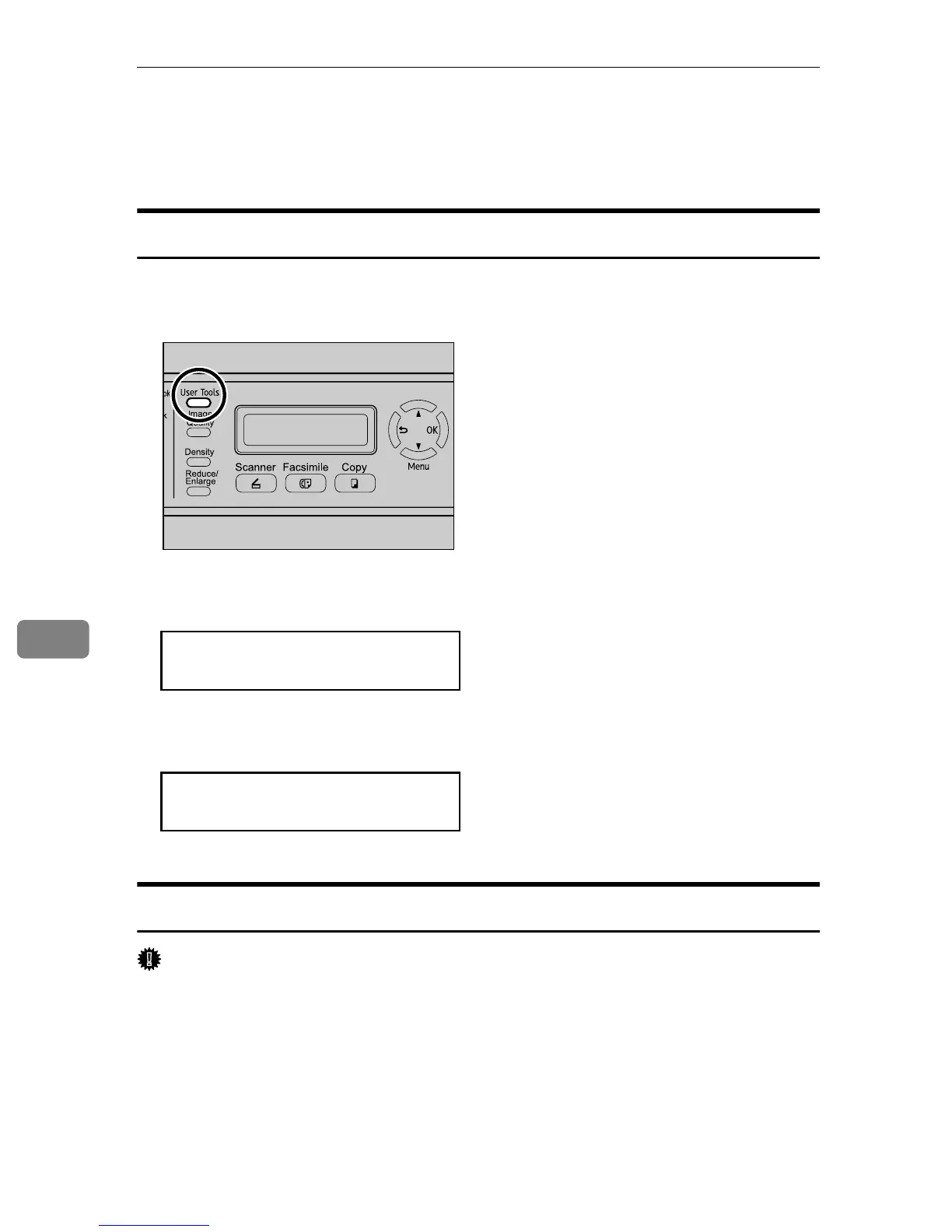Configuring the Machine Using the Control Panel
226
7
Reports Print
This section describes the types of reports that can be printed.
Printing the Configuration Page
Follow the procedure below to print the configuration page.
A Press the {User Tools} key.
B Press the {U}{T} keys to select [Reports Print], and then press the {OK} key.
C Press the {U}{T} keys to select [Configuration Page], and then press the {OK}
key.
The configuration page is printed.
Types of Report
Important
❒ Some items might not appear, depending on the model type you are using.
❖ Configuration Page
Prints general information and the current configurations of the machine.
❖ Activity Report
Prints a fax transmission and reception report for the last 100 jobs.
❖ Memory List
Prints a list of unsent fax jobs remaining in the machine's memory.
BPC028S
Menu
Reports Print
Reports Print
Configuration Pa
