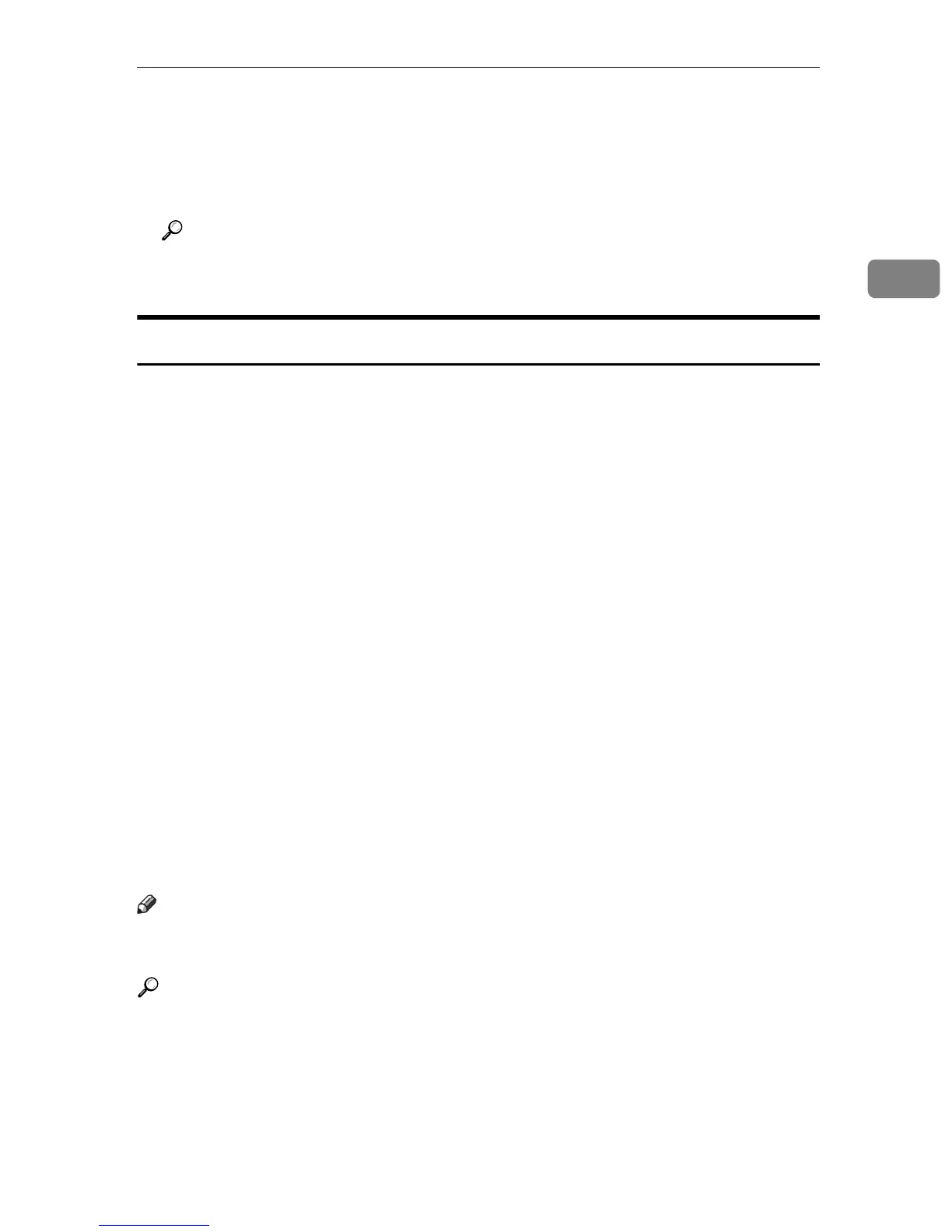Installing the Machine
41
2
❖ Function Priority
By default, copy mode is selected when the machine is turned on, or if the pre-
set [Auto Clear] time passes with no operation while the initial screen of the
current mode is displayed. You can change the selected mode using [Default
Mode] under [Admin Settings].
Reference
For details about [Auto Clear] or [Default Mode], see p.231 “Administrator
Settings”.
Saving Energy
This machine is equipped with the following Energy Saver modes: Energy Saver
mode 1 and Energy Saver mode 2. If the machine has been idle for a certain pe-
riod of time, the machine automatically enters Energy Saver mode.
The machine recovers from Energy Saver mode when it receives a pint job,
prints a received fax, or when the {Copy}, {Color Start}, or {B&W Start} key is
pressed.
❖ Energy Saver mode 1
If [EnergySaverMode1] under [Admin Settings] is enabled, the machine enters En-
ergy Saver mode 1 if the machine has been idle for about 30 seconds. When
the machine is in Energy Saver mode 1, the backlight of the screen is turned
off and "EnergySaverMode1" appears on the screen. It takes less time to re-
cover from Energy Saver mode 1 than from power-off state or Energy Saver
mode 2, but power consumption is higher in Energy Saver mode 1 than in En-
ergy Saver mode 2.
❖ Energy Saver mode 2
If [EnergySaverMode2] under [Admin Settings] is enabled, the machine enters En-
ergy Saver mode 2 after the period of time specified for this setting is passed.
When the machine is in Energy Saver mode 2, the backlight of the screen is
turned off and "EnergySaverMode2" appears on the screen. Power consump-
tion is lower in Energy Saver mode 2 than in Energy Saver mode 1, but it takes
longer to recover from Energy Saver mode 2 than from Energy Saver mode 1.
Note
❒ If the machine is in Energy Saver mode 2 for 24 hours continuously, the ma-
chine automatically returns to normal state and performs self-maintenance.
Reference
For details about [Power Saver], see p.231 “Administrator Settings”.
