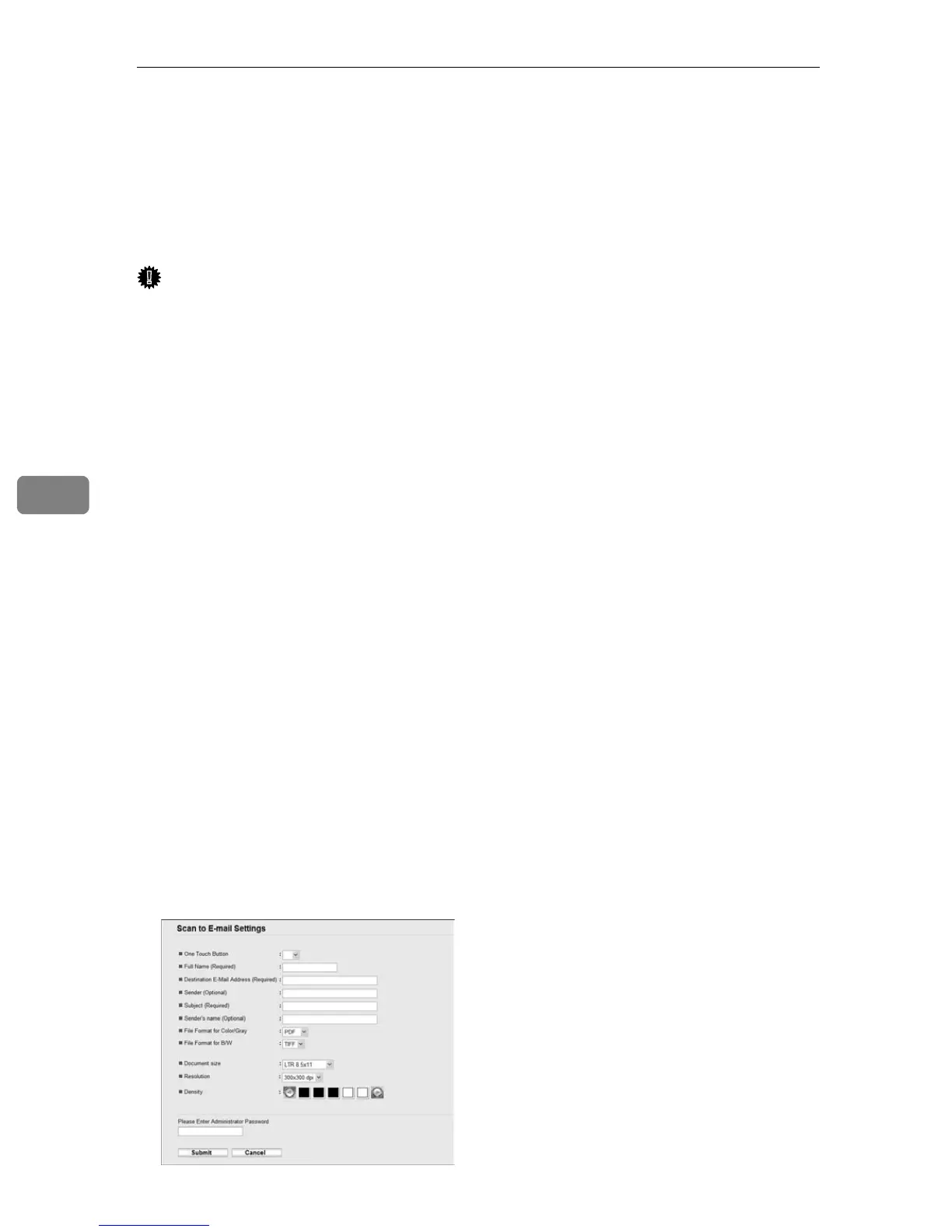Using the Scanner Function
138
5
Registering Scan Destinations
This section describes how to register scan destinations in the Address Book. To
send scanned files to an e-mail address (Scan to E-mail), FTP server (Scan to
FTP), or a shared folder on a network computer (Scan to Folder), you must first
register the destination in the Address Book using Web Image Monitor.
Important
❒ The Address Book data could be damaged or lost unexpectedly. The manu-
facturer shall not be responsible for any damages resulting from such data
loss. Be sure to create backup files of the Address Book data periodically.
❒ Depending on your network environment, the Scan to FTP and Scan to Folder
functions may require a user name and password to be correctly entered in
the destination information. In such cases, after registering destinations,
check that the user name and password are correctly entered by sending test
documents to those destinations.
The Address Book can contain up to 100 entries, including 20 Quick Dial entries.
Destinations registered as Quick Dial entries can be selected by pressing the cor-
responding One Touch button.
A Start the Web browser, and access the machine by entering its IP address.
B Click [One Touch Button] or [Scan Destination].
C From the [Add New Type] list, select [E-mail], [FTP] or [Folder].
D Register information as necessary.
The information you must register varies depending on the destination type.
For details, see the tables below.
E Enter the administrator password if required.
F Click [Submit].
G Close the Web browser.
Scan to E-mail Settings
