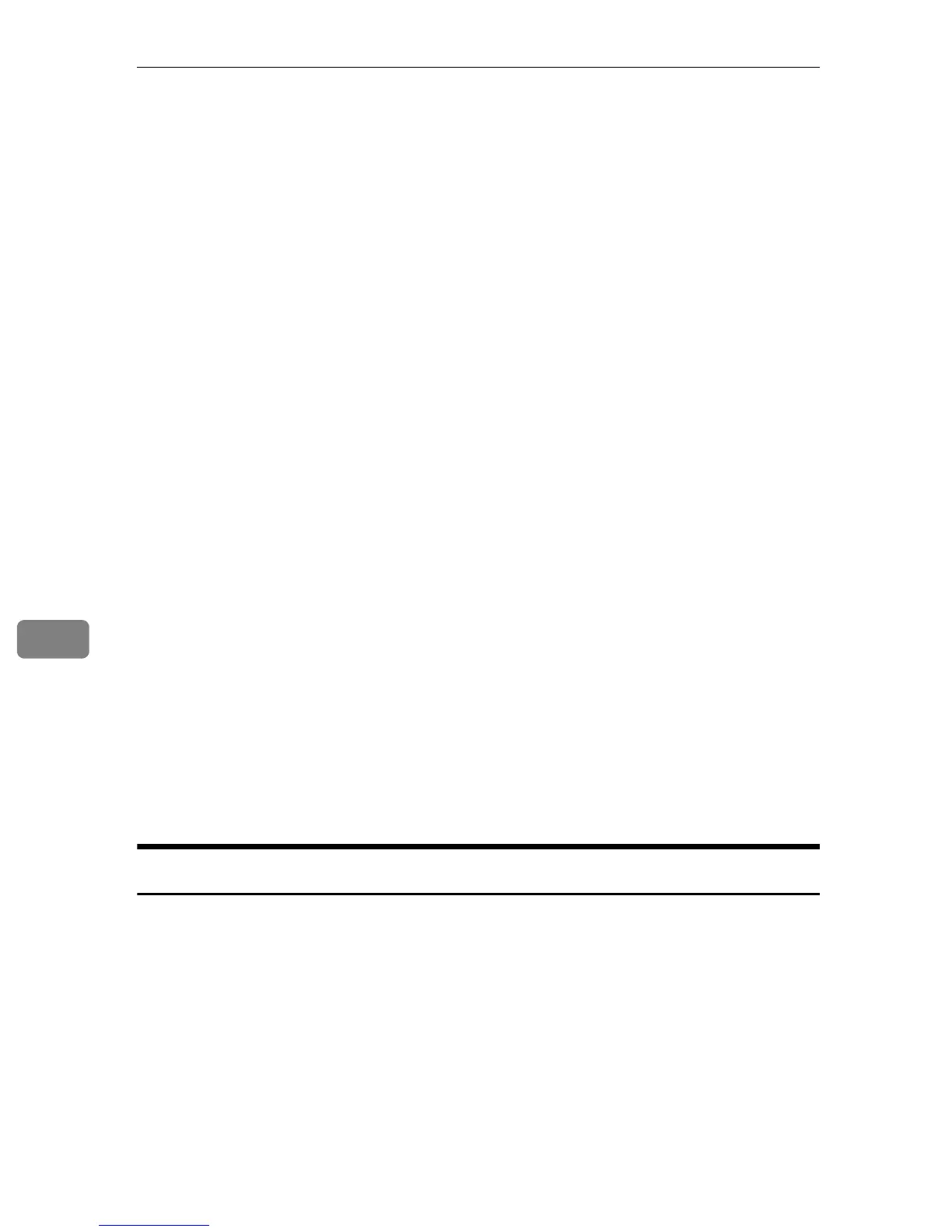Configuring the Machine Using the Control Panel
228
7
❖ Supplies Info
Shows the information about supply levels.
•Black Toner
•Magenta Toner
•Yellow Toner
• Cyan Toner
• Waste Toner Bottle
❖ Counter Info
• Total Mode
• Print Mode
• Scan Mode
• Fax Mode
• Copy Mode
•Both Sides
❖ Network Info
Shows the settings for the following items:
• MAC Address
• Network Speed
•TCP/IP
•SNMP
•Email
• Email Address 1
• Notification Level 1
• Email Address 2
• Notification Level 2
Reading the Activity Report
❖ #
Shows file management numbers.
❖ Date/Time
Shows the transmission start date and time for fax transmission.
Shows the reception date and time for fax reception.
❖ TX/RX
Shows whether a fax was sent or received.
❖ Duration
Shows the time taken for fax transmission or reception to complete.
