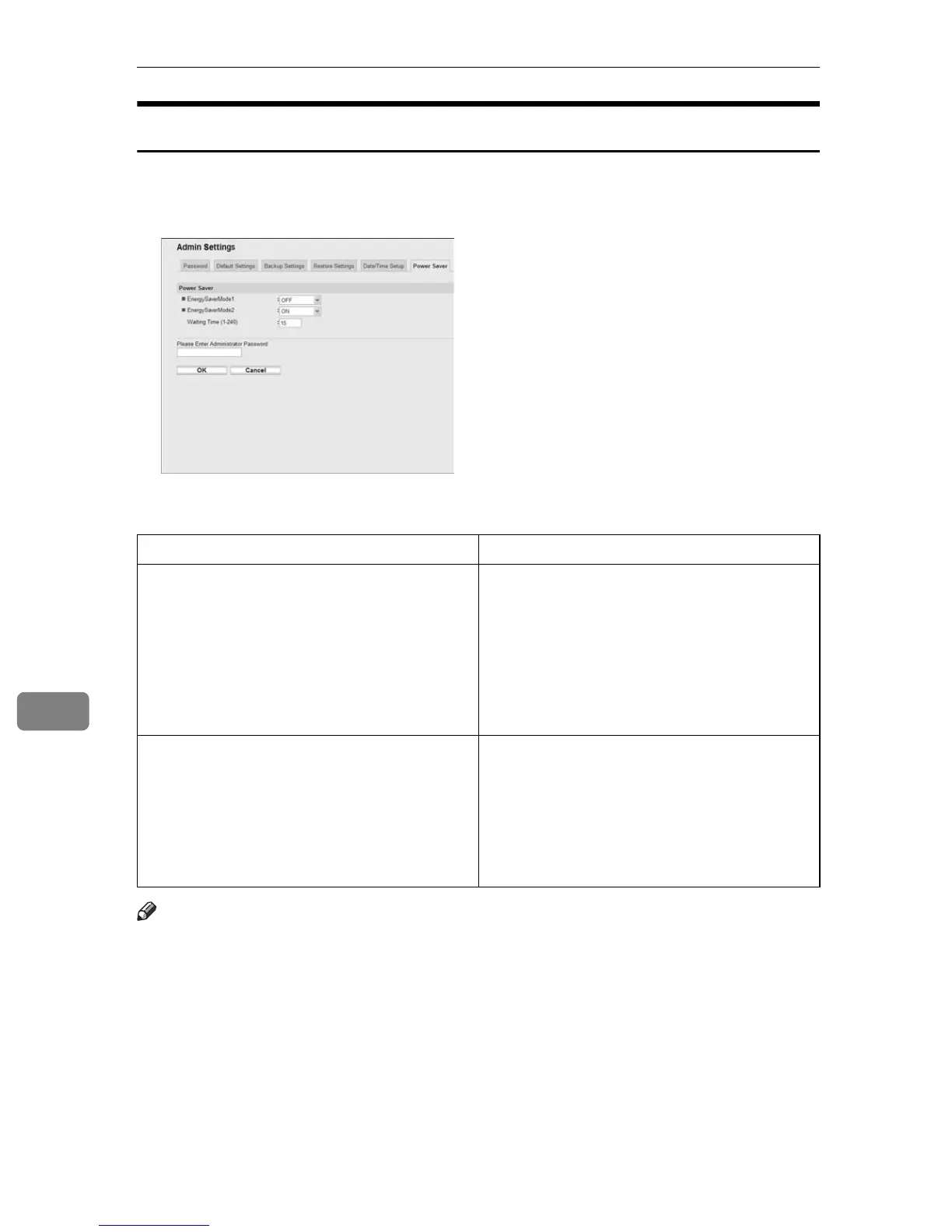Configuring the Machine Using Web Image Monitor
268
8
Configuring the Power Saver Mode Settings
Click the [Power Saver] tab on the administrator settings page to set the machine
to enter Energy Saver mode, Energy Saver mode 1 or Energy Saver mode 2, to
reduce power consumption.
❖ Power Saver
Note
❒ The machine recovers from Energy Saver mode when it receives a pint job,
prints a received fax, or when the {Copy}, {Color Start}, or {B&W Start} key is
pressed.
Item Description
EnergySaverMode1 Select [ON] to set the machine to enter Energy
Saver mode 1 if the machine has been idle for
about 30 seconds.
It takes less time to recover from Energy Saver
mode 1 than from power-off state or Energy
Saver mode 2, but power consumption is high-
er in Energy Saver mode 1 than in Energy Sav-
er mode 2.
EnergySaverMode2 Select [ON] to set the machine to enter Energy
Saver mode 2 after the period of time specified
for [Waiting Time] is passed (1 to 240 minutes).
The machine consumes less power in Energy
Saver mode 2 than in Energy Saver mode 1,
but it takes longer to recover from Energy Sav-
er mode 2 than from Energy Saver mode 1.
